In this Tutorial we truly learn how to download Python, So the Reason behind to download python is because we have to get the idea, we in which we write the python code, it is absolutely necessary to download python before we start writing any python syntax.
So, the first thing first we want to do is open the website https://www.python.org/ . The Python.org is the basically is the official site of the python programming language. Over here we can have documentation, you can download stuff and it’s really nice place.
Now what we doing are click on Download link in the menu bar and then click on window and then choose python 3.x.x as shown below.
Installing Python
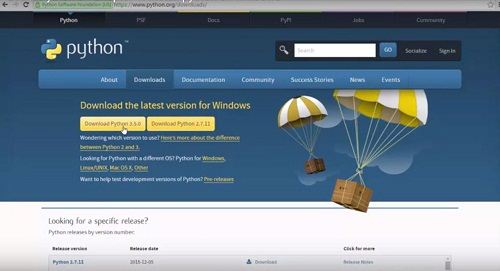
Once you have downloaded the Python Package somewhere on your hard drive, simply going to the download location on your pc, double clicking the python-3.x.x.exe file and press Run when the dialog box appears.
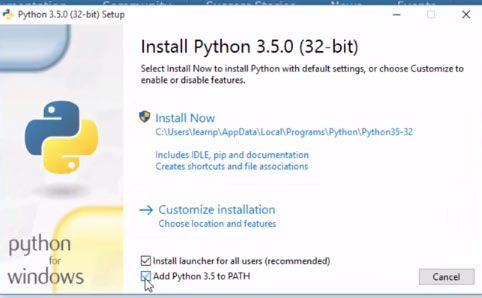
You can leave the choice to the “Install for all users” option, since Python programs can serve everyone, as most are free and open.
It is strongly recommended to leave the Python installation is done in this folder C: \ Python because many additional libraries (which you may install later) try to detect the parameters of your installation Python priority in this folder.
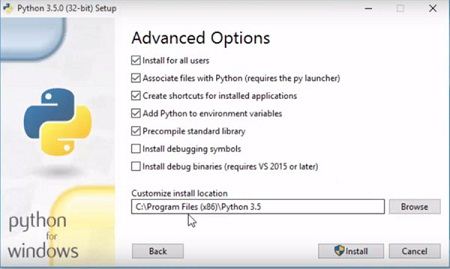
Leave the options as proposed by default.
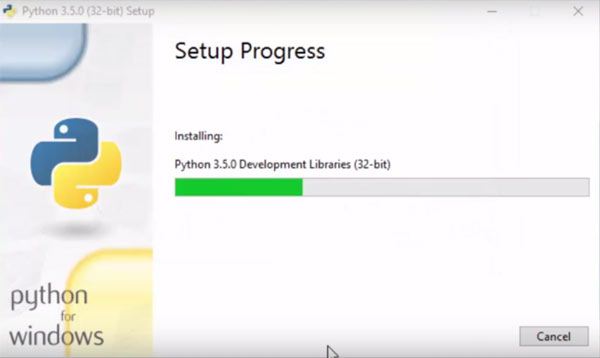
And now, the installation is already complete. Admit that it is difficult to get any easier, right?

Now your Windows must be able to recognize files ending with .py extension, which indicates that you are in front of a file containing a script or program written in Python.
After Download, you pass through each step to installing python on your machine. After Installation you can see a python folder on your C Drive. Now open the Python folder and then click on the IDLE.exe file. Your Python application is open.
 Dinesh Thakur holds an B.C.A, MCDBA, MCSD certifications. Dinesh authors the hugely popular
Dinesh Thakur holds an B.C.A, MCDBA, MCSD certifications. Dinesh authors the hugely popular