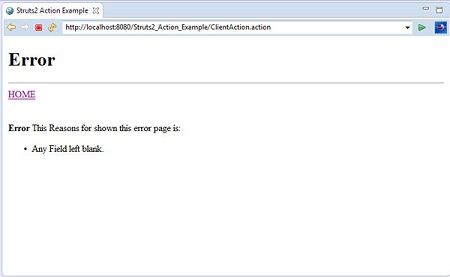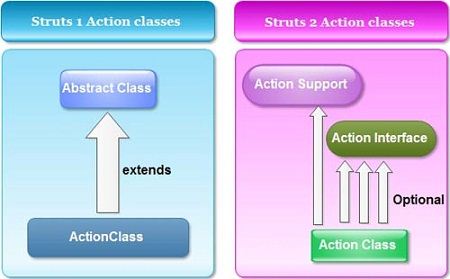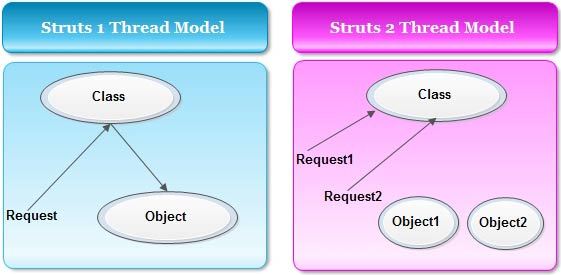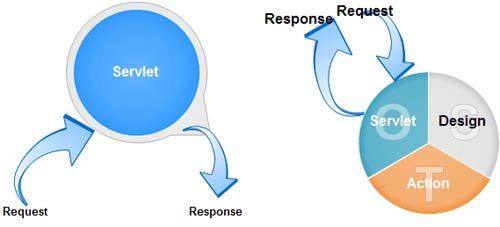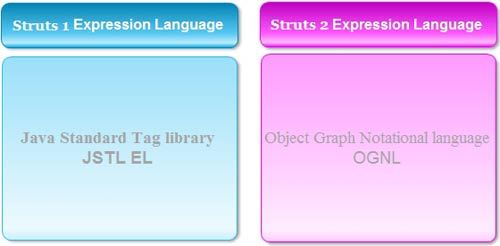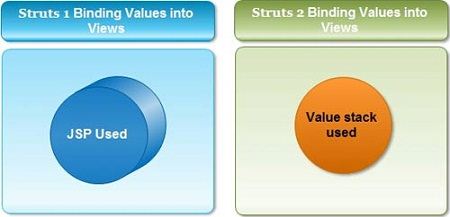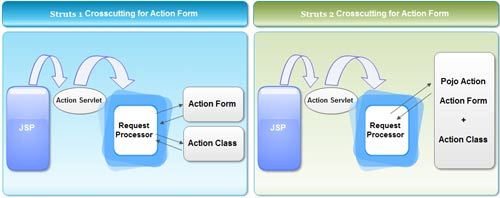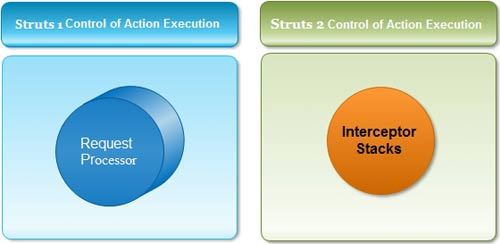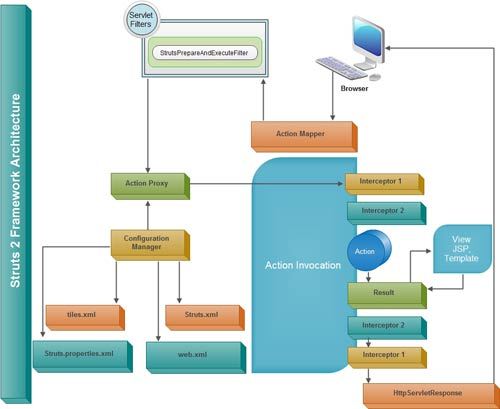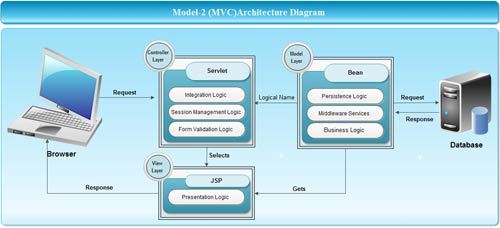If you are working on Struts2, Actions are the heart and soul of the Struts2 MVC web framework. A user sends a HTTP request from its web browser which is in the form of a URL and it represents an Action. The framework selects an appropriate Action class based on the mappings available in struts.xml.
The term “action” refers to an associate operation that the application is able to perform. Struts2 actions has default entry point are execute () method, where the execution of an action class start. An action is a servlet (controller) i.e. is used to receive the request and invoke business related function for a given URL, and then mapping the response into a model. An action can also return more than one kind of results depending on the complexity of the business logic. It is used to invoke actions from JSP page.
Optionally we can extend the ActionSuppport class which implements six interfaces including Action interface. The Action interface is as follows
Field Name | Description |
public static final String SUCCESS= “success”; | Execution of action was successful |
public static final String NONE = “none”; | Successful execution but no view. |
public static final String ERROR= “error”; | Execution of action failed. |
public static final String INPUT = “input”; | The action execution requires more input in order to succeed. |
public static final String LOGIN = “login”; | The Action execution needs that user is not logged in. |
public String execute() throws Exception; |
We have to extend ActionSuppport class which implements action interface, so we can use String constants SUCCESS and ERROR like this.
Role of action:
• Actions provide Encapsulation:
The role of this encapsulation is to hold the business logic. Actions are invoked by calling the execute () method.
• Action helps to carry data
• Action returns control string
• Struts2 supports using POJOs as Actions, which enable us to create action classes without implementing any interface and extending and class.
Strust2 Action Example
The Application’s first Page is the default.jsp; in which user input his name, email and address.
The default.jsp (Client View) uses a struts2 HTML/JSP tags, which is used to generate the content of the default.jsp page. In the Client view code, the Action attribute of <s:form /> tag’s is represents the URL to which the form will be submitted. The Action attribute is used to find the action mapping in the struts.xml configuration file.
Here is the code for default.jsp
<%@ page language="java" contentType="text/html; charset=ISO-8859-1" pageEncoding="ISO-8859-1"%>
<%@ taglib prefix="s" uri="/struts-tags" %>
<!DOCTYPE html PUBLIC "-//W3C//DTD HTML 4.01 Transitional//EN" "http://www.w3.org/TR/html4/loose.dtd">
<html>
<head>
<meta http-equiv="Content-Type" content="text/html; charset=ISO-8859-1">
<title>Struts2 Action Example</title>
</head>
<body>
<table border='0' width='480px' cellpadding='0' cellspacing='0' align='center'>
<tr>
<td></td>
<td align='left'><h2>Enter Client Detail</h2></td>
</tr>
<s:form action="ClientAction" method="Post" theme="simple">
<tr>
<td align='right'><b>Name : </b></td>
<td><s:textfield key="name" theme="simple" /></td>
</tr>
<tr> <td> </td> </tr>
<tr>
<td align='right'><b>Email : </b></td>
<td><s:textfield key="email" theme="simple" /></td>
</tr>
<tr> <td> </td> </tr>
<tr>
<td align='right'><b>Address : </b></td>
<td><s:textfield key="address" theme="simple" /></td>
</tr>
<tr> <td> </td> </tr>
<tr>
<td></td>
<td align='left'><s:submit value="Submit" theme="simple"></s:submit></td>
</tr>
</s:form>
</table>
</body>
</html>
In this Application, we have some logic in the execute method. If client enter the String attribute value of name, email and address, we return SUCCESS as the result otherwise we return ERROR as the result. Now, let us see our struts.xml file as follows:
<?xml version="1.0" encoding="UTF-8" ?>
<!DOCTYPE struts PUBLIC
"-//Apache Software Foundation//DTD Struts Configuration 2.3//EN"
"http://struts.apache.org/dtds/struts-2.3.dtd">
<struts>
<constant name="struts.ui.templateDir" value="template" />
<constant name="struts.ui.theme" value="simple" />
<constant name="struts.enable.DynamicMethodInvocation" value="false" />
<constant name="struts.devMode" value="false" />
<package name="default" extends="struts-default">
<action name= "ClientAction" class= "com.ecomputernotes.ClientAction" method="execute">
<result name="success">/client.jsp</result>
<result name="error">/error.jsp</result>
</action>
</package>
</struts>
In our Application’s Action Class, we will embed some Business logic in the execute method. When execute () method completes, it return a string value either “SUCCESS” or “ERROR”. This string value is used for result element in struts.xml file. Now, let us see our ClientAction.java file as follows:
package com.ecomputernotes;
import com.opensymphony.xwork2.ActionSupport;
import java.util.regex.Matcher;
import java.util.regex.Pattern;
public class ClientAction extends ActionSupport{
private static final long serialVersionUID = 1L;
private String email;
private String name;
private String address;
public String getName() {
return name;
}
public void setName(String name) {
this.name=name;
}
public String getAddress() {
return address;
}
public void setAddress(String address) {
this.address=address;
}
public String getEmail() {
return email;
}
public void setEmail(String email) {
this.email = email;
}
public String execute() throws Exception {
if(getName().equals("") || getName()==null || getAddress().equals("") || getAddress()==null || getEmail().equals("") || getEmail()==null) {
return ERROR;
}
else
{
return SUCCESS;
}
}
}
The Error result is shown by error.jsp. When the user leaves any field empty in the default.jsp, then error.jsp page is displayed. This page displays only when there is some error on default.jsp. Now, let us see our error.jsp file as follows:
<%@ page language="java" contentType="text/html; charset=ISO-8859-1" pageEncoding="ISO-8859-1"%>
<%@ taglib prefix="s" uri="/struts-tags" %>
<!DOCTYPE html PUBLIC "-//W3C//DTD HTML 4.01 Transitional//EN" "http://www.w3.org/TR/html4/loose.dtd">
<html>
<head>
<meta http-equiv="Content-Type" content="text/html; charset=ISO-8859-1">
<title>Struts2 Action Example</title>
</head>
<body>
<h1>Error</h1>
<hr/>
<a href="default.jsp">HOME</a>
<br/> <br/> <br/>
<b>Error</b>
This Reasons for shown this error page is:
<ul class ="bold">
<li>Any Field left blank.</li>
</ul>
</body>
</html>
When the client submit name, email and address from default.jsp, then client.jsp page is displayed. Now, let us see our client.jsp file as follows:
<%@ page language="java" contentType="text/html; charset=ISO-8859-1" pageEncoding="ISO-8859-1"%>
<%@ taglib prefix="s" uri="/struts-tags" %>
<!DOCTYPE html PUBLIC "-//W3C//DTD HTML 4.01 Transitional//EN" "http://www.w3.org/TR/html4/loose.dtd">
<html>
<head>
<meta http-equiv="Content-Type" content="text/html; charset=ISO-8859-1">
<title>Struts2 Action Example</title>
</head>
<body>
<h1>Client Information</h1>
<hr/>
<a href="default.jsp">HOME</a>
<br/> <br/> <br/>
<b>Thanks You</b>
<center>
<table border="1">
<tr>
<td>Name</td>
<td>Email</td>
<td>Address</td>
<tr>
<td><s:property value="name"></s:property></td>
<td><s:property value="email"></s:property></td>
<td><s:property value="address"></s:property></td>
</table>
</center>
</body>
</html>
Execute the Application
Finally, start Tomcat and try to access URL https://ecomputernotes.com:8080/Struts2_Action_Example/. This will give you following screen:
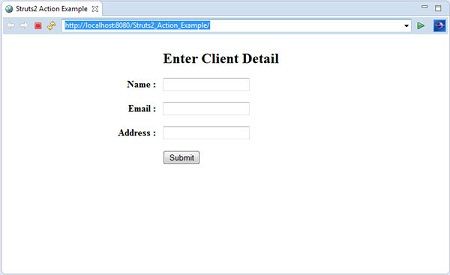
Let us enter Name, Email and Address and you should see the following page:
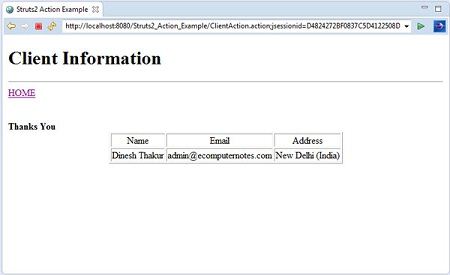
Now leaves any field empty and you should see the following Output: