In this Example, JFrame class is a predefined class present in swing package. This class is used to generate a frame and takes string argument. getTooZkit () method is a predefined method of Toolkit class. It returns the system’s default Toolkit object. The default Toolkit is identified by the System property awt.toolkit.
Syntax- public static Toolkit getToolkit () getSystemClipboard () method is a predefined method of Clipboard class. It returns a reference to the system’s clipboard. The clipboard allows Java programs to use cut and paste operations, either internally or as an interface between the program and objects outside of Java. For instance, the following code copies a String from a Java program to the system’s clipboard. Syntax-public abstract Clipboard getSystemClipboard ().JTextArea class is a predefined class present in swing package. This class is used to generate textarea in which user can write something in column and row direction. JButton class is a predefined class present in swing package.
Here is the Java Example for Clipboard in Java:
import java.awt.*;
import javax.swing.*;
import java.awt.event.*;
import java.awt.datatransfer.*;
public class GetClipboard
{
public static void main(String args[])
{
JFrame frame = new JFrame("use Clipboard");
final Clipboard clipboard=frame.getToolkit().getSystemClipboard();
final JTextArea area = new JTextArea();
frame.add(area,BorderLayout.CENTER);
JButton copy = new JButton("copy");
copy.addActionListener (new ActionListener()
{
public void actionPerformed(ActionEvent e)
{
String selection = area.getSelectedText();
StringSelection data = new StringSelection (selection);
clipboard.setContents(data,data);
}
});
JButton paste = new JButton("paste");
paste.addActionListener(new ActionListener ()
{
public void actionPerformed(ActionEvent actionEvent)
{
Transferable clipData= clipboard.getContents (clipboard);
try
{
if(clipData.isDataFlavorSupported(DataFlavor.stringFlavor))
{
String s= (String)(clipData.getTransferData(DataFlavor.stringFlavor));
area.replaceSelection(s);
}
}
catch (Exception ae){}
}
});
JPanel p = new JPanel();
p.add(copy);
p.add(paste);
frame.add(p,BorderLayout.SOUTH);
frame.setSize(300,200);
frame.setVisible(true);
}
}
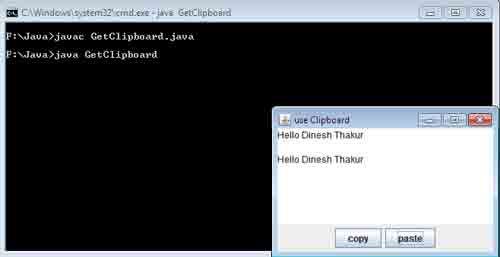
 Dinesh Thakur holds an B.C.A, MCDBA, MCSD certifications. Dinesh authors the hugely popular
Dinesh Thakur holds an B.C.A, MCDBA, MCSD certifications. Dinesh authors the hugely popular