The radiobutton component is a two state button which can either be selected or not selected, similar to a checkbox component. However, unlike checkboxes, the radiobuttons are associated with a group and only one radiobutton in a group can be selected. When the radiobutton in the group is selected, any other previously selected radiobutton in the group is deselected. The JRadioButton class is a subclass of JToggleButton which is further a subclass of AbstractButton.
For a set of radio buttons are grouped so that only one can be selected, you must use an object of the class ButtonGroup. So, to group radio buttons, simply have to invoke the following method in the Button class Group:
The following table shows some of the JRadioButton class methods:
Method | Description |
JRadioButton() | Creates a radio button with no text and no selected . |
JRadioButton(Icon) | Create an unselected unlabeled icon with the provided parameter |
JRadioButton(Icon, boolean) | Create an unlabeled icon with the button provided and the state parameter |
JRadioButton(String) | Create an unselected with the wording provided parameter button |
JRadioButton(String, boolean) | Creates a radio button with text and status specified |
JRadioButton(String, Icon) | Create an unselected with label and icon button provided parameter |
JRadioButton(String, Icon, boolean) | Create a button with the label, icon and provided state parameter |
setSelected(boolean)
public boolean isSelected () | sets whether the radio button is on or selected (true or false)
determines if the button is selected or not. |
ButtonGroup() | Creates a group for radio buttons |
Namegroup.add(JRadioButton)
public void add (AbstractButton b) | Adds a radio button to a group
add button to button group so that only one button in the group may be selected at any given time. |
import javax.swing.*;
import java.awt.*;
class RadioButtonExample extends JFrame
{
RadioButtonExample()
{
setLayout(new FlowLayout());
JLabel lbSex = new JLabel("SEX");
JRadioButton rdbtMale = new JRadioButton("Male");
JRadioButton rdbtfemale = new JRadioButton("Female", true);
ButtonGroup sex = new ButtonGroup();
sex.add(rdbtMale);
sex.add(rdbtfemale);
add(lbSex);
add(rdbtMale);
add(rdbtfemale);
}
}
class JRadioButtonJavaExample
{
public static void main(String args[])
{
RadioButtonExample frame = new RadioButtonExample();
frame.setTitle ("JRadioButton Java Example");
frame.setBounds(200,250,250,100);
frame.setDefaultCloseOperation(JFrame.EXIT_ON_CLOSE);
frame.setVisible(true);
}
}
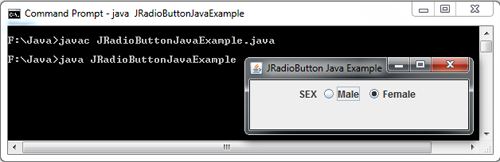
 Dinesh Thakur holds an B.C.A, MCDBA, MCSD certifications. Dinesh authors the hugely popular
Dinesh Thakur holds an B.C.A, MCDBA, MCSD certifications. Dinesh authors the hugely popular