The GridLayout manager is one that divides a container into a set of cells spread on a rectangular grid , so that they all possess the same dimension. You can split a container into rows and columns according to their need . The components are arranged in the order in which they appear, with inserted in the grid from left to right and top to bottom.
Any change in the size of the container will automatically change the size of the components added to it , ie the components are resized depending on the size of the new container .
To define a layout in the form of “grid” use the following syntax : nameconteiner.setLayout (new GridLayout (rows, columns, horizontal-spacing, vertical – spacing )
rows – > number of rows that have the container.
columns – > number of columns that have the container.
horizontal – spacing -> horizontal distance between the components.
vertical spacing -> vertical distance between the components.
Example of GridLayout as shown in Figure.
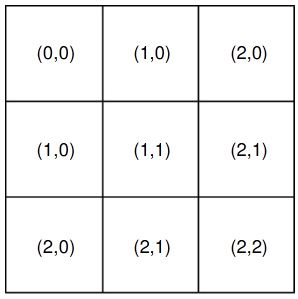
• Configuration Management – must be specified number of rows and columns of the grid. You can also specify the space in pixels between components. The following constructors are used:
• public GridLayout(int rows, int cols)
• public GridLayout(int rows, int cols, int hgap, int vgap)
• preferred container size – One size considered the size of each cell as the greatest preferred size between all components.
import javax.swing.*;
import java.awt.*;
public class JavaExampleGridLayout extends JFrame
{
private JButton BtnOne = new JButton("BtnOne");
private JButton BtnTwo = new JButton("BtnTwo");
private JButton BtnThree = new JButton("BtnThree");
private JButton BtnFour = new JButton("BtnFour");
private JButton BtnFive = new JButton("BtnFive");
private GridLayout layout = new GridLayout(3, 2, 5, 5);
public JavaExampleGridLayout()
{
setLayout(layout);
add(BtnOne);
add(BtnTwo);
add(BtnThree);
add(BtnFour);
add(BtnFive);
setVisible(true);
setSize(200, 200);
}
public static void main(String[] args)
{
JavaExampleGridLayout frame = new JavaExampleGridLayout();
}
}

 Dinesh Thakur holds an B.C.A, MCDBA, MCSD certifications. Dinesh authors the hugely popular
Dinesh Thakur holds an B.C.A, MCDBA, MCSD certifications. Dinesh authors the hugely popular