JTabbedPane : Set multiple tabbed sheets, which may contain other components. The user can select the sheet you want to see by tabs.
With the JTabbedPane class, we can have several components (usually objects JPanel) sharing the same space. The user can choose which component see selecting the tab of the desired component.
Create and configure a JtabbedPane
Method | Purpose |
JTabbedPane ()
| Creates a tabbed pane. the argument option should appear indicating where the tabs. |
addTab (String, Icon, Component, String)
| Add a new tab to the tabbed pane. The first argument specifies the text of the tab. |
Insert, Delete, Find and Select
Method | Purpose |
insertTab (String, Icon, Component, String, int) | Insert a tab at the specified index, where the first tab is at index 0. the arguments are the same as for addTab. |
remove (Component) | Removes the tab at index or specified component. |
removeAll () | Removes all tabs. |
indexOfComponent int (Component) | Returns the index of the tab that has the component, title, or icon. |
setSelectedIndex void (int) setSelectedComponent (Component) | Select the tab that has the index or specified component. |
int getSelectedIndex() Component getSelectedComponent() | Returns the indexor component |
Change the Appearance
Method | Purpose |
void setComponentAt(int, Component) Component getComponentA(int) | Set or get which component is associated with index tab Specified. The first tab is at index 0. |
void setTitleAt(int, String) String getTitleAt(int) | Set or getthe title of thetabspecified index. |
void setIconAt(int, Icon) Icon getIconAt(int) void setDisabledIconAt(int, Icon) Icon getDisabledIconAt(int) | Set or get icons displayed tab at the specified index. |
void setBackgroundAt(int, Color) Color getBackgroundAt(int) void setForegroundAt(int, Color) Color getForegroundAt(int) | Set or get the background color or Used by foreground tab index Specified. By default, a tab uses the colors of the tabbed pane. |
void setEnabledAt(int, boolean) boolean isEnabledAt(int) | Set or get the activated state of the tab at the specified index. |
import java.awt.*;
import javax.swing.*;
public class JavaExampleTabbedPaneInJApplet extends JApplet
{
public void init()
{
Container Cntnr = getContentPane();
JTabbedPane TbdPn = new JTabbedPane();
JPanel PnlOne = new JPanel();
JPanel PnlTwo = new JPanel();
JPanel PnlThree = new JPanel();
PnlOne.add(new JLabel("This is First Panel"));
PnlTwo.add(new JLabel("This is Second Panel"));
PnlThree.add(new JLabel("This is Third Panel"));
TbdPn.addTab("Tab 1",new ImageIcon("tab.jpg"),PnlOne,"This is First Tab");
TbdPn.addTab("Tab 2", new ImageIcon("tab.jpg"),PnlTwo,"This is Second Tab");
TbdPn.addTab("Tab three",new ImageIcon("tab.jpg"),PnlThree,"This is Third Tab");
Cntnr.setLayout(new BorderLayout());
Cntnr.add(TbdPn);
}
}
/*<APPLET CODE=JavaExampleTabbedPaneInJApplet.class WIDTH=410 HEIGHT=210></APPLET>*/
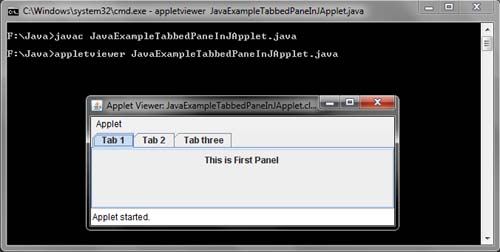
 Dinesh Thakur holds an B.C.A, MCDBA, MCSD certifications. Dinesh authors the hugely popular
Dinesh Thakur holds an B.C.A, MCDBA, MCSD certifications. Dinesh authors the hugely popular