Overlay is a process of laying one component over another one. You can use Graphics2d to over layout one textfield component to another textfield.
import java.awt.*;
import javax.swing.*;
public class JavaExampleOverLayInJApplet extends JApplet
{
public void init()
{
Container Cntnr = getContentPane();
JPanel Pnl = new JPanel();
Pnl.setLayout(new OverlayLayout(Pnl));
Pnl.setBackground(Color.white);
Pnl.setBorder(BorderFactory.createTitledBorder(BorderFactory.createEtchedBorder(),"OverLays"));
JTextField Txt1 = new JTextField("Text One");
JTextField Txt2 = new JTextField("Text Two");
Txt1.setMinimumSize(new Dimension(35,35));
Txt2.setMinimumSize(new Dimension(35,35));
Txt1.setPreferredSize(new Dimension(110,110));
Txt2.setPreferredSize(new Dimension(110,110));
Txt1.setMaximumSize(new Dimension(125,125));
Txt2.setMaximumSize(new Dimension(125,125));
Txt1.setAlignmentX(0.3f);
Txt1.setAlignmentY(0.3f);
Txt2.setAlignmentX(0.9f);
Txt2.setAlignmentY(0.9f);
Pnl.add(Txt1);
Pnl.add(Txt2);
Cntnr.setLayout(new FlowLayout());
Cntnr.add(Pnl);
}
}
/*<APPLET CODE =JavaExampleOverLayInJApplet.class WIDTH = 210 HEIGHT = 210 ></APPLET>*/
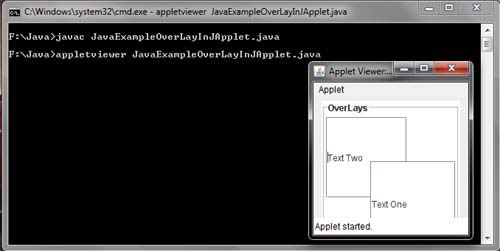
 Dinesh Thakur holds an B.C.A, MCDBA, MCSD certifications. Dinesh authors the hugely popular
Dinesh Thakur holds an B.C.A, MCDBA, MCSD certifications. Dinesh authors the hugely popular