The Stack class provides the capability to create and use stacks within the Java programs. Stacks are· storage objects that store information by pushing it onto a stack and remove and retrieve information by popping it off the stack. Stacks implement a last-in-first-out storage capability: The last object pushed on a stack is the first object that can be retrieved from the stack. The Stack class extends the Vector class.
The Stack class provides a single default constructor, Stack(), that is used to create an empty stack.
Objects are placed on the stack using the push() method and retrieved from the stack using the pop() method.
Search() It allows us to search through a stack to see if a particular object is contained on the stack.
Peek() It returns the top element of the stack without popping it off.
Empty() It is used to determine whether a stack is empty.
The pop() and peek() methods both throw the EmptyStackException if the stack is empty. Use of the empty() method can help to avoid the generation of this exception.
import java.util.Stack;
import java.util.EmptyStackException;
class StackJavaExample
{
public static void main(String args[])
{
Stack Stk = new Stack();
int m,s;
Stk.push(new Integer(20));
Stk.push(new Integer(30));
System.out.println("Value Popped from Stack is : "+ Stk.pop());
Stk.push(new Integer(30));
s=0;
while(!Stk.empty())
{
m=((Integer)Stk.pop()).intValue();
s=s+m;
}
System.out.println("Sum of the Values Left in Stack is : "+ s);
}
}
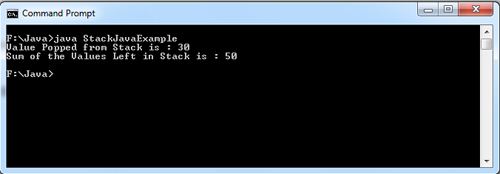
Stack implementation in Java Example
import java.util.Stack;
import java.util.EmptyStackException;
class StackImpJavaExample
{
public static void main(String args[])
{
Stack Stk = new Stack();
Stk.push("Blue Demon");
Stk.push("Orchids");
Stk.push("Ganga");
System.out.println("Element Popped From Stack is : "+Stk.pop());
Stk.push("Ganga");
System.out.println("Element at the Top of the Stack is : "+Stk.peek());
while (!Stk.empty())
System.out.println("Elements Popped from Stack is : "+Stk.pop());
}
}
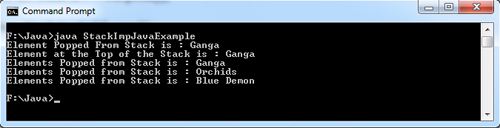
 Dinesh Thakur holds an B.C.A, MCDBA, MCSD certifications. Dinesh authors the hugely popular
Dinesh Thakur holds an B.C.A, MCDBA, MCSD certifications. Dinesh authors the hugely popular