A JPanel is an invisible window on which they are located and arranged the elements in the window. We can insert any type of components within a panel, including other panels. This feature is essential when creating complex graphical interfaces you have to use different Layout Managers.
The usual procedure is to put a panel on first build, add components you want and then insert it into the appropriate container.
• public JPanel () constructor;
• public JPanel (LayoutManager layout) Creates a new JPanel with the given design that is passed;
• public Component add (Component comp) is the method used to Add components to the panel. Returns the same component that is passed;
• public setLayout (Layout Manager l): sets the given layout manager;
• public void remove (Component c) removes the component
import javax.swing.*;
import java.awt.*;
public class MultiplePanelsJavaExample extends JFrame
{
private JButton BtnOne = new JButton("One");
private JButton BtnTwo = new JButton("Two");
private JButton BtnThree = new JButton("Three");
private JButton BtnFour = new JButton("Four");
private JButton BtnFive = new JButton("Five");
private JButton BtnSix = new JButton("Six");
private JButton BtnSvn = new JButton("Seven");
private JButton BtnEight = new JButton("Eight");
private JButton BtnNine = new JButton("Nine");
private JButton BtnTen = new JButton("Ten");
private JButton BtnElvn = new JButton("Eleven");
private JButton BtnTwlv = new JButton("Twelve");
private JPanel PnlOne = new JPanel(new GridLayout(2, 0));
private JPanel PnlTwo = new JPanel(new FlowLayout());
private JPanel PnlThree = new JPanel(new FlowLayout());
private JPanel PnlFour = new JPanel(new GridLayout(2, 0));
public MultiplePanelsJavaExample()
{
setLayout(new BorderLayout());
add(PnlOne, BorderLayout.WEST);
add(PnlTwo, BorderLayout.CENTER);
add(PnlThree, BorderLayout.SOUTH);
add(PnlFour, BorderLayout.EAST);
PnlOne.add(BtnOne);
PnlOne.add(BtnTwo);
PnlOne.add(BtnThree);
PnlTwo.add(BtnFour);
PnlTwo.add(BtnFive);
PnlTwo.add(BtnSix);
PnlThree.add(BtnSvn);
PnlFour.add(BtnEight);
PnlFour.add(BtnNine);
PnlFour.add(BtnTen);
PnlFour.add(BtnElvn);
PnlFour.add(BtnTwlv);
setSize(400,250);
setVisible(true);
}
public static void main(String[] args)
{
MultiplePanelsJavaExample frame = new MultiplePanelsJavaExample();
}
}
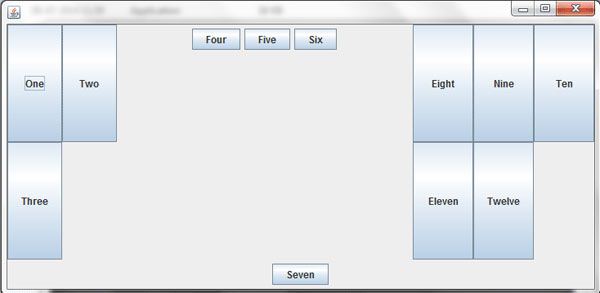
 Dinesh Thakur holds an B.C.A, MCDBA, MCSD certifications. Dinesh authors the hugely popular
Dinesh Thakur holds an B.C.A, MCDBA, MCSD certifications. Dinesh authors the hugely popular