JProgressBar: Displays the percentage of the total has a task to perform been completed. JProgressBar lack equivalents in the AWT. JprogressBar classes support horizontal and vertical orientations. The class is used JProgressBar typically to show the progress of a task, such as loading an image.
The progress bar is usually set when lengthy operations are underway. It is updated periodically to update the status ofthe lengthy operation. It displays the progress of lengthy operation in terms of percentage of completion.
Constructors and methods of the class jProgressBar.
Constructors and Methods | Description |
JProgressBar() | Constructs a horizontal progress bar without displaying progress string. |
JProgressBar(int orientation) | Constructs a progress bar with the specified orientation, which can be either JProgressBar.HORIZONTAL or JProgress Bar.VERTICAL. |
jProgressBar(int min, int max) | Constructs a horizontal progress bar with specified minimum and maximum values. |
JProgressBar(int orientation,int min, int max) | Constructs a progress bar with specified orientation, minimum and maximum values. |
jProgressBar(BoundedRangeModel model) | Constructs a horizontal progress bar with specified model. |
void addChangeListener(Change Listener I) | Adds a change listener to the progress bar |
int getMaximum() | Returns the maximum value of the progress bar stored in progress bar’s BoundedRangeModel. |
int getMinimum() | Returns the minimum value of the progress bar stored in progress bar’s BoundedRangeModel. |
BoundedRangeModel getModel() | Returns the progress bar’s data model. |
int getOrientation() | Returns the present orientation of progress bar, that is, JProgressBar.VERTICAL or JProgessBar.HORIZONTAL |
int getPercentComplete() | Returns the percentage complete for the progress bar. |
String getString() | Returns the current value of the progress string. |
int getValue() | Returns the current value of the progress bar’s data model. |
import java.awt.*;
import javax.swing.*;
public class JavaExampleProgressBarInJApplet extends JApplet
{
JProgressBar PrgsBar1,PrgsBar2,PrgsBar3,PrgsBar4,PrgsBar5,PrgsBar6;
public void init()
{
Container Cntnr = getContentPane();
Cntnr.setLayout(new FlowLayout());
PrgsBar1 = new JProgressBar();
PrgsBar1.setValue(50);
Cntnr.add(PrgsBar1);
PrgsBar2 = new JProgressBar();
PrgsBar2.setMinimum(100);
PrgsBar2.setMaximum(200);
PrgsBar2.setValue(180);
PrgsBar2.setForeground(Color.red);
Cntnr.add(PrgsBar2);
PrgsBar3 = new JProgressBar();
PrgsBar3.setOrientation(JProgressBar.VERTICAL);
PrgsBar3.setForeground(Color.blue);
PrgsBar3.setValue(50);
PrgsBar3.setStringPainted(true);
PrgsBar3.setBorder(BorderFactory.createRaisedBevelBorder());
Cntnr.add(PrgsBar3);
PrgsBar4 = new JProgressBar();
PrgsBar4.setOrientation(JProgressBar.VERTICAL);
PrgsBar4.setForeground(Color.red);
PrgsBar4.setValue(80);
PrgsBar4.setStringPainted(true);
PrgsBar4.setBorderPainted(false);
Cntnr.add(PrgsBar4);
PrgsBar5 = new JProgressBar();
PrgsBar5.setOrientation(JProgressBar.VERTICAL);
PrgsBar5.setStringPainted(true);
PrgsBar5.setString("Welcome To Java!");
PrgsBar5.setValue(90);
Cntnr.add(PrgsBar5);
}
}
/*<APPLET CODE=JavaExampleProgressBarInJApplet.class WIDTH=500 HEIGHT=200></APPLET>*/
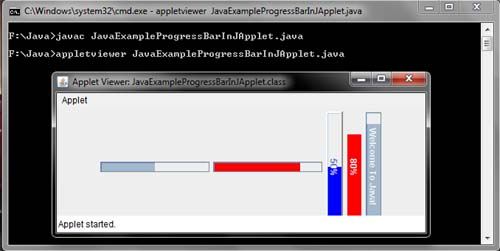
 Dinesh Thakur holds an B.C.A, MCDBA, MCSD certifications. Dinesh authors the hugely popular
Dinesh Thakur holds an B.C.A, MCDBA, MCSD certifications. Dinesh authors the hugely popular