The JTextField is a text field of a single line. Class inherits from the javax.swing.text.JTextComponent. Its methods include:
• public JTextField (int NumCols): creates a JTextField NumCols occupying columns. If it contains the text exceeds this size will not be lost even if it can not display all simultaneously;
• public JTextField (String text, int NumCols): same as above but also present an initial text;
• public void setFont (Font font): sets the font with which the text is displayed;
• public String getText () returns its content in left;
• public String getSelectedText (): returns the selected text inside;
• public void copy (): Copies the selected text to the system clipboard;
• public void cut (): same as above but also removes the selected text;
• public void setEditable (boolean b) Enables or disables the ability to change the text content.
import java.awt.*;
import javax.swing.*;
import java.awt.event.*;
public class JavaExampleTextFieldAlignmentInJApplet extends JApplet
{
JTextField Txt = new JTextField("Welcome To Java");
JButton BtnLft,BtnRght,BtnCntr;
public void init()
{
Container Cntnr = getContentPane();
Txt.setColumns(30);
Cntnr.setLayout(new FlowLayout());
Cntnr.add(new ButtonPanel());
Cntnr.add(Txt);
}
class ButtonPanel extends JPanel implements ActionListener
{
public ButtonPanel()
{
BtnLft = new JButton("Left");
BtnRght = new JButton("Right");
BtnCntr = new JButton("Center");
BtnLft.addActionListener(this);
BtnRght.addActionListener(this);
BtnCntr.addActionListener(this);
setLayout(new FlowLayout());
add(new JLabel("Alignment"));
add(BtnLft);
add(BtnRght);
add(BtnCntr);
}
public void actionPerformed(ActionEvent e1)
{
if(e1.getSource() == BtnLft)
{
Txt.setHorizontalAlignment(Txt.LEFT);
}
else if(e1.getSource() ==BtnRght)
{
Txt.setHorizontalAlignment(Txt.RIGHT);
}
else if(e1.getSource() ==BtnCntr)
{
Txt.setHorizontalAlignment(Txt.CENTER);
}
}
}
}
/*<APPLET CODE =JavaExampleTextFieldAlignmentInJApplet.class WIDTH=360 HEIGHT=290></APPLET>*/
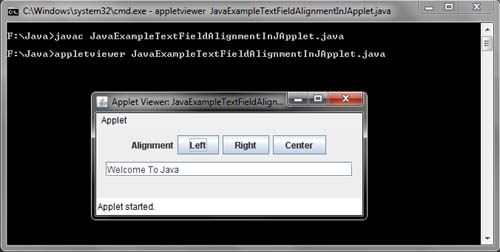
 Dinesh Thakur holds an B.C.A, MCDBA, MCSD certifications. Dinesh authors the hugely popular
Dinesh Thakur holds an B.C.A, MCDBA, MCSD certifications. Dinesh authors the hugely popular