List displays a list of items. It allows the user to make multiple selections from the given list of items. The list component is added in a scroll pane, so that the long list of items is scrollable. A list is an object of JList class.
Some of the constructors defined by JList class are as follows.
JList ()
JList(Object[] listdata)
where,
listdata represents the array of Object type that displays the elements
import java.applet.Applet;
import java.awt.*;
import java.awt.event.*;
public class JavaExampleMultiSelectInApplet extends Applet implements ActionListener
{
List Lst;
TextField Txt;
Button BtnShw;
String Slctns[];
public void init(){
Txt = new TextField(40);
add(Txt);
Lst = new List(4,true);
Lst.add("Item One");
Lst.add("Item two");
Lst.add("Item three");
Lst.add("Item Four");
Lst.add("Item five");
Lst.add("Item Six");
Lst.add("Item Seven");
Lst.add("Item Nine");
Lst.add("Item Ten");
add(Lst);
BtnShw = new Button("Show Selections");
BtnShw.addActionListener(this);
add(BtnShw);
}
public void actionPerformed(ActionEvent e1)
{
String OutStrng = new String("You Choose:");
if(e1.getSource() == BtnShw)
{
Slctns = Lst.getSelectedItems();
for(int loopIndx = 0; loopIndx < Slctns.length; loopIndx++)
{
OutStrng += " " + Slctns[loopIndx];
}
Txt.setText(OutStrng);
}
}
}
/*<APPLET CODE=JavaExampleMultiSelectInApplet.class WIDTH=300 HEIGHT=200 ></APPLET>*/
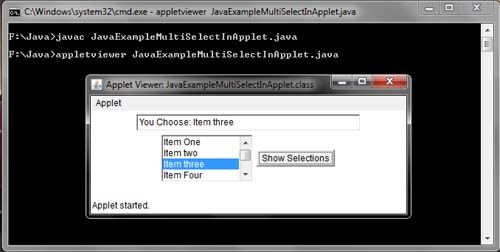
 Dinesh Thakur holds an B.C.A, MCDBA, MCSD certifications. Dinesh authors the hugely popular
Dinesh Thakur holds an B.C.A, MCDBA, MCSD certifications. Dinesh authors the hugely popular