Lists are supported in Swings by the JList class. It is a very popular control as it allows the user to present a list of items in an easier and efficient manner. It also allows hiding the long list of items by making the lists scrollable. JList has been inherited from a long list of classes.
Table below shows the constructors of the JList class:
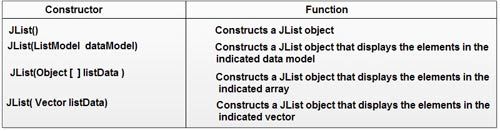
The simple example for creating a list using Swings that displays 15 items and reports which ones the user clicks is illustrated below.
import java.awt.*;
import javax.swing.*;
import javax.swing.event.*;
/*<APPLET code=list1.class WIDTH=300 HEIGHT=200> </APPLET>*/
public class list1 extends JApplet implements ListSelectionListener
{
JList jlist;
public void init()
{
Container c= getContentPane();
String[] str=new String[15];
for(int i=0;i<15;i++)
{
str[i]="Item_Selection" +(i+1);
}
jlist = new JList(str);
JScrollPane scp= new JScrollPane(jlist);
jlist.setVisibleRowCount(5);
jlist.setSelectionMode(ListSelectionModel.SINGLE_SELECTION);
jlist.addListSelectionListener(this);
c.setLayout(new FlowLayout());
c.add(scp);
}
public void valueChanged(ListSelectionEvent lse)
{
String st="Choose Item";
st+=jlist.getSelectedIndex();
showStatus(st);
}
}
The output for the same would look like:
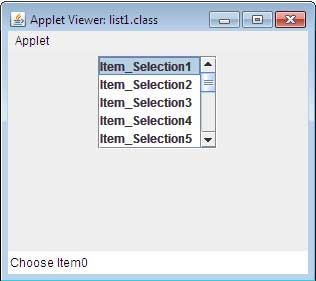
 Dinesh Thakur holds an B.C.A, MCDBA, MCSD certifications. Dinesh authors the hugely popular
Dinesh Thakur holds an B.C.A, MCDBA, MCSD certifications. Dinesh authors the hugely popular