A strut is a fixed width invisible component that forces a certain amount of space between components. You can create a strut by calling the createHorizontalStrut () or createVerticalStrut () method depending upon what type of strut you want to create. The static method
createHorizontalStrut(int width)
creates a horizontal strut component that places the specified amount of space between the components on either side. The static method
createVerticalStrut(int Height)
creates a vertical strut component that places the specified amount of space between the components above and below it. For example : The following statements adds a vertical strut of 10 pixels between four buttons in a vertical box.
b.add(new JButton(“C”));
b.add(Box.createVerticalStrut(10));
b.add(new JButton(“C++”));
b.add(Box.createVerticalStrut(10));
b.add(new JButton(“Visual Basic”));
b.add(Box createVerticalStrut(10));
b. add (new JButton (“Java”));
import javax.swing.*;
import java.awt.*;
class BoxLayoutFrame extends JFrame
{
JButton [] Buttons;
BoxLayoutFrame()
{
int i;
Box b = Box.createVerticalBox();
b.add(new JButton("C"));
b.add(Box.createVerticalStrut(10));
b.add(new JButton("C++"));
b.add(Box.createVerticalStrut(10));
b.add(new JButton("Visual Basic"));
b.add(Box.createVerticalStrut(10));
b.add(new JButton("Java"));
add(b);
}
}
class StrutsJavaExample
{
public static void main(String args[])
{
BoxLayoutFrame frame = new BoxLayoutFrame();
frame.setTitle("Struts Java Example");
frame.setBounds(200,250,200,200);
frame.setDefaultCloseOperation(JFrame.EXIT_ON_CLOSE);
frame.setVisible(true);
}
}
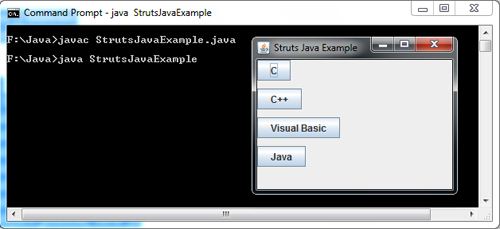
 Dinesh Thakur holds an B.C.A, MCDBA, MCSD certifications. Dinesh authors the hugely popular
Dinesh Thakur holds an B.C.A, MCDBA, MCSD certifications. Dinesh authors the hugely popular