This method of RequestDispatcher interface includes the content of web resource (servlets, JSP and HTML file) in the response. In other words, this method allows server-side to include the response of destination program to source program. Here ServletResponse object are passed as the argument of include () method.
The ServletResponse object has its path elements, and parameters remain unchanged from the caller’s. The included servlet cannot change the response status code or set headers; any attempt to make change is ignored.
The request and response parameters must be either the same objects as were passed to the calling servlet’s service method or be subclasses of the ServletRequestWrapper or ServletresponseWrapper classes that wrap them.
Parameters
request: a ServletRequest object that contains the client’s request
response: a ServletResponse object that contains the servlet’s response
Throws
ServletException – if the included resource throws this exception
IOException – if the included resource throws this exception
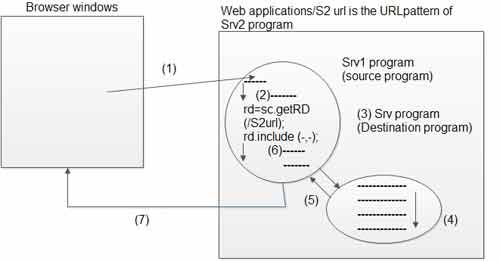
Here in Srv1 program (srcprog), the HTML output will not be discarded. Moreover, Srv1 and Srv2 servlet programs HTML outputs together go to browser window as response.
The rd.include (-,-) method performs include response mode if servlet chaining is performed. Both Srv1 and Srv2 programs will use the same request and response object so the request data coming to Srv1 is visible and accessible in Srv2. To pass additional data between Srv1 and Srv2 use request attributes.
The browser window gets response from Srv1 program by having the HTML output of Srv1 and Srv2 programs. Srv2 and the HTML output can be there in the HTML output of Srv2 by calling rd.include (-,-) method in the required place. Srv1 and Srv2 can be present in the same web applications of the same server. The Srv2 can be a servlet program or HTML program. In the real time rd.include (-,-) is useful in including the output of (HTML output) main web resource programs.
Problem: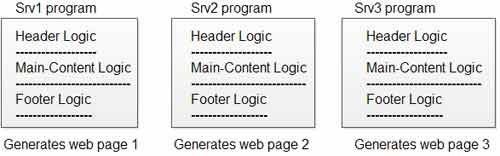
All web pages of a website generally contain the same header and footer contents but the main content will be changed in every web page. In the above diagram header and footer logics are not reusable, because they are placed in all the three servlet programs even though they are the same for all the three servlet programs.
Solution:
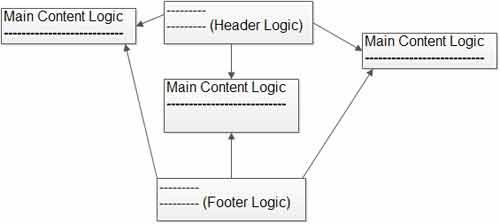
In the solution diagram header and footer logics are separated from the main
servlet programs of web application, and they are placed in two separate web
resource programs but their HTML output is included (using rd.include (-,))) in the main programs HTML output. This indicates header and footer logics are made as reusable logics.
Sample code based on solution diagram:
HeaderSrv.java (having header logic)
public class Headersrv extends HttpServlet {
public void service (_,_) throws ServletException, IOException {
————–PrintWriter pw=res.getWriter ();
————– res.setContentType (“text/html”);
pw.println (“<font color=red size=6> D I N E S H </font>”);
pw.println (“<br><br><br>”); //don’t place pw.close in HeaderSrv
}
}//headurl is the HeaderSrv servlet program
Footer.html (Having Footer Logic)
<hr>
<br><br><br>
<b><i>© All rights reserved </b></i>
Main servlet programs
public class Headersrv extends HttpServlet {
public void service (_,_) throws ServletException, IOException {
try {
RequestDispatcher rdl=null, rd2=null
rdl=req. getRequestDispatcher (“/headerurl”);
rdl.include (req, res);
———-
———–//logic to generate main content of web page
———–
//include footer content from Footer.html
rd2=req.getRequestDispatcher (“/footerurl”);
rd2.include (req, res);
}
catch (Exception e) {
e.printStackTrace ();
}
}
}
Once the rd.forward (-,-) method is executed in the source servlet program, the effect of rd.include (-,-) method call will not be there in that servlet program, which means the rd.forward (-,-) method call discards both the directed and included HTML output of source servlet program. For example, application on both rd.forward (-,-), rd.inciude (,) method calls refer app (6).For example, application on rd.forward (-,-), rd.inciude (-,-) method calls refer app (8). While working with rd.forward (-,-) method.
Do not commit the response in source servlet program by calling pw.close ()
method before rd.forward () method call because this process throws java.lang.IllegalException () (can’t forward after response has been committed).
Note: pw.close () commits the response of web resource program, that is, it does not allow of addition further content to the response.
Example application
Step 1: Prepare the deployment directory structure of web application.
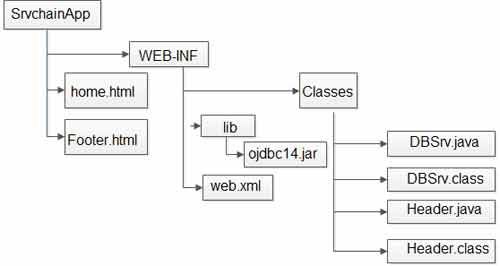
Step 2: Develop the source code of the above servlet program or web Application.
home.html
<body bgcolor=’red’>
<center>
<form action= “DBurl” method= “GET”>
EMP_ID : <input type= “text” name= “t1”>
<input type= “submit” value= “search”>
</form>
</center>
</body>
Footer.html
<hr><br><br><hr>
<center>
<font color= ‘blue’ size= ‘7’>
<marquee> welcome to java </marquee>
</font>
</center>
web.xml
<web-app>
<servlet>
<servlet-name>abc </servlet-name>
<servlet-class> DBSrv </servlet-class>
</servlet>
<servlet-mapping>
<servlet-name> abc </servlet-name>
<url-pattern> /DBurl </url-pattern>
</servlet-mapping>
<welcome-file-list>
<welcome-file> home.html </welcome-file>
</welcome-file-list>
<servlet>
<servlet-name> h </servlet-name>
<servlet-class> header </servlet-class>
</servlet>
<servlet-mapping>
<servlet-name> h </servlet-name>
<url-pattern> /header </url-pattern>
</servlet-mapping>
</web-app>
DBSrv
import javax.servlet.*;
import javax.servlet.http.*;
import java.io.*;
import java.sql.*;
publicclass DBSrv extends HttpServlet {
Connection cn;
Statement st;
RequestDispatcher rd;
publicvoid init (ServletConfig cg) {
try {
Class.forName (“oracle.jdbc.driver.OracleDriver”);
cn=DriverManager.getConnection
(“jdbc:oracle:thin:@localhost:1521:XE”, “system”, “manager”);
System.out.println (“connected database”);
st=cn.createStatement ();
}
catch (Exception e) {
System.out.println (“caught”);
}
}
publicvoid doGet (HttpServletRequest req, HttpServletResponse res)
throws ServletException, IOException {
res.setContentType (“text/html”);
PrintWriter pw=res.getWriter ();
try {
rd=req.getRequestDispatcher (“/header”);
rd.include (req, res);
String empno=req.getParameter (“t1”);
Result rs = st.executeQuery (“select * from EMP where EMPNO=”+empno);
System.out.println (“retrieve emp information”);
if (rs.next ()) {
pw.println (“<center><table border=’9′ color=’red’> <tr>
<th>ENAME </th> <th> EMPNO </th> <th> SAL </th>
<th>EADD </th> <th> MAILID </th> <th> PHNO </th> </tr>”);
pw.println (“<tr> <td>”+rs.getString(1) +“</td>”);
pw.println (“<td>”+rs.getString (2) +“</td>”);
pw.println (“<td>”+rs.getString (3) +“</td>”);
pw.println (“<td>”+rs.getString (4) +“</td>”);
pw.println (“<td>”+rs.getString (5) +“</td>”);
pw.println (“<td>”+rs.getString (6) +“</td>”);
pw.println (“</tr> </table>”);
}
rd=req.getRequestDispatcher (“Footer.html”);
rd.include (req, res);
}
catch (Exception ee) {
pw.println (“please enter valid emp id”);
}
}
}
Header.java
import javax.servlet.*;
import javax.servlet.http.*;
import java.io.*;
import java.sql.*;
publicclass Header extends HttpServlet {
publicvoid doGet (HttpServletRequest req, HttpServletResponse res)
throws ServletException, IOException {
PrintWriter pw=res.getWriter ();
pw.println (“<font color=‘red’ size=‘7’><br><br><br><b>”);
pw.println (“<marquee behavior=’alternate’> welcome to interface software </marquee>”);
pw.println (“</font><hr>”);
}
}
Step 3: Compile the source files of all servlet programs.
Step 4: Configure all the four servlet programs in web.xm1 file having four different URL patterns.
Step 5: Start the server (Tomcat).
Step 6: Deploy the web application.
Copy Srv chain folder to Tomcat_home\ webapps folder.
Step 7: Create table Emp in Oracle database server
Syntax: Create table emp (empno number (6), ename varchar2 (25), sal
number (6), Eadd varchar2 (25), mail_id varchar2 (25);
Step 8: Insert the value in emp table
Syntax: insert into emp values (101, ‘Dinesh’, ‘10000’, ‘bbsr’, ‘bbsr’, ‘[email protected]’, ‘98564’);
Step 9: Test the web application.
Open browser window type this url: https://ecomputernotes.com:2020/Srvchain/ home.html
 Dinesh Thakur holds an B.C.A, MCDBA, MCSD certifications. Dinesh authors the hugely popular
Dinesh Thakur holds an B.C.A, MCDBA, MCSD certifications. Dinesh authors the hugely popular