JavaScript String Format: When you create a text string in JavaScript, a string object is associated with that string. The string object provides a series of methods you can use to adjust the format of the string. JavaScript String Format can be useful when you want to display a string and quickly apply some formatting to it. The JavaScript String Format are as follows:
• big: Returns the string in big tags
• blink: Returns the string in blink tags
• bold: Returns the string in b tags
• fixed: Returns the string in tt tags (for fixed-width display)
• fontcolor: Returns the string in font tags with the color attribute set to the color you specify as an argument
• fontsize: Returns the string in font tags with the size attribute set to the size you specify as an argument
• italics: Returns the string in i tags
• small: Returns the string in small tags
• strike: Returns the string in strike tags (for a strikethrough effect)
• sub: Returns the string in sub tags (for a subscript effect)
• sup: Returns the string in sup tags (for a superscript effect)
• toLowerCase: Returns the string with all lowercase characters
• toUpperCase: Returns the string with all upper case characters
Assuming you have assigned a string to a variable, you call these methods as follows:
variableName.big(); variableName.fontcolor("red"); variableName.toLowerCase();
The following task displays the same string using each of these JavaScript String Format:
1. Open a new HTML document in your preferred HTML or text editor.
2. Create the body of the document with opening and closing body tags:
<body> </body>
3. Insert a script block in the body of the document:
<script language="JavaScript"> <!--// --> </script>
4. Create a variable named myVariable and assign the value “Hello there” to it:
var myVariable = "Hello there"; 5. Use the document.write method to display the value of the variable as altered by each of the formatting methods.
<!DOCTYPE html PUBLIC "-//W3C//DTD XHTML 1.0 Transitional//EN" " http://www.w3.org/TR/xhtml1/DTD/xhtml1-transitional.dtd "> <html xmlns="http://www.w3.org/1999/xhtml" xml:lang="en" lang="en"> <head> <meta http-equiv="content-type" content="text/html; charset=iso-8859-1" /> <title>JavaScript String Format </title> </head> <body> <h1 style="color: blue">JavaScript String Format</h1> <hr /> <script type="text/javascript"> var myVariable = "Hello there"; document.write("<p>Big: " + myVariable.big() + "<br>"); document.write("<p>Small: " + myVariable.small() + "<br>"); document.write("<p>Bold: " + myVariable.bold() + "<br>"); document.write("<p>Italic: " + myVariable.italics() + "<br>"); document.write("<p>Fixed: " + myVariable.fixed() + "<br>"); document.write("<p>Strike: " + myVariable.strike() + "<br>"); document.write("<p>Fontcolor: " + myVariable.fontcolor("green") + "<br>"); document.write("<p>Fontsize: " + myVariable.fontsize(6) + "<br>"); document.write("<p>Subscript: " + myVariable.sub() + "<br>"); document.write("<p>Superscript: " + myVariable.sup() + "<br>"); document.write("<p>toLowerCase: " + myVariable.toLowerCase() + "<br>"); document.write("<p>toUpperCase: " + myVariable.toUpperCase() + "<br>"); document.write("<p>Link: " + myVariable.link(" http://ecomputernotes.com ") + "<br>"); document.write("<p>Blink: " + myVariable.blink() + " (does not work in IE, Chrome, or Safari)</p>"); </script> </body> </html>
Open the file in a browser. You should see the text “Hello there” displayed once for each of the JavaScript String Format.
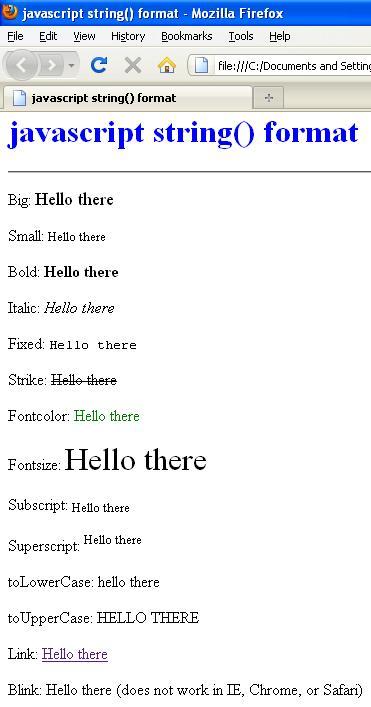
 Dinesh Thakur holds an B.C.A, MCDBA, MCSD certifications. Dinesh authors the hugely popular
Dinesh Thakur holds an B.C.A, MCDBA, MCSD certifications. Dinesh authors the hugely popular