There are several kinds of buttons in computer applications, buttons that you click on with the mouse pointer or that you activate with a key stroke. Buttons provide a way to tell the computer what to do. The buttons with the little round dots are called radio buttons, and they always come in groups of two or more. A set of radio buttons is a visual clue that you only have a choice of one of those options. Choosing another button automatically turns off the button that was currently selected, just like pressing a button on your car radio switches you from one station to the next.
Like other buttons, radio buttons are mostly found in a graphical user interface like the Macintosh or Windows or Presentation Manager, but they’re popping up in text-mode programs, too. Compare radio buttons with checkbox buttons, where you can choose as many of the checkboxes as you like.
import java.awt.*;
import javax.swing.*;
import java.awt.event.*;
public class JavaExampleMenuRadioButtonInJApplet extends JApplet implements ItemListener
{
ImageIcon Icn = new ImageIcon("item.jpg");
JRadioButtonMenuItem
RdoBtnMnuItem1 = new JRadioButtonMenuItem("Item 1", Icn),
RdoBtnMnuItem2 = new JRadioButtonMenuItem("Item 2", Icn),
RdoBtnMnuItem3 = new JRadioButtonMenuItem("Item 3", Icn),
RdoBtnMnuItem4 = new JRadioButtonMenuItem("Item 4", Icn);
public void init()
{
Container Cntnr = getContentPane();
JMenuBar MnuBar = new JMenuBar();
JMenu Mnu = new JMenu("Radio Button Menu Items");
Mnu.add(RdoBtnMnuItem1);
Mnu.add(RdoBtnMnuItem2);
Mnu.add(RdoBtnMnuItem3);
Mnu.add(RdoBtnMnuItem4);
ButtonGroup BtnGrp = new ButtonGroup();
BtnGrp.add(RdoBtnMnuItem1);
BtnGrp.add(RdoBtnMnuItem2);
BtnGrp.add(RdoBtnMnuItem3);
BtnGrp.add(RdoBtnMnuItem4);
RdoBtnMnuItem1.addItemListener(this);
RdoBtnMnuItem2.addItemListener(this);
RdoBtnMnuItem3.addItemListener(this);
RdoBtnMnuItem4.addItemListener(this);
MnuBar.add(Mnu);
setJMenuBar(MnuBar);
}
public void itemStateChanged(ItemEvent e1)
{
JMenuItem MnuItem= (JMenuItem) e1.getSource();
String ItmTxt = MnuItem.getText();
if(e1.getStateChange() == ItemEvent.SELECTED)
ItmTxt += " was selected";
else
ItmTxt += " was deselected";
showStatus(ItmTxt);
}
}
/*<APPLET CODE = JavaExampleMenuRadioButtonInJApplet.class WIDTH = 350 HEIGHT = 280 ></APPLET>*/
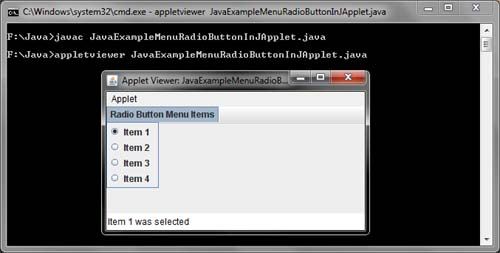
 Dinesh Thakur holds an B.C.A, MCDBA, MCSD certifications. Dinesh authors the hugely popular
Dinesh Thakur holds an B.C.A, MCDBA, MCSD certifications. Dinesh authors the hugely popular