• The logic and data of stand alone, desktop applications are specific to that computer where these applications are running.
• The logics and data of client-server applications, two-tier applications like JDBC applications are specific to one network where they are running. In the above said two-tier, client-server applications the server allows only known clients (recognized clients).
• To provide global visibility and accessibility to the logics and data of the applications. These applications allow both known and unknown clients having 24×7 accesses to the resources and logic data.
• When website is under development/testing in a software company then it is called as web application. Once web application is hosted on to the internet network by purchasing domain name (http://ecomputernotes.com) and space in the internet network is called as website.
• A web application is a collection of web resource programs which can generate web pages. There are two types of web resource programs based on the web page they generate.
1. Static web resource programs: generates static web pages.
Example HTML.
2. Dynamic web resource programs: generates dynamic web pages.
Example Servlet Program, JSP Program, ASP.net program and etc…..
A web application is a collection of web resource programs.
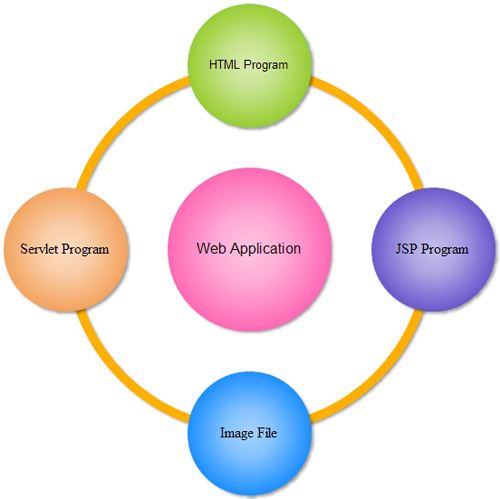
• Static web page contains fixed content forever. The content of dynamic web page change based on the input values of the request or time of the request generation.
• Image file, Java Script file can’t generate web pages directly but they act as helper programs to another web resource programs. Web application is a collection of static, dynamic and helper (like image files) web resource programs.
• Stand alone applications, desktop applications and client-server applications will be executed by programmer manually. But the web resource programs of web application must be executed dynamically when they are requested by clients (Browser windows) so we can’t think about manual execution for web resource programs. we can use a special software called web server software to execute the web resource programs dynamically when they are requested by the clients.
• A web server software can also manage, execute multiple web applications simultaneously or parallely.
Example of web server / Http server Software’s
Tomcat
Resin
JWS (Java web server)
PWS (personal web server)
IIS (internet Information Server)
and etc.
• To develop and execute JDBC application we need the following setup.
JDK Software, JDBC Driver, DB Software.
• Similarly to develop and execute web application we need the following setup.
Browser Software, web server software, Db software
• Web server software used to manage and execute web application.
• Browser software used to request to web application.
• Java based web server internally use JDK Software.
Web server software (like Tomcat) supplies this servlet, JSP containers.
The development and execution step of web application.
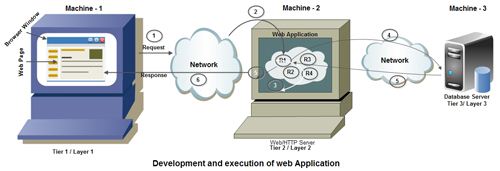
• Each browser window acts as one client to web application.
• A web application can be developed as two tier application without database software or three tier applications with database software.
Diagram Explanation:
- Browser window generates request to web application.
- Web server takes the request and passes the request to appropriate web resource program of web application.
3. This web resource program will process the request and generates the results.
4. In this process the web resource program talks with DB s/w if necessary.
5. Web resource program sends the result to web server.
6. Web server sends the result to browser window as http response in the form of web page.
• Based on the place where web resource programs execute there are two types of web resource programs.
1. Server side web resource programs (they execute in the web server).
Ex: Servlet Program, JSP Program, ASP.net program and etc…..
2. Client side web resource program, they come to browser window from web application placed in web server for execution.
• Decide whether web resource program is client side or server side based on the place where it executes not based on the place where it resides.
• A web application looks like thin client-fat server application.
• The process of keeping web application in web server is technically called as deployment and reverse process is called as under development.
 Dinesh Thakur holds an B.C.A, MCDBA, MCSD certifications. Dinesh authors the hugely popular
Dinesh Thakur holds an B.C.A, MCDBA, MCSD certifications. Dinesh authors the hugely popular