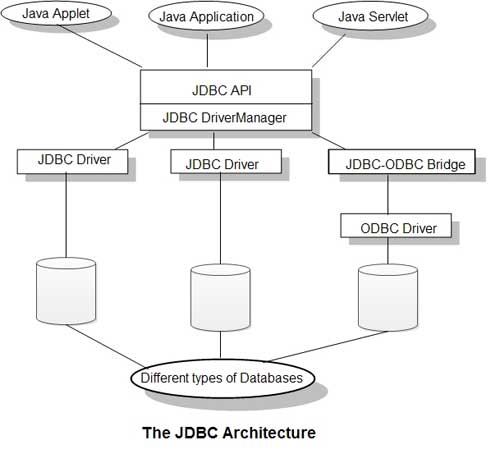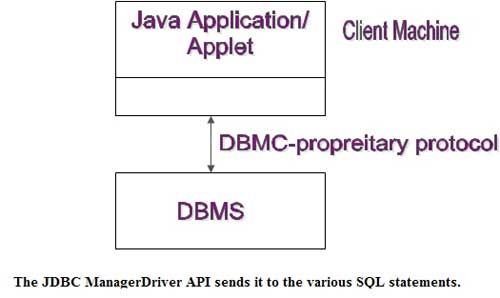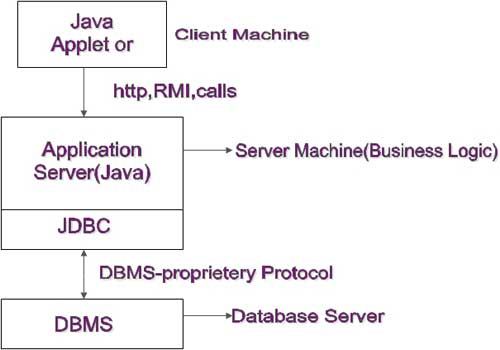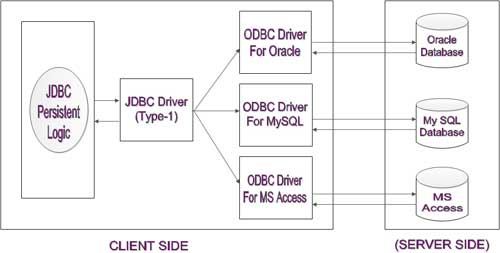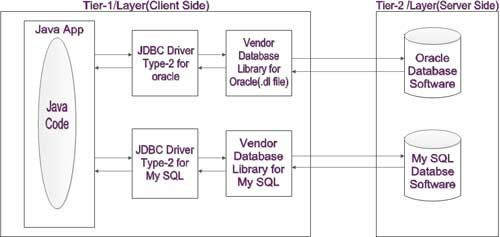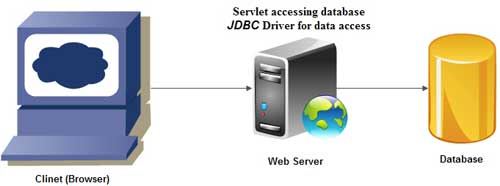This function will also return the divided value from two expressions with a sign of division (/).
The first i made a database named ‘dbase’ within the reference of mySql(php myAdmin). Then after i import all java packages from java library as program need. Here i made a class named ‘MySqlDIVISIONFunction’ which extends ‘HttpServlet’. I use service()Method that will help to getting the request from doGet()Method for output on web browser. Then i loaded all the required Drivers that will help to accessing Database. After then i declare variable first i use ‘connection’ variable that will create a link between database and the actual code (frontend and the backend).other variable is ‘ResultSet’ that will help to fetch value from the columns and rows as required query. The next variable is ‘preparedStatement’ that will use to executing the selected Query like executeQuery () as (Select 60 / 20).I use doGet()Method in last instance that will bring the output on web browser.
While getting output on the web browser i use ‘HTML’ code and tags which will present the output in tabular form.
import java.io.IOException;
import java.io.PrintWriter;
import java.sql.DriverManager;
import java.sql.Connection;
import java.sql.PreparedStatement;
import java.sql.ResultSet;
import java.sql.SQLException;
import javax.servlet.ServletException;
import javax.servlet.http.HttpServlet;
import javax.servlet.http.HttpServletRequest;
import javax.servlet.http.HttpServletResponse;
public class MySqlDIVISIONFunction extends HttpServlet
{
public void service(HttpServletRequest rq, HttpServletResponse rp)throws IOException, ServletException
{
rp.setContentType("text/html");
PrintWriter disp = rp.getWriter();
String driver = "com.mysql.jdbc.Driver";
String url = "jdbc:mysql://localhost/dbase";
String uid = "root";
String psw = "root";
Connection con=null;
PreparedStatement ps = null;
ResultSet rs;
try
{
Class.forName(driver);
con = DriverManager.getConnection(url,uid,psw);
ps=con.prepareStatement("Select 60/20");
rs = ps.executeQuery();
String title = "Using DIVISION Function";
String docType ="<!doctype html public \"-//w3c//dtd html 4.0 " + "transitional//en\">\n";
disp.println(docType + "<html>\n" + "<head><title>" + title + "</title></head>\n" +
"<body bgcolor=\"#f4efef\">\n" + "<h1 align=\"center\">" + title + "</h1>\n" + "<ul>\n" +
"<table width=\"50%\" border=\"1\" align=\"center\">\n" + "<th>Value</th>\n"+ "</body> </html>");
while(rs.next())
{
String val = rs.getString(1);
disp.println("<tr><td align=\"center\">" + val +"</td></tr>" );
}
}
catch(Exception e)
{
e.printStackTrace();
}
disp.close();
}
public void doPost(HttpServletRequest rq,HttpServletResponse rp)throws IOException,ServletException
{
doGet(rq,rp);
}
}
Web.xml
<servlet>
<servlet-name>MySqlDIVISIONFunction</servlet-name>
<servlet-class>MySqlDIVISIONFunction</servlet-class>
</servlet>
<!-- servlet mapping -->
<servlet-mapping>
<servlet-name>MySqlDIVISIONFunction</servlet-name>
<url-pattern>/MySqlDIVISIONFunction</url-pattern>
</servlet-mapping>