This method sends a temporary redirect response to the client using the mentioned redirect location URL. This method can accept relative URLs; the servlet container must convert the relative URL to an absolute URL before sending the response to the client. If the location is relative without a leading ‘/’ the container interprets it as relative to the current request URL. If the location is relative with a leading ‘/’ the container interprets it as relative to the servlet container root.
If the response has already been committed, this method throws an IllegalStateException. After using this method, the response should be considered to be committed and should not be written.
Parameters
loc – the redirect location URL
Throws
IOException-If an input or output exception occurs
IllegalStateException – If the response was committed or if a partial URL is given and cannot be converted into a valid URL.
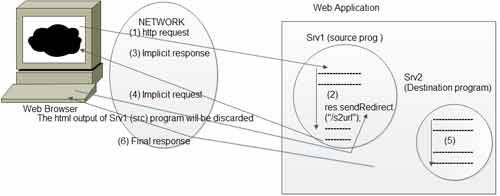
The HTML output of Srv1 (SRC) program will be discarded and only the HTML output of Srv2 (dest) servlet program will be displayed on the browser window as response.
/s2url is the URL pattern of Srv2 servlet program.
URL: https://ecomputernotes.com:2020/WA2/ s2url (Request URL of Srv2 program.)

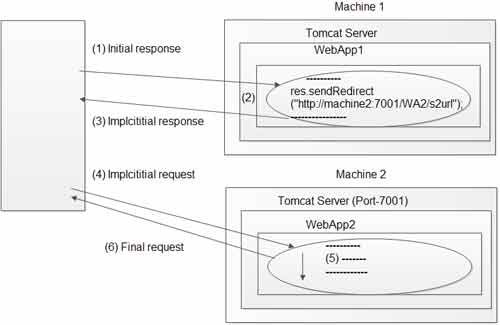
Using sendRedirection concept we cannot perform response inclusion but we can forward request from the servlet program to destination web resource program.
With respect to the diagrams:
• Browser window gives initial request to Srv1 program.
• All statements of Srv1 servlet program execute, including the
res.sendRedirect () method.
• Srv1 program generates implicit response to browser window having the URL placed in sendRedirect () method as argument value. The response status code of the implicit response is 300-399(indicates redirection).
• Browser window uses the URL coming from implicit response (because of 300-399 status code) and generates implicit request to Srv2 program.
• All the statements of Srv2 program executes.
• The output of Srv1 program goes to browser window as final response.
Key points:
Srv1 and Srv2 will not use some request and response objects. They use different sets of req, res objects. So, the request to Srv2 program is not visible and accessible in Srv2 program. To send additional data from Srv1 program Srv2 program append query String to the URL of rs.sendRedirect () method in Srv1 program and read those values in Srv2 program as request parameter values.
In Srv1 prog
res.sendRedirect (“/s2url? pl=vall & p2=va12”);
(or)
res.sendRedirect (“https://ecomputernotes.com:2020/WA2/s2url? p1=val1 & p2=val2”);
(or)
res.sendRedirect (“http://machine2:7001/WA2/s2url?p1=val1&p2=val2”);
In Srv2 prog
String s1=req.getParameter (“p1”); String s2=req.getParameter (“p2”); 
Srv1 and Srv2 can be there in the same web application or can be there in two different web applications of the same server or two different servers (these two servers can be there in the same machine or in two different machines).
If Srv1 and Srv2 reside in the same web application, we can pass relative path in sendRedirect () method otherwise we must pass absolute URL.
Srv2 can be a servlet program or JSP program or HTML program or ASP program or ASP.NET program or PHP program, etc.
The moment res.sendRedirect () method executes in Srv1 pro,>ram the entire HTML output of Srv1 program will be discarded.
To pass the request of one website to another without worrying about their technology environment, we can use sendRedirection.
Example: IBM has acquired national.com so the request given to nalonal.com will be redirected to certain web resource program of ibm.com.
Example application on send redirection
Note: In the application below, Srv1 sends three values to Srv2 program by
appending query String to the URL of response.sendRedirection () method. These values are form data and sum result.
Step 1: Prepare the deployment directory structure of web application.
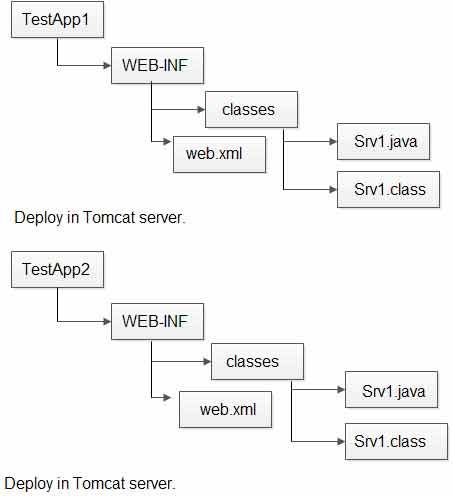
Step 2: Develop the source code of above servlet program or web application.
Test Appl (web application)
input.html
<form action= “slurl”> A value : <input type= “text” name= “tl”> <br> B value : <input type= “text” name= “t2”< <br> <input type= “submit” value: =“getResult”> </form>
Srv1.java
import javax.servlet.*;
import javax.http.*;
import javax.io.*;
public class Srv1 extends HttpServlet {
public void service (HttpServletRequest req, HttpServletResponse res) throws ServletException, IOException {
//general settings
PrintWriter pw=res.getWriter ();
setContentType ("text/html");
//read form data
int val1 =Integer.parseInt (req.getParameter ("t1"));
int val2 =Integer.parseInt (req.getParameter ("t2"));
//find out sum value
int sum=val1+val2;
pw.println ("<br> Srv1: sum is : </b>" +sum);
//redirect the request to Srv2 program of TestApp2
System.out.println ("Srv2 : before res.sendRedirect (-)");
res.sendRedirect("https://ecomputernotes.com:2020/TestApp2/s2urlP1="+val1+"&p2=
"+val2+"&p3="+sum);
System.out.println ("Srv2 : after res.sendRedirect (-)");
//close stream obj
pw.close() ;
}
}
web.xml (For Tomcat server)
web.xml
<web-app> <servlet> <servlet-name> a </servlet-name> <servlet-class> Srv1 </servlet-class> </servlet> <servlet-mapping> <servlet-name> a </servlet-name> <url-pattern> /Srv1 </url-pattern> </servlet-mapping> </web-app>
web.xml (For Tomcat Server)
<web-app> <servlet> <servlet-name> b </servlet-name> <servlet-class> Srv2 </servlet-class> </servlet> <servlet-mapping> <servlet-name> b </servlet-name> <url-pattern> /Srv2 </url-pattern> </servlet-mapping> </web-app>
Source Code(TestApp2)
Srv2.java
import javax.servlet.*;
import javax.http.*;
import javax.io.*;
public class Srv1 extends HttpServlet {
public void service (HttpServletRequest req, HttpServletResponse res)
throws ServletException, IOException {
//general settings
PrintWriter pw=res.getWriter ();
res.setContentType ("text/html") ;
//read form data
int val1=Integer.parseInt (req.getParameter ("p1"));
int val2=Integer.parseInt (req.getParameter ("p2"));
int sum=Integer.parseInt (req.getParameter ("p3"));
//find out product
int mul=val1*val2;
//display results
pw.println ("Srv2: sum is ;"+sum);
pw.println ("Srv2: product is :"+mul);
System.out.println ("from srv2 program");
pw.close () ;
}
}
Step 3: Compile the source files of all servlet programs.
Step 4: Configure all the four servlet programs in web.xml file having four different url patterns.
Step 5: Start the server (Tomcat)
Step 6: Deploy the web application.
Copy TestAppl folder to Tomcat_home\webapps folder
Copy TestApp2 folder to Tomcat_home\webapps folder
Step 7: Test the web application.
Open browser window type these urls: http:/ / localhost:2020/TestApp1/ form.html
 Dinesh Thakur holds an B.C.A, MCDBA, MCSD certifications. Dinesh authors the hugely popular
Dinesh Thakur holds an B.C.A, MCDBA, MCSD certifications. Dinesh authors the hugely popular