Standard syntax
<j sp: forward page= “desturl” />
This tag is used to forward the request from one JSP program to another JSP program, which participate in the chaining. This tag internally uses rd.forward(-,-) method. The task of this tag is similar to that of the forward mode of the servlet chaining. By using this tag, it can forward the request from source JSP program to the destination web resource program. But this tag discards the HTML output of the source JSP program and displays the HTML output of the destination JSP program.
“input.htm”
<body bgcolor=”cyan” >
<center>
<form action=”Square.jsp”>
ENTER NUMBER <input type=”text” name=”t1″ />
<br>
<input type=”submit” value=”Find” />
<input type=”reset” value=”Reset” />
</form>
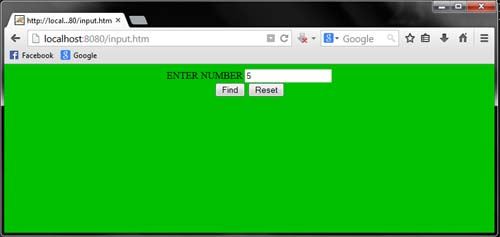
input.html takes the request from user and then forwards it to Square.jsp page.
“Square.jsp”
<center>
<font color=”red” size=”5″>
SQUARE OF <%=request.getParameter(“t1”) %> IS:
<%
String num=request.getParameter(“t1”) ;
int n=Integer.parseInt(num);
if(n<50)
{
out.println(n*n);
}
else
{
%>
<jsp:forward page=”Cube.jsp”>
<jsp:param name=”num” value=”<%=n %>” />
</jsp:forward>
<%
}
%>
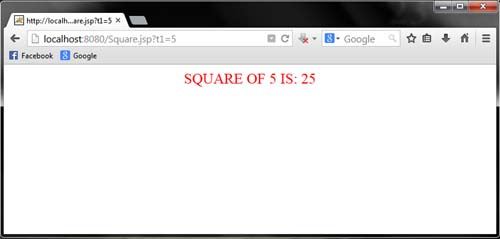
After getting the given number from the input.htrnl page, Square.jsp, calculates the
square of the program.
When an user enters a number more than 50, then the else block of Square.jsp gets
executed, where the following logic is written:
<jsp:forward page=”Cube.jsp” >
<jsp:param name::;”num” value::”<%:=n %>” />
</jsp:forward>
for forwarding the request to Cube.jsp page. Then Cube.jsp code gets executed.
“Cube.jsp”
<center>
<font color=”red” size=”5″>
CUBE OF <%=request.getParameter(“num”) %> IS:
<%
String num=request.getParameter(“num”);
int n=Integer.parseInt(num);
int z=n*n*n;
out.println(z);
%>
</font>
</center>

 Dinesh Thakur holds an B.C.A, MCDBA, MCSD certifications. Dinesh authors the hugely popular
Dinesh Thakur holds an B.C.A, MCDBA, MCSD certifications. Dinesh authors the hugely popular