This tag is Used to represent number as parsing Type like to display the number with decimal value or with only Integer type. As shown in the example below some attributes like value and var used to implement in that program. Var attribute use to store the variable value. Value will be use to assign the type of number.
<%@ taglib prefix=”c” uri=”http://java.sun.com/jsp/jstl/core” %>
<%@ taglib prefix=”fmt” uri=”http://java.sun.com/jsp/jstl/fmt” %>
<html>
<head>
<title>JSTL Example of<fmt:parseNumber> Tag</title>
</head>
<body>
<center><br><h3>Demo Of Number Parsing In JSTL:</h3></br></center>
<c:set var=”amt” value=”2370000.9866″ />
<fmt:parseNumber var=”bal” type=”number” value=”${amt}” />
<b><center><p>Number Parsed (1) : <c:out value=”${bal}” /></p></center></b>
<fmt:parseNumber var=”bal” integerOnly=”true”
type=”number” value=”${amt}” />
<b><center><p>Number Parsed (2) : <c:out value=”${bal}” /></p>
</body>
</html>
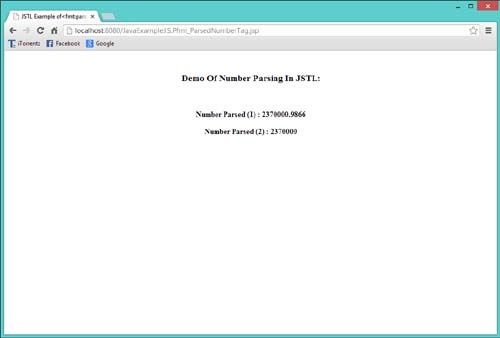
This Program is an example to represent the <fmt: ParsedNumber> tag. In this program we first use the JSTL tag Library to access the library as requirement. After that we declare the Variables which use to contain the stored value in the body section we use the JSTL tag with HTML code tags that will use to bring the output on the web browser. In the last we close all body parts of program(HTML).
 Dinesh Thakur holds an B.C.A, MCDBA, MCSD certifications. Dinesh authors the hugely popular
Dinesh Thakur holds an B.C.A, MCDBA, MCSD certifications. Dinesh authors the hugely popular