Conceptually the Direct View Storage Tube (DVST) behaves like a CRT with highly persistent phosphor. Pictures drawn on there will be seen for several minutes (40-50 minutes) before fading. It is similar to CRT as far as the electronic gun and phosphor-coated mechanisms are concerned. But instead of the electron beam directly writing the pictures on the phosphor coated CRT screen, the writing is done with the help of a fine-mesh wire grid.
The grid made of very thin, high quality wire, is located with a dielectric and is mounted just before the screen on the path of the electron beam from the gun. A pattern of positive charges is deposited on the grid and this pattern is transferred to the phosphor coated CRT by a continuous flood of electrons. This flood of electrons is produced by a “flood gun” (This is separate frame the electron gun that produces the main electron beam).
Just behind the storage mesh is a second grid called the collector. The function of the collector is to smooth out the flow of flood electrons. Since a large number of electrons are produced at high velocity by the flood gun, the collector grid, which is also negatively charged reduces, the acceleration on these electrons and the resulting low velocity flood pass through the collector and get attracted by the positively charged portions of the storage mesh (Since the electrons are negatively charged), but are repelled by the other portions of the mesh which are negatively charged (Note that the pattern of positive charges residing on the storage mesh actually defines the picture to be displayed).
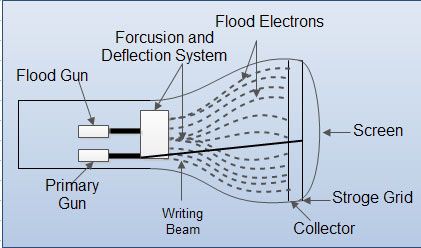
Thus, the electrons attracted by the positive charges pass through the mesh, travel on to the phosphor coated screen and display the picture. Since the collector has slowed the electrons down, they may not be able to produce sharp and bright images. To over come this problem, the screen itself is maintained at a high positive potential by means of a voltage applied to a thin aluminum coating between the tube face and the phosphor.
The dotted circle on the mesh is created by positive charges the flood of electrons hit the mesh at all points. But only those electrons that hit the dotted circle pass through and hit the CRT screen. The negatively charged mesh repels others.
Since the phosphor is of a very high persistence quality, the picture created on the CRT screen will be visible for several minutes without the need for being refreshed.
Now the problem arises as to how do we remove the picture, when the time for it’s erasure or modification comes up. The simple method is to apply a positive charge to the negatively charged mesh so that it gets neutralized. This removes all charges and clears the screen. But this technique also produces a momentary flash, which may be unpleasant to the viewer.
This is mainly so when only portions of the picture are to be modified in an interactive manner. Also, since the electrons hit the CRT screen at very low speeds (though they are slightly accelerated in the last part of their journey to the CRT by a positively charged aluminum coating), the contrasts are not sharp. Also, even though the pictures stay for almost an hour, there will be a gradual degradation because of the accumulation of the background glow.
The other popular display device is the plasma panel device, which is partly similar to the DVST in principle, but over comes some of the undesirable features of the DVST.
 Dinesh Thakur holds an B.C.A, MCDBA, MCSD certifications. Dinesh authors the hugely popular
Dinesh Thakur holds an B.C.A, MCDBA, MCSD certifications. Dinesh authors the hugely popular