This tag In JSTL Library is Used to Show the time zone of Current Place of System or Internationalized Time Zone.
<%@ taglib prefix=”c” uri=”http://java.sun.com/jsp/jstl/core” %>
<%@ taglib prefix=”fmt” uri=”http://java.sun.com/jsp/jstl/fmt” %>
<html>
<head>
<title>JSTL <fmt:timeZone> Tag Example</title>
</head>
<body>
<br><p><center><b>Current Time zone’s Date & Time…</b></center></p>
<c:set var=”tithi” value=”<%=new java.util.Date()%>” />
<p><center><b><fmt:formatDate value=”${tithi}” type=”both”/></b></center></p>
<p><center><b>Changed time zone’s Date & Time….</b></center></p>
<p><center><b><fmt:timeZone value=”Canada/Eastern”></p></b></center>
<p><b><center><fmt:formatDate value=”${tithi}” type=”both”/></center></b></p></br>
</fmt:timeZone>
</body>
</html>
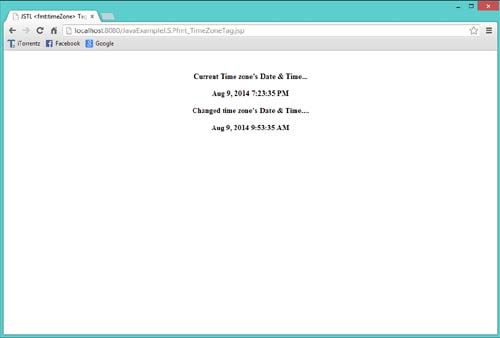
This Program is an Example to Present The jstl Tag <fmt: TimeZone> in this Program we will Show the Current time zone value and Changed time zone value. First we all set to call JSTL Tag library then we use to declare variables that use to body in the function first we set to display the current time zone and next step we use to display changed time zone value. Then after we close all the required tags of HTML.
 Dinesh Thakur holds an B.C.A, MCDBA, MCSD certifications. Dinesh authors the hugely popular
Dinesh Thakur holds an B.C.A, MCDBA, MCSD certifications. Dinesh authors the hugely popular