<c:catch> JSTL Tag used for exception handling.. In this Program we are going to discuss about exception handling using <c:catch> core tag.
Here We Declare Variable Name That will be used to store the exception Message in it if there will be any Exception.
To explain the Exception handling we will use The example of Arithmetic Exception That will be the Integer Divided by Zero and then return the Exception Message…
<%@ taglib uri=”http://java.sun.com/jsp/jstl/core” prefix=”c” %
<html>
<head>
<title><c:catch>Example In J.S.P</title>
</head>
<body>
<c:catch var =”value”>
<% int x = 15/0;%>
</c:catch>
<c:if test = “${value != null}”>
<br><br><br><p><center><b>The Exception is Been Caught as : ${value} <br/>
There is an Exception: ${value. message} <b></center></p>
</c:if>
</body>
</html>
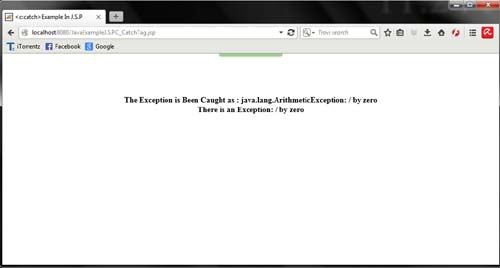
Some Thing to Descript about the Program….
Here in the Starting Of program We Use Prefix Line or tag Library code for ‘Core’ tags (JSTL) in J.S.P….
Then According to mentioned Requirement we use HTML tags that will be useful for the presentation on browser while executing Or Output…Like We use title Tag that will represent the Title of web page on the browser. Then starting of Body tag all the effects of Tags in HTML will be done by it. In the Body tag the core of The Program in this section the required function will be executed. In last all the tags has to be closed…
 Dinesh Thakur holds an B.C.A, MCDBA, MCSD certifications. Dinesh authors the hugely popular
Dinesh Thakur holds an B.C.A, MCDBA, MCSD certifications. Dinesh authors the hugely popular