This tag Is Used to Display the Output of Xpath on web browser.
Worker.xml
<?xml version=”1.0″ ?>
<workers>
<wrkr>
<name>Raj</name>
<age>23</age>
<dob>12-07-1992</dob>
</wrkr>
<wrkr>
<name>Suresh</name>
<age>30</age>
<dob>13-03-1984</dob>
</wrkr>
<wrkr>
<name>Mohit</name>
<age>20</age>
<dob>10-05-1994</dob>
</wrkr>
<wrkr>
<name>Ram</name>
<age>35</age>
<dob>1-03-1979</dob>
</wrkr>
</workers>
Out.jsp
<%@ taglib uri=”http://java.sun.com/jsp/jstl/core” prefix=”c” %>
<%@ taglib uri=”http://java.sun.com/jsp/jstl/xml” prefix=”x” %>
<html>
<head>
<title><x:out>Tags In JSTL</title>
</head>
<body>
<center><b><h3>Worker Info:</h3></b></center>
<c:import url=”workers.xml” var=”lbr”/>
<x:parse xml=”${lbr}” var=”disp”/>
<center><b>The Name of the first Worker is</b>:
<x:out select=”$disp/workers/wrkr[1]/name” /> <br>
<b>The Age of the second Worker</b>:
<x:out select=”$disp/workers/wrkr[2]/age” /></center>
</body>
</html>
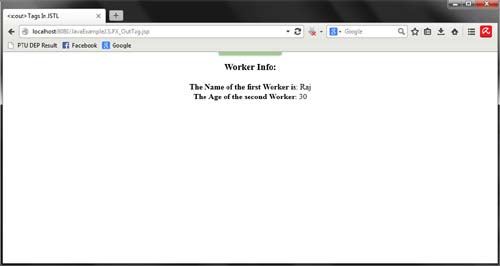
In This Program we just present the working procedure of <x:out> tag. First we call the taglib code for JSTL accessing. Then after created XML file put in the variable that will fetched while compiling for output. Some mandatory attributes are also called. In the last we close all the HTML tags.
 Dinesh Thakur holds an B.C.A, MCDBA, MCSD certifications. Dinesh authors the hugely popular
Dinesh Thakur holds an B.C.A, MCDBA, MCSD certifications. Dinesh authors the hugely popular