Apache Tomcat is a Open source java based web server software. At present tomcat 7.0 is compatible with jdk1.6/1.7. Tomcat default port no is 8080(changeable).To download tomcat we use www.apache.org.
To install tomcat 6.0 software use apache/ tomat6.0.26 setup file and use can change the default port no, default username and password details during installation. If not changed default port no is “8080”, default username is “admin” default password is “admin”.
Every software installed in a computer will reside in a logical position called software port and every software port will be identified with its port no(communication end point).
After installing tomcat you will get the following folders and files in the installing folder.
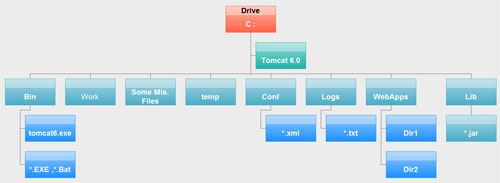
• To installation folder of tomcat is called as <tomcat_home>
• To start tomcat server use<tomcat_home>/bin/tomcat6.exe file
• To launch home page of tomcat the procedure is
• Open browser windows the type https://ecomputernotes.com:8080 in address bar.
Procedure to change port no. of tomcat server after installation:
• Goto <tomcat_home>/conf/server.xml file modify port attribute value of first <connector> tag then restart the server.
• The browser window keeps every web page in the buffer before display it for end user.
• A buffer is a temporary memory which can hold the data for temporary period.
• While giving new port no to any software service use 1025 to 65535 range numbers because 1 to 1024 range numbers are busy for with OS services.
• Programmer can supply java web application to tomcat server either in the form of directory or war file.
• Programmer uses <tomcat_home>/webApps folder to display web applications.
 Dinesh Thakur holds an B.C.A, MCDBA, MCSD certifications. Dinesh authors the hugely popular
Dinesh Thakur holds an B.C.A, MCDBA, MCSD certifications. Dinesh authors the hugely popular