The feature is called Create A System Image, and it’s pretty easy to use, as long you do so before a problem occurs. Click the Start button, select Control Panel, choose System And Security, and click Backup And Restore. Click The Create A System Image link and Windows will bring up a window from which you can select the media on which to store the backup. Your options will include On A Hard Disk (if you have another hard drive or external drive connected to your computer), On One Or More DVDs (typically, you’ll need multiple DVDs to back up all the files on your computer), and On A Network Location (available if you have a local server or network storage device).

Once you’ve made a selection, you’ll see the Which Drives Do You Want To Include In The Backup dialog. Here, you can choose from among all the storage options connected to your computer, including external hard drives and USB flash drives. Click Next and the Confirm Your Backup Settings screen will show the amount of space required to save the entire backup. Click Next and a progress meter will display how quickly the backup is progressing. Once the process is finished, Windows 7 will ask you if you want create a system repair disc, which is a CD or DVD that will boot into the Windows Recovery area. We recommend that you do so if your computer didn’t come with a Windows installation disc.

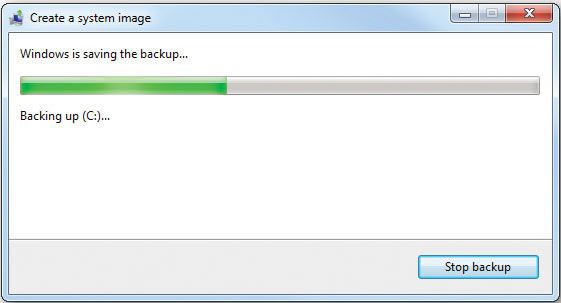
To create the disc, select Yes and insert a blank CD or DVD (you can use either) into the optical drive of your computer. Choose the drive letter for your optical drive, and select Create Disc. Windows will write the System Repair Disc onto the media you inserted in the optical drive. When the process finishes, the Autoplay window may pop up and ask you what you want to do with the new disc. Close the popup window, because there’s nothing you can do with the disc right now. We recommend that you take the disc out of the drive and label it (“System Repair Disc for Laptop” or “Repair Disc for Office Computer” might work well) so that you’ll be able to find the disc when you need it.
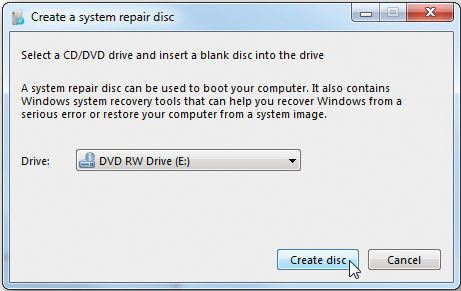
 Dinesh Thakur holds an B.C.A, MCDBA, MCSD certifications. Dinesh authors the hugely popular
Dinesh Thakur holds an B.C.A, MCDBA, MCSD certifications. Dinesh authors the hugely popular