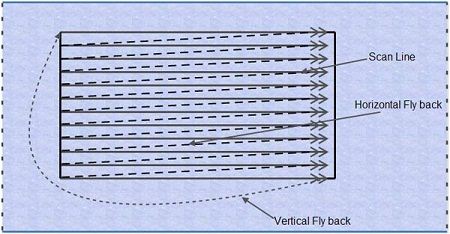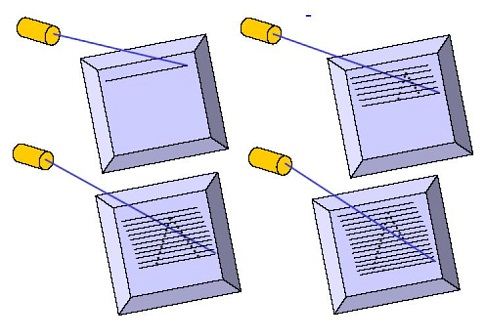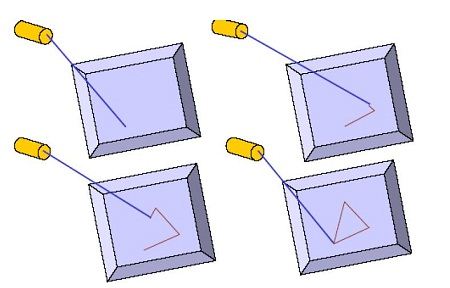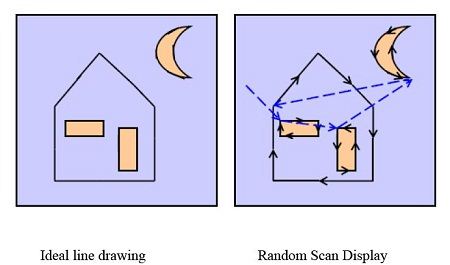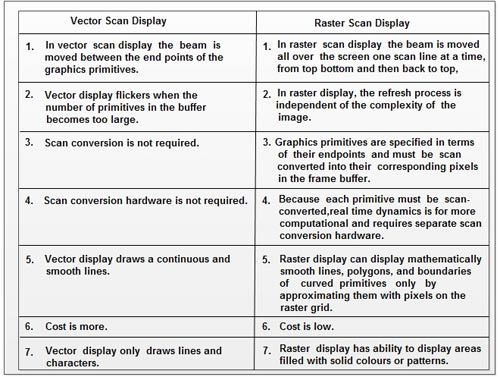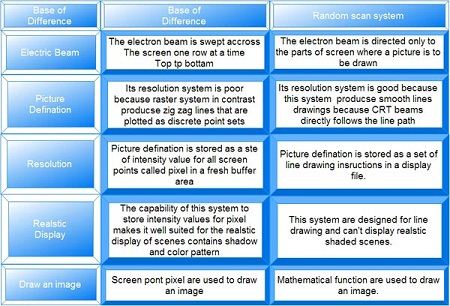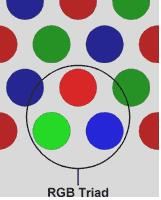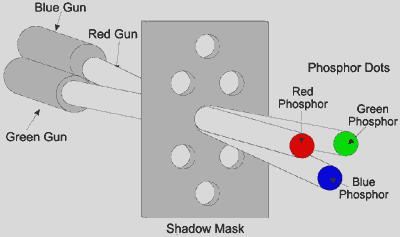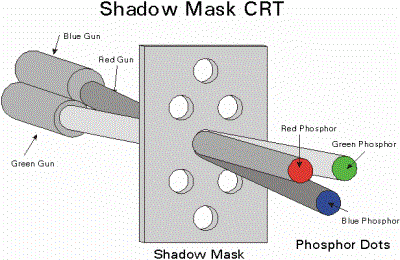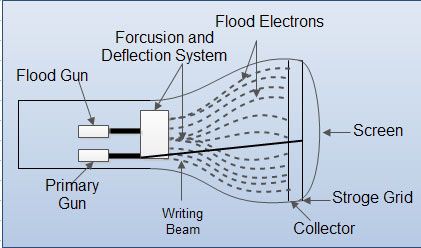VGA, which stands for video graphics array, is currently the most popular standard for PC screen display equipment. Technically, a VGA is a type of video adapter (circuitry in the computer that controls the screen). IBM developed the VGA for its PS/2 line of computers (the name “Video Graphics Array” is an IBM trademark), but loads of other manufacturers make VGA add-in boards (that plug into a slot in the pc) and VGA chips (in some pcs, these VGA chips are built right into the main part of the computer, the motherboard). A VGA monitor is a monitor that works with a VGA adapter.
A standard VGA system displays up to 640x 480 pixels (little dots) on the screen, with up to 16 different colors at a time. In lower resolution, 320x 200 pixels, the screen can show up to 256 colors at once. These specifications are much better than the older video adapter standards, the CGA and EGA, but they’re not good enough for many people. If you’re buying a new system or replacing an older video adapter, make sure you get a “Super VGA” adapter, which can handle higher resolutions (800x 600 or higher) and many more colors. Remember though, that the higher the resolution and the more colors you have to work with, the slower the display will function, and the more memory you’ll need on the card.
Unlike EGA and CGA monitors, VGA monitors are analog devices, meaning they can display an infinite range of colors (the number of colors you see is limited by the VGA adapter, not the monitor).
When you’re shopping for a VGA monitor, keep several points in mind. First, if you want to use higher resolutions than the VGA standard of 640x 480, you need a multiscan monitor-a plain VGA monitor will not work at higher resolutions. Second, some VGA monitors give a sharper image than others. Partly, this depends on the dot Pitch: a monitor with a smaller dot-pitch (like .28mm) will have better image clarity than one with a larger dot-pitch (like .39mm).
A VGA monitor requires an interface card and a cable. You need to know how much memory is on the card. You may want to add more memory, especially if you plan to create and use complex graphic or photographic images. The VGA is the current standard right now in monitors, and as such is usually the most readily available.