Conditional statements, also known as selection statements, are used to make decisions based on a given condition. If the condition evaluates to True, a set of statements is executed, otherwise another set of statements is executed.
The if Statement: The if statement selects and executes the statement(s) based on a given condition. If the condition evaluates to True then a given set of statement(s) is executed. However, if the condition evaluates to False, then the given set of statements is skipped and the program control passes to the statement following the if statement. The syntax of the if statement is
if (condition) {
statement 1;
statement 2;
statement 3;
}
The if-else Statement: The if – else statement causes one of the two possible statement( s) to execute, depending upon the outcome of the condition.
The syntax of the if-else statements is
if (condition) // if part {
statement1;
statement2;
}
else // else part
statement3;
Here, the if-else statement comprises two parts, namely, if and else. If the condition is True the if part is executed. However, if the condition is False, the else part is executed.
To understand the concept of the if -else statement, consider this example.
Example : A code segment to determine the greater of two numbers
if(x>y) cout<<"x is greater"; else cout<<"y is greater";
Nested if-else Statement: A nested if-else statement contains one or more if-else statements. The if else can be nested in three different ways, which are discussed here.
• The if – else statement is nested within the if part.
The syntax is
if (condition1) {
statement1;
if(condition2)
statement2;
else
statement3;
}
else
statement4;
• The if-else statement is nested within the else part.
The syntax is
if(condition1)
statement1;
else {
statement4;
if (condition2)
statement2;
else
statement3;
}
statement5;
• The if-else statement is nested within both the if and the else parts.
The syntax is
if(condition1) {
statement1;
if (condition2)
statement2;
else
statement3;
}
else {
statement4;
if (condition3)
statement5;
else
statement6;
}
statement7;
To understand the concept of nested if-else, consider this example.
Example : A code segment to determine the largest of three numbers
if (a>b) {
if (a>c)
cout<<"a is largest";
}
else //nested if-else statement within else {
if (b>c)
cout<<"b is largest";
else
cout<<"c is largest";
}
The if-else-if ladder, also known as the if-else-if staircase, has an if-else statement within the outermost else statement. The inner else statement can further have other if-else statements.
The syntax of the if -e1se- if ladder is
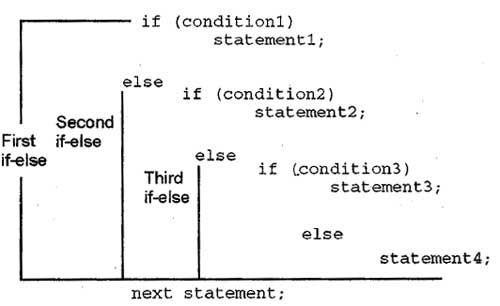 To understand the concept of the if-else-if ladder, consider this example.
To understand the concept of the if-else-if ladder, consider this example.
Example: A program to determine whether a character is in lower-case or upper case
#include<iostream>
using namespace std;
int main() {
char ch;
cout<<"Enter an alphabet:";
cin>>ch;
if( (ch>='A') && (ch<='Z'))
cout<<"The alphabet is in upper case";
else
if ( (ch>=' a') && (ch<=' z' ) )
cout<<"The alphabet is in lower case";
else
cout<<"It is not an alphabet";
return 0;
}
The output of this program is
Enter an alphabet: $
It is not an alphabet
Conditional Operator as an Alternative: The conditional operator ‘? :’ selects one of the two values or expressions based on a given condition. Due to this decision-making nature of the conditional operator, it is sometimes used as an alternative to if-else statements. Note that the conditional operator selects one of the two values or expressions and not the statements as in the case of an if-else statement. In addition, it cannot select more than one value at a time, whereas if-else statement can select and execute more than one statement at a time. For example, consider this· statement.
max = (x>y ? x : y)
This statement assigns maximum of x and y to max
The switch Statement: The switch statement selects a set of statements from the available sets of statements. The switch statement tests the value of an expression in a sequence and compares it with the list of integers or character constants. When a match is found, all the statements associated with that constant are executed.
The syntax of the switch statement
switch(expression) {
case <constant1>: statement1;
[break;]
case <constant2>: statement2;
[break;]
case <constant3>: statement3;
[default: statement4;]
[break;]
}
Statement5;
The C++ keywords case and default provide the list of alternatives. Note that it is not necessary for every case label to specify a unique set of statements. The same set of statements can be shared by multiple case labels.
The keyword default specifies the set of statements to be executed in case no match is found. Note that there can be multiple case labels but there can be only one default label. The break statements in the switch block are optional. However, it is used in the switch block to prevent a fall through. Fall through is a situation that causes the execution of the remaining cases even after a match has been found. In order to prevent this, break statements are used at the end of statements specified by each case and default. This causes the control to immediately break out of the switch block and execute the next statement.
To understand the concept of switch statement, consider this code segment.
Example : A code segment to demonstrate the use of switch statement
cin>>x;
int x;
switch(x) {
case l: cout<<"Option1 is selected";
break;
case 2: cout<<"Option2 is selected";
break;
case 3: cout<<"Option3 is selected";
break;
case 4: cout<<"Option4 is selected;
break;
default: cout<<"Invalid option!";
}
In this example, depending upon the input, an appropriate message is displayed. That is, if 2 are entered, then the message Option 2 is selected is displayed. In case, 5 is entered, then the message Invalid option! is displayed.
Similar to if and if-else statements, switch statements can also be nested within one another. A nested switch statement contains one or more switch statements within its case label or default label (if any).
 Dinesh Thakur holds an B.C.A, MCDBA, MCSD certifications. Dinesh authors the hugely popular
Dinesh Thakur holds an B.C.A, MCDBA, MCSD certifications. Dinesh authors the hugely popular