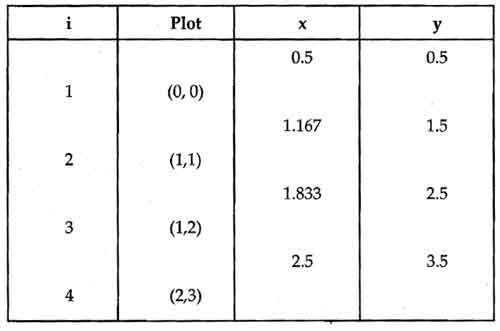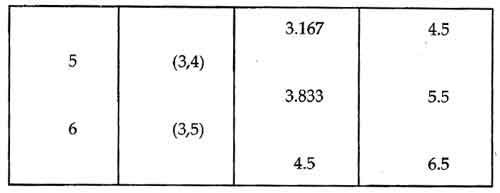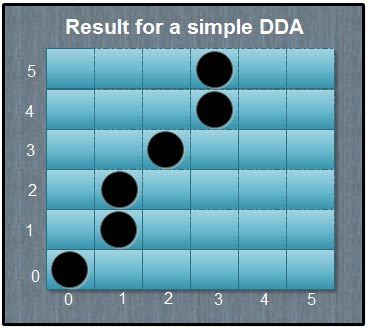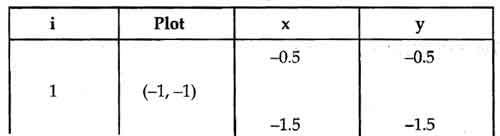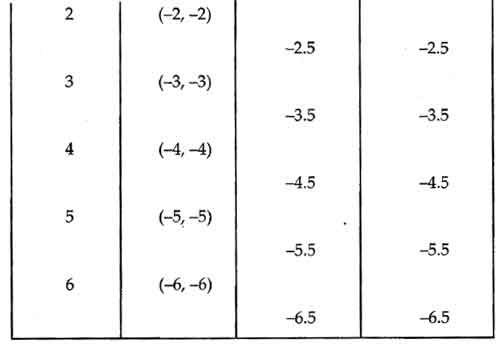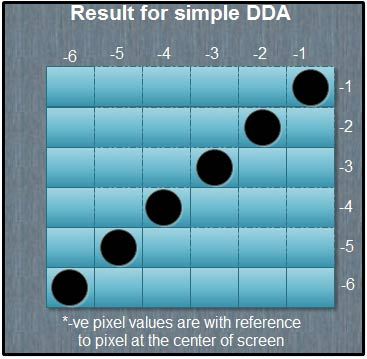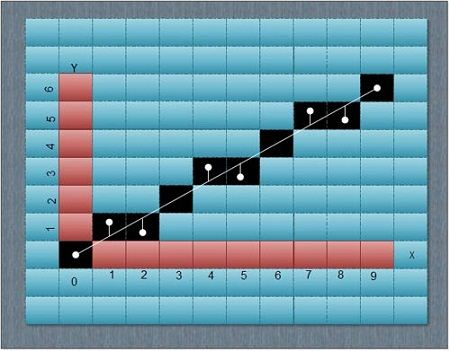On the Macintosh, some programs let you edit bitmapped graphics as FatBits. In FatBits mode, the individual dots, or pixels, making up the image are blown up so you can work with them easily, one at a time. If you see stray dots in an image you’ve scanned, or if a line in a picture is just slightly too thick or too skinny, it’s almost impossible to make precise changes working at normal size.
Traditionally, you can get into FatBits mode by selecting the pencil tool, holding down the Command key, and clicking on the image at the spot you want to see enlarged. You might also have a magnifying glass tool, or a menu command for FatBits or a command to Enlarge. Sometimes to get out of FatBits you can hold down the Option key and click.