In this HTML tutorial, we’ll discover how to link CSS to HTML file. The fundamental objective of CSS is to format the layout of a webpage. This method lets you define a stylesheet as a separate document and import it into your webpages.
With CSS, it is possible to control the colour, font, how elements are positioned and laid out, what background images or background colours are for use, different screens for various devices and screen dimensions, and a whole lot more!
We’ll be covering the following topics in this tutorial:
Linking Style Sheets to HTML
Styles can be linking to an HTML document using one of three Approaches:
Using an Inline Style
An inline style is the most accessible methodology for including CSS styles to a single HTML document. To make use of inline types, add the style attribute to the related element. The style attribute can consist of any CSS property.
For example, If You Would like to add styles to <p> then you can code such as this:
<p style="color:#0000FF">style tag in html<p>
 The declaration, as mentioned earlier, will make sure that the paragraph textual content can be blue. This methodology will be applied to any HTML element inside the
The declaration, as mentioned earlier, will make sure that the paragraph textual content can be blue. This methodology will be applied to any HTML element inside the <body> …. </body> of the HTML page.
<html> <body> <p style="color: #0000FF"> link tag in html </p> <p> link css to html </p> </body> </html>
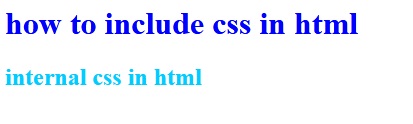
Using an Embedded Style or Internal Style
Internal Stylesheets which merely impacts the Html document in which they’re embedded known as Internal Style Sheets. However, utilizing this style for several pages is time-consuming as you need to put CSS rules to every page of your website. An internal style sheet is defined inside the <style> tags.
<style>......</style>
You can set Style Tag inside the <head> part of an HTML document:
<head> <style> ........ ........ </style> </head>
It would be best if you began with the opening style tag, such as the following:
<style type="text/css">
The opening Style tag must always use the attribute “type”. The attribute value is “text/CSS” within the case of a CSS document.
<html>
<head>
<title>how to link css to html</title>
<style type="text/css">
h1{ color: #0000FF;}
h2{ color: #00CCFF;}
</style>
</head>
<body>
<h1>how to include css in html</h1>
<h2>internal css in html</h2>
</body>
</html>
Using an External style
An external stylesheet is a plain text file which includes CSS Style rules in a separate .css file. This external file is known as an external stylesheet. With an external stylesheet, you may change the look of a complete web site by altering only one file!
It’s essential to embody a reference to the external file (.css file) for an HTML document using the <link> tag, inside the head section.
<link rel="stylesheet" type="text/css" href="styles.css" />
The value of the rel attribute has to be the style sheet. The href attribute signifies the name and location of the style sheet file. From the preceding code, the external file name is “style.css”, and it’s saved in the same directory location of your HTML file. If you would like to put away .css file in a different directory location, then you need to define the route of your CSS file from the href.
Reasons to link external CSS to HTML
Cascading Style Sheet (CSS) is a stylesheet which handles the website’s visible illustration. Generally used with markup languages like HTML, CSS lets you style every HTML element and provides your web site extra exciting look.
Whereas there are numerous methods to add CSS to HTML, the best methodology of doing it’s by including all of the CSS rules to the HTML directly. Regardless of so, this CSS methodology carries many disadvantages, and its modifying process is time-consuming as modifications made in one file will not apply to others.
To prevent these hassles, you can place the CSS styles into a .css file and link it to the HTML files. That means, one CSS file can utilize to style numerous HTML pages. In comparison, you use an external style, the style tags n’t embedded within the page header, however in a completely separate document.
The style sheet seems identical to a page-level style, apart from a couple of crucial variations:
• The style sheet rules are included in another file. The style is no more part of this HTML page but is a different file saved on the host.
• There aren’t <style></style> tags. These aren’t mandatory because the style is no more embedded in HTML.
• The code begins with a comment. The /* */ set signifies a comment in CSS. In truth, you can set comments in CSS in the page level. External CSS files often have comments in them.
• The style document doesn’t have HTML. CSS documents include nothing but CSS. It includes closer to the Objective of separating style (from the CSS document) and content (in the HTML document).
• The document did not tie to any specific page. The benefit of external CSS is reuse. The CSS document is not part of any Specific page; however, any page can Utilize it.
Advantages of linking a CSS file to HTML
• Time-effective: your single CSS file to style all HTML files.
• Faster load time: the website will cache the CSS file for your visitors’.
• Improve SEO: Storing CSS styles in the different file makes the HTML file extra concise and readable by search engines.
How to Connect External CSS Style Sheet to HTML
To link CSS to HTML file by utilizing the <link> element that you place in the HTML’s <head> section. The link will seem like this:
<head> <link rel="stylesheet" type="text/css" href="style.css"> </head>
Here’s a breakdown of the attributes contained within the link:
• rel: defines the connection between the HTML document and a linked document.
• type: explains what sort of information needs to be taken by an input element. We put this attribute’s value to text/CSS.
• href: defines the place of the CSS file you need to link to the HTML.
• media: specifies the type of media the CSS rules are optimized.
When you’ve included the above link in your HTML file, save the modifications and then put in your site’s URL from the browser. Styles written in the CSS file must change the appearance of your site.
External style sheets advantages
• One stylesheet can control several pages: Typically, you have a lot of different pages in a site that all share the standard style. You may define the stylesheet in a single document and have each of the HTML files refer to the CSS file.
• Global modifications are simpler: When you’re utilizing external styles, you make a change in a single place, and it’s automatically propagated to each of the pages within the system.
• Separation of content and layout: With external CSS, each of the layouts placed in the CSS, and the data is in HTML.
• Easy upgrades: Since the layout parameters of the Whole website defined in single file, you may change the website needing to mess up with individual HTML files.
The link tag in html
• The <link> tag is the important thing to adding a CSS reference to an HTML document. The <link> tag has the following attributes:
• The <link> tag is part of the HTML page. Use a <link> tag in your HTML document to define which CSS document will be utilized from the HTML page.
• The <link> tag only occurs in the header.
• The <link> tag does not have any visual existence. The user can’t find the <link> tag, only its results.
• The <link> tag is used to link the document with another document. You use the <link> tag to describe the connection between documents.
• The <link> tag has a rel attribute, which defines the sort of connection. For the time being, the only reference you will use is the stylesheet attribute.
• The <link> tag additionally has an href attribute, which describes the positioning of another document.
 Dinesh Thakur holds an B.C.A, MCDBA, MCSD certifications. Dinesh authors the hugely popular
Dinesh Thakur holds an B.C.A, MCDBA, MCSD certifications. Dinesh authors the hugely popular