Before learning the difference between HTML and html5, let understand the mark-up language, which means it used to structure data which tells the browser how to display a page.
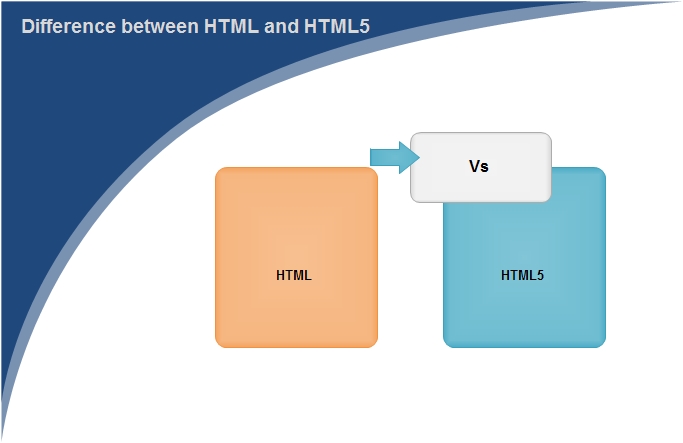 What is HTML?
What is HTML?
Technically, HTML is a programming language. HTML stands for Hypertext Markup Language. Whether or not HTML is a simple language is a matter of semantics and not necessary. It’s parsed by the browser that renders the webpage to display.
It’s used for design static and simple webpages to display in a web browser. HTML works statically and permits a user to create content and structure of their webpage, and the way that content is displayed on the internet and is referred to as the backbone of the internet.
Tim Berners-Lee developed HTML in 1991, at CERN in Geneva, Switzerland. HTML is a standard for describing the structure and content of data through the net. This language uses keywords or tags to specify the Web browser how to format and display the content of Web pages.
There are various versions of HTML; all these are HTML, HTML 1.0, HTML 2.0, HTML 3.2, HTML 4.01 and now HTML5 is the fifth version of HTML which was released in 2014.
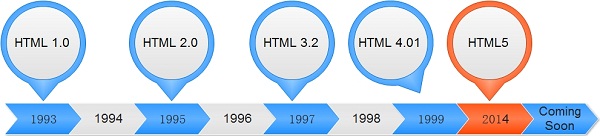 HTML utilizes two types of tags, Paired and Singular tags, Paired tags (also called container tag) using the <p> and </p> formula. In paired tag, first tag <p> is called the opening tag and the second tag </p> is called the closing tag. But in Singular Tags does not have a closing tag.
HTML utilizes two types of tags, Paired and Singular tags, Paired tags (also called container tag) using the <p> and </p> formula. In paired tag, first tag <p> is called the opening tag and the second tag </p> is called the closing tag. But in Singular Tags does not have a closing tag.
There are three categories of HTML: transitional, strict, and frameset. Transitional is the most typical type of HTML while the strict type of HTML meant to return rules to HTML and make it more reliable. Frameset enables Web developers to produce a mosaic of HTML files and a menu system.
What is HTML5?
HTML5 (Hypertext Markup Language 5) is the latest version of HTML and contains a lot of advanced features. It’s introduced new elements and characteristics. It gives support to CSS3, video, audio, and graphics.
All HTML have a DOCTYPE (stands for Document Type Declaration). It’s not an HTML tag. It informs the browser how to translate the page, by type and version of HTML used in constructing the web document. If DOCTYPE not mentioned, the browser will go to Quirks mode. Quirks mode depends upon the web browser version, if it’s an older version, then that won’t support HTML5 tags.
HTML5 may use Offline Storage instead of cookies. It allows saving more data: 4KB is your limitation for cookies, and Offline Storage enables using up to 10MB, based upon the browser. Also, the process is much more effective — the browser doesn’t send any Offline Storage data to the host at any measure.
Difference between HTML and HTML5
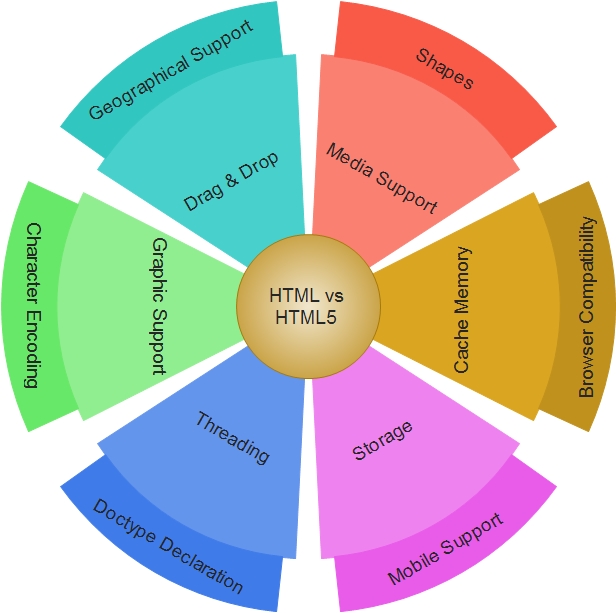
| Basis of Comparison | HTML | HTML5 |
| Media Support | HTML didn’t support audio and video without the use of the flash player. | HTML 5th Version supports both audio and video by means of <audio> and <video> tags. |
| Cache Memory | HTML use browser cache to store temporary data. | HTML5 uses Web SQL databases and application cache to store data temporarily. |
| Storage | HTML uses cookies to store data. | HTML5 utilize local storage rather than cookies. |
| Threading | HTML doesn’t allow JavaScript to run over the web browser. | In HTML5, JavaScript run in background. |
| Graphic Support | In HTML, vector graphics is only possible with the help of various technologies like Silverlight, Flash, VML, etc. | In HTML5, SVG (Scalable Vector Graphics) is an integral part of it and other virtual vector graphics. |
| Drag & Drop | HTML does not allow drag and drop effects. | HTML5 allows drag and drop effects. |
| Shapes | In HTML, Not possible to draw shapes like circle, rectangle, triangle. | HTML5 allows you to draw shapes like circle, rectangle, triangle. |
| Browser Compatibility | In HTML, all the old web browsers work smoothly for creating web pages. | HTML5 support all-new browser include Mozilla firefox, chrome, opera etc. |
| Mobile Support | It is not mobile-friendly. | It is Maximized mobile support. |
| Doctype Declaration | HTML Doctype declaration is lengthy and complicated. | DOCTYPE declaration in HTML5 is easy and straightforward. |
| Character Encoding | HTML Character encoding is long and complicated. | HTML5 Character encoding declaration is simple and easy. |
| Geographical Support | With HTML, it is impossible to track the GeoLocation of user with the help of the browser. | HTML5 has using JS Geolocation API is used to track the location of the user. |
| Communication | HTML doesn’t support socket to communication between client and server. | HTML5 support web sockets, which allows full-duplex communication between client and server. |
| Error Handling | HTML doesn’t handle incorrect syntax and any other errors. | HTML5 is consistent in error handling. |
HTML5 supports new types of form controls, for example, dates and times, email, number, range, tel, URL, search etc.
There are lots of new components introduced in HTML5. Some of the essential ones include an outline, time, audio, details, embed, figure, footer, header, article, canvas, nav, output, section, source, track, video, etc.
Advantages of HTML5 Over HTML
• Cost-effective Multi-Platform Development: A single batch of code may use across devices and platforms.
• Offline browsing: HTML5 supports local storage of web program content and code during the offline program cache.
• Consistency across multiple browsers: HTML5 and CSS3 help the programmer to make a compatible website or program inside all browsers.
• A better user experience: HTML5 provides a wider range of layout and demonstration tools across media types, offering the programmers broader scope to generate much better web sites and web software.
 Dinesh Thakur holds an B.C.A, MCDBA, MCSD certifications. Dinesh authors the hugely popular
Dinesh Thakur holds an B.C.A, MCDBA, MCSD certifications. Dinesh authors the hugely popular