What is RAM (pronounced as raem), Ram full form ” random access memory ” and is volatile. First we’ll tell you what RAM memory alternatively referred to as main memory, primary memory, or system memory, Random Access Memory (RAM) in a computer system, it is also sometimes known as read-write memory or RWM, then we’ll go over how RAM works in Macintosh’s and pcs. Also, there are different kinds of RAM, including VRAM, PRAM, DRAM and SRAM .
We’ll be covering the following topics in this tutorial:
Definition of RAM (Random Access Memory)
Technically, (Physical memory) RAM meaning is nothing more than integrated circuits (IC) or physical hardware (little volatile memory) in your computer and is other kinds of data storage device located on the computer motherboard, which allows simultaneous read and write.
RAM read/write speed is always allows your computer to work considerably faster than other storage devices in the computer. RAM purpose is to store application from the slower hard disk drive (HDD), solid-state drive (SSD) or optical drive, When it is launched and given to the CPU, so that CPU can access the data much faster. because it has its own, direct dedicated line of communication with the CPU, on the other side storage devices such as a hard disk drive (HDD) has to share communication buses (shared communication link) with processor, that’s why Computer memory or computer RAM is used to holds operating system (OS), application programs and data that is being processed by CPU. it make it possible to allow stored data to be accessed in random order, But other types of storages, Such as hard disk are not random-access they read/write in a predetermined order.
How much main memory a computer has in measured in megabytes or gigabytes, and that is often what confuses people: you might know that you have an 80-megabyte hard disk and 8 megabytes of RAM (Memory module), but what’s the difference?
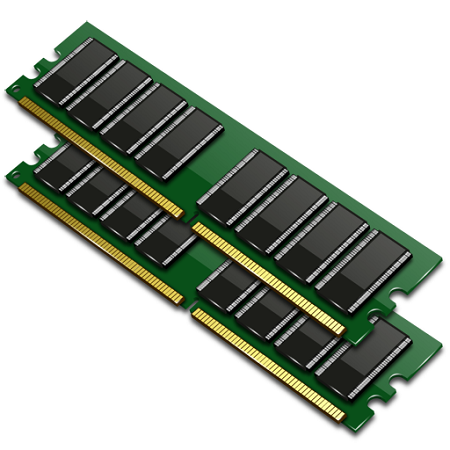
Two Basic Types of RAM
DRAM (Dynamic Random Access Memory)
DRAM (dynamic random access memory) retain its stored contents in a very short period of time (measured in milliseconds) even when power supply is on. DRAM is cheaper. It is similar to a microprocessor chip and made of millions of transistors instead of transistors . In computer memory, Dynamic Cell, represents a single bit of data. The capacitor in Computer memory holds the only one bit of information 0 or 1. The transistor in main memory control the circuitry to read the capacitor or change its state. A capacitor is similar to a bucket that store electrons. When 1 or 0 is store in memory cell,the bucket is filled with electrons.
To store 0, it is emptied. The problem with the capacitor’s bucket is that it has a leak. In a period of time (measured in milliseconds) a full bucket becomes empty.Therefore, either the CPU or Memory Controller has recharge all of the capacitors before they fully discharge. This refreshing cycle happens automatically in a very short period of time.Due to this dynamically refreshing all in every second the dynamic RAM or DRAM (dynamic random access memory) gets its name. DRAM require constant refreshing.
SRAM (Static Random Access Memory)
On the other side Static Random Access Memory (SRAM) is the completely different technology. SRAM retains it stored contents as long as the power supply is on. It is costlier than DRAM and it also consume more power. They store information in Hip-Hope with higher speed than DRAM. In the form of flip flop it holds each bit of information in memory cell. This type of memory, is no longer to be used and has been replaced by DRAM.
RAM Works With Your Hard Disk Drive (But Both are Different Things)
You probably have at least one hard disk, and you definitely have a collection of floppy disks, filled with all kinds of applications and documents. Disks are for storing large amounts information (your applications and your files) over the long term. The hard disk is known as permanent mass storage.
A hard disk in your computer is like a filing cabinet in your office. Your computer, though, can’t actually work from the hard disk; it would be like you climbing inside your filing cabinet to work. You probably take things out of the filing cabinet and put them on your desk, right? Well, the computer does a similar thing. When you ask it to open a particular application, the computer goes to the hard disk (the filing cabinet), finds the application, and puts a copy of that application into RAM, into temporary primary memory. RAM, to the computer, is like your desk is to you. Likewise, when you start a new document, that document lives in RAM, just like a document would stay on your desk while you’re working on it. This type of memory, provides much faster read/write times than hard drive.
When you give that document a name and save it, the computer puts a copy of the document onto the hard disk, just as if you would put a copy into your filing cabinet for safekeeping. Whenever you save changes to that document, the version on your hard disk (in your filing cabinet) is updated with those changes.
Nature of RAM (Random Access Memory)
PC RAM is volatile memory, meaning that everything in it will lost as soon as the D.C. power applied to the flip-flops is interrupted, either because you turn off the computer or there is a power outage, no matter how brief (even if there is just enough interruption to cause your lights to flicker). Anything that you changed in the document but did not yet save to the disk will just lost. while ROM is non-volatile in nature that holds data permanently when the power is turned off or there is a power outage.
How Much (Random Access Memory) RAM Do You Need?
There is a finite amount of space in Computer RAM. Some computers have as little Memory module as 640K (less than one megabyte), or even less. Memory module come in various capacities such as 256 MB, 512 MB, 1 GB, and 2 GB sizes. New Macs usually have at least 5 megs, and these days, most pcs come with at least 2 gigabyte. An Apple Quadra can have up to 256 megabytes! The more PC RAM you have (the bigger your desk), the more stuff you can work on at one time. You can add more memory modules to most computers. It comes in the form of little chips you stick inside your machine. These days most computers require SIMMs (single inline memory modules), which are little pieces of plastic (cards) with several memory chips attached and you (or someone) stick them inside your computer. But there is always a limit to the amount of RAM your computer can actually use, or address.
Troubleshooting RAM Issues
Sometimes you might get a message telling you that you can’t open an application (run a program) or complete a process because the computer is out of memory. Have you seen that message? You may have said to yourself, “How can I be out of memory? I have 8 megs left on my hard disk,” but remember: Memory isn’t the same as hard disk storage space. Some systems will just crash if RAM gets too full.
In some situations, it may be that your computer just doesn’t have enough memory installed to do what you want it to. If your machine does not have a lot of RAM, you have to work smarter. Larger documents may not fit into the RAM you have, but you can sometimes split up the document into small ones that will. Save every few minutes, not only so you don’t lose any work, but because the longer you work without saving, the fuller RAM gets. So you see, the more RAM you have (the bigger the desk), the more projects or the bigger the project you can work on at one time. And the bigger your hard disk (your filing cabinet), the more stuff you can file away in it
If you find you are running out of memory often, there may be some things you can do to help yourself, short of buying and installing more SIMMs (memory chips). Over the time many type of memory modules have been emerged including DIP, SIP, SIMM, DIMM and most recently RIMM.
[/vc_column_text][/vc_column][/vc_row]
 Dinesh Thakur holds an B.C.A, MCDBA, MCSD certifications. Dinesh authors the hugely popular
Dinesh Thakur holds an B.C.A, MCDBA, MCSD certifications. Dinesh authors the hugely popular