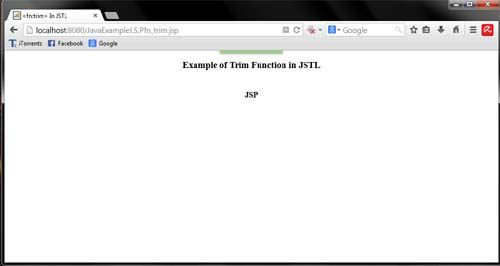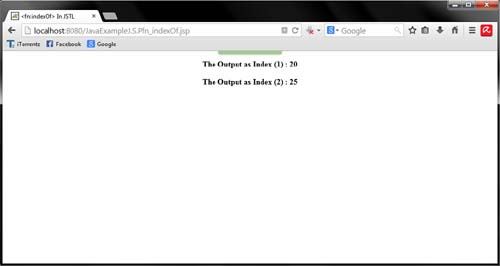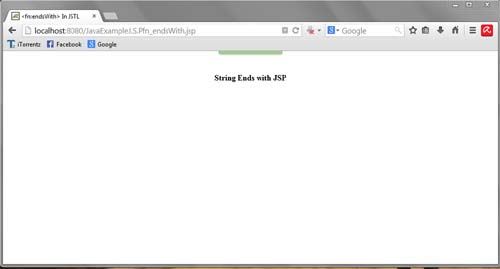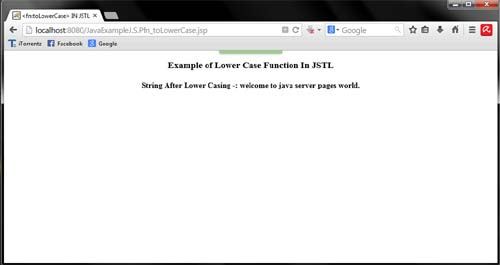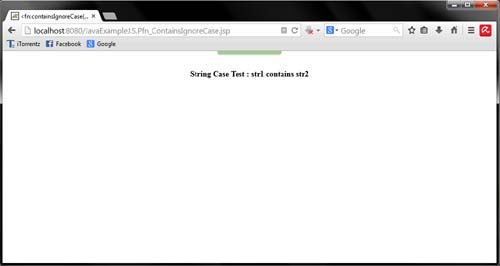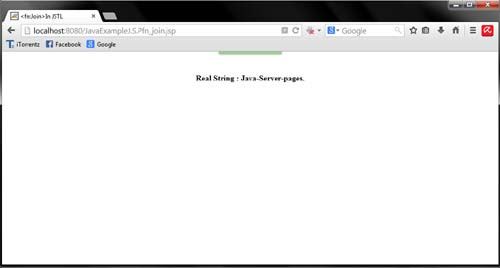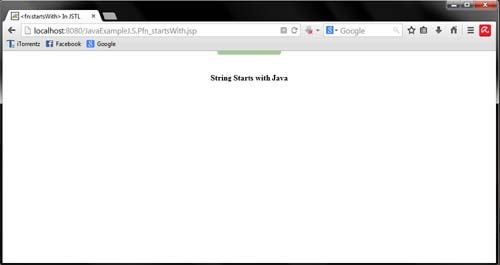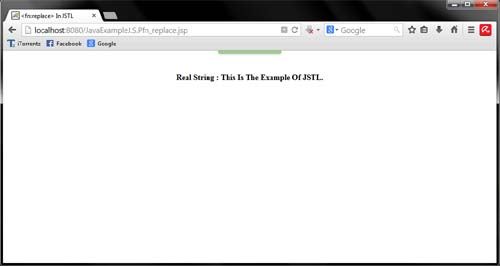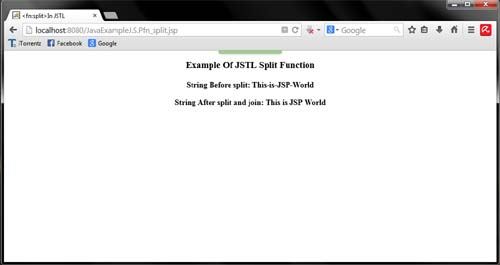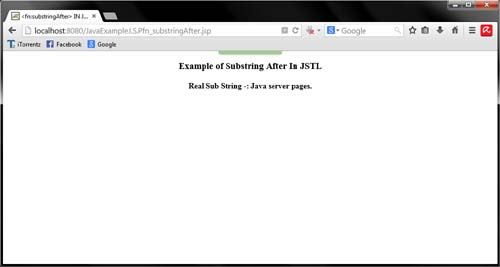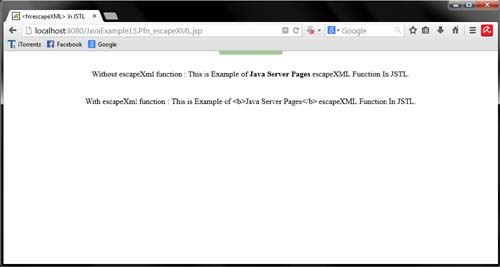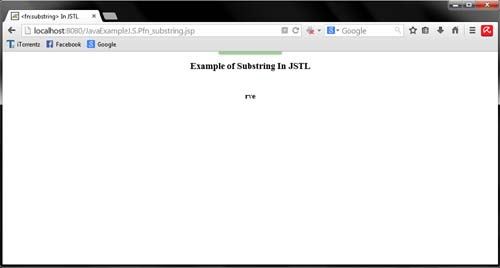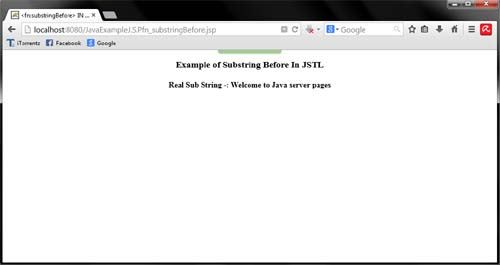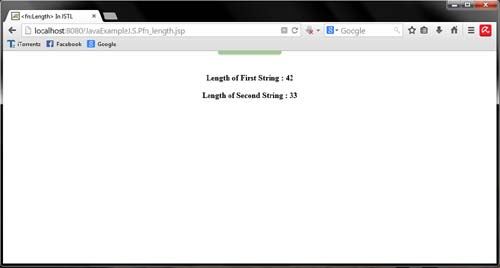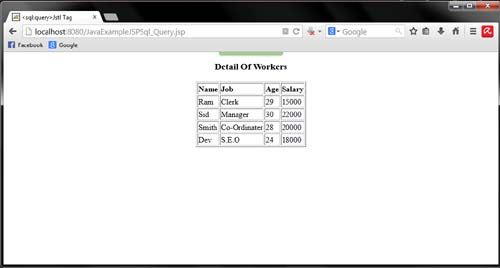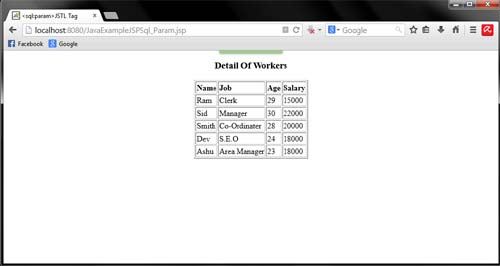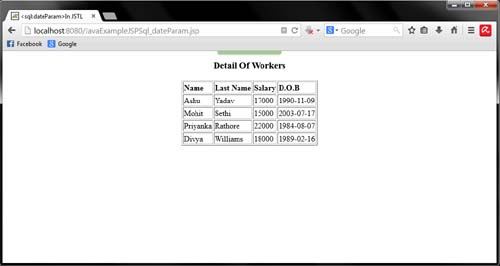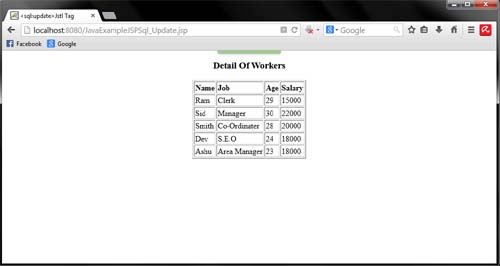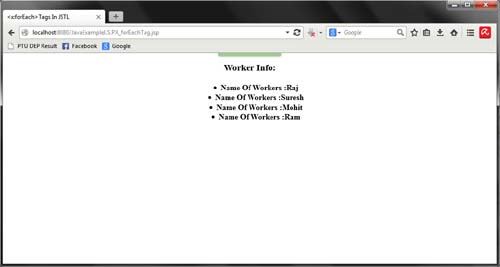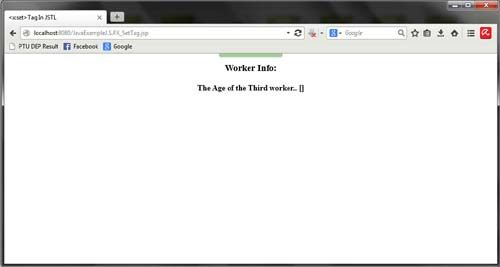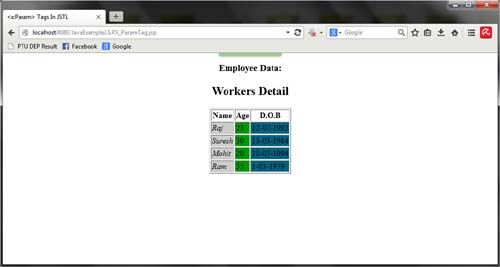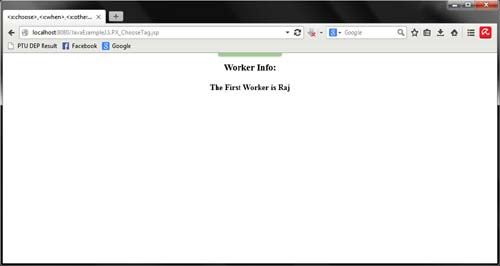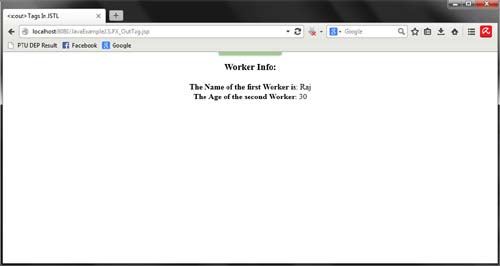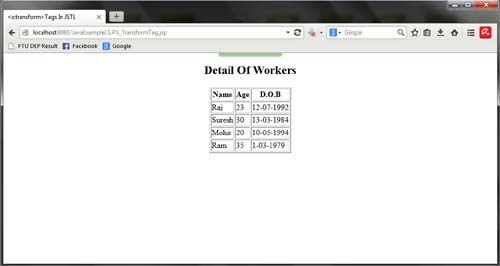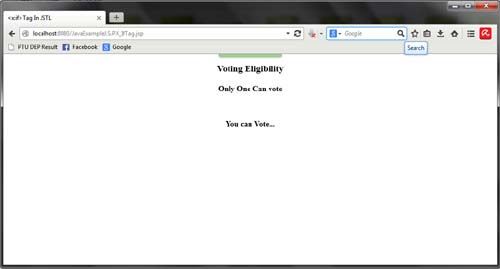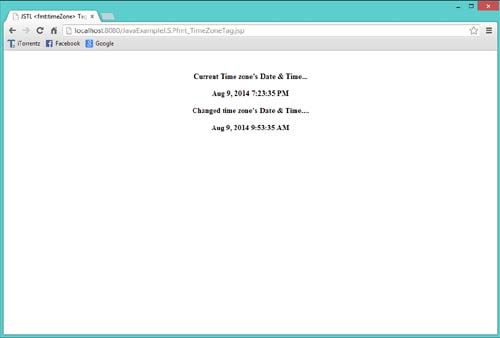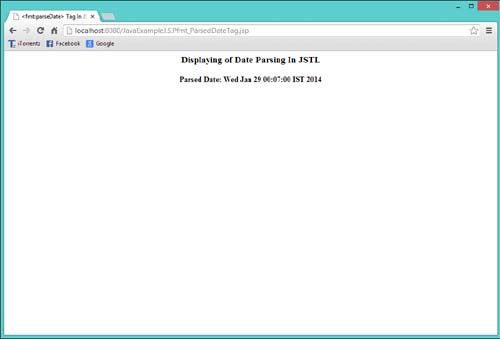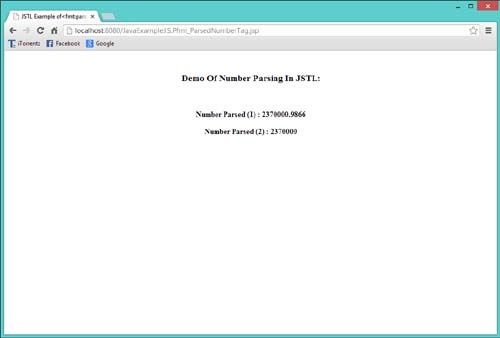This Function removes the white Space from both side right and left side.
This Function as mentioned above that the removes white space from both side. This program is a demo of this function. First we call the syntax library for JSTL Accessing. Then after in body section we declare the variable that contain the stored value and then after declare the function syntax that present the output while execution on the web browser. And in the last we close all the html tags.
fn:trim.jsp
<%@ taglib uri=”http://java.sun.com/jsp/jstl/core” prefix=”c” %>
<%@ taglib uri=”http://java.sun.com/jsp/jstl/functions” prefix=”fn” %>
<html>
<head>
<title><fn:trim> In JSTL</title>
</head>
<body>
<center><h3>Example of Trim Function in JSTL</h3></center>
<b><center><br /><c:out value=”${fn:trim(‘ JSP ‘)}”></c:out>
</body>
</html>