You’ve probably heard in computing industry, when you download a piece of software, the term 32-bit and 64-bit. Definition of term is that, it is used for processor, Operating System, install a game, computer driver etc.so we help you understand what the difference need to know about 32-bit vs. 64-bit architecture.
It usually refers to x86 for 32 bit hardware, Operating system and application software and x64 for 64 bit. The term x86 is used for architecture of the CPUs that means x86 stands for 32 bits and it refers to the family of processors (80386 and 80486). The term x64 stands for 64 bits processors.
We’ll be covering the following topics in this tutorial:
64-bit and 32-bit Processor
There are two type processors exist in computing i.e. 32-bit and 64-bit.
The term “bit” is short for “binary digit,” which can be a 1 or 0. In this context, the number of bits refers to how many 1’s and 0’s the computer’s processor can use to communicate instructions and assign memory addresses. When dealing with instructions, 64-bit software offers increased performance over 32-bit programs, because the processor will be able to deliver more information per second each time it issues a command. When dealing with memory address, a 32-bit string is limited to a little over 4 million bytes of memory, or 4GB. That means the computer cannot store data to RAM beyond 4GB, so installing more than 4GB on a computer that runs a 32-bit version of Windows is a waste But 64-bit processors utilizing much more. This feature is used for 3D graphic design, games and video editing that perform many calculations per second to render their images.
Another big difference between 32-bit processors and 64-bit processors is that, 64-bit processor storing more computational values per second and memory addresses than 32-bit processor. 64-bit processor architecture ships with dual, quad, six and eight cores. Multi cores deliver more information per second that can be performed, which make a computer run faster.
Application programs that require more calculations and more efficiently can operate faster on 64-bit processors.
32-bit and 64-bit Operating Systems
Most of the today processors are 64-bit architecture based and also support 64-bit operating systems. These processors are also backward compatible with 32-bit operating systems.
A 64-bit system reaches a memory address limit at 18.45 Exabyte’s; a number that’s around 4 billion times larger 4GB. It’s wise to go with a 64-bit operating system, as its backward compatible with almost any popular 32-bit application. Those with 64-bit versions of Windows, whether it is Vista, Windows 7, or Windows 8, should opt for 64-bit applications (if a choice is available), because the program will (all else being equal) run faster than a 32-bit counterpart. Note that if you run a 32-bit version of Windows 7 and opt for an Upgrade Assistant installation to Windows 8, you’ll end up with a 32-bit version of Win8. To “upgrade” to a 64-bit edition of Windows 8, you’ll need to buy a full version of Windows 8 and perform a Clean Install.
Identify 32-Bit or 64-bit Operating Systems
If you are running latest Windows, then almost your Processor chip is 64-bit, but you have installed a 32-bit version of Operating Systems.
If you want to check then click on the “My Computer” icon and select “Properties” another way to open is Control Panel > System and Security > System you will see system type as show in below picture.
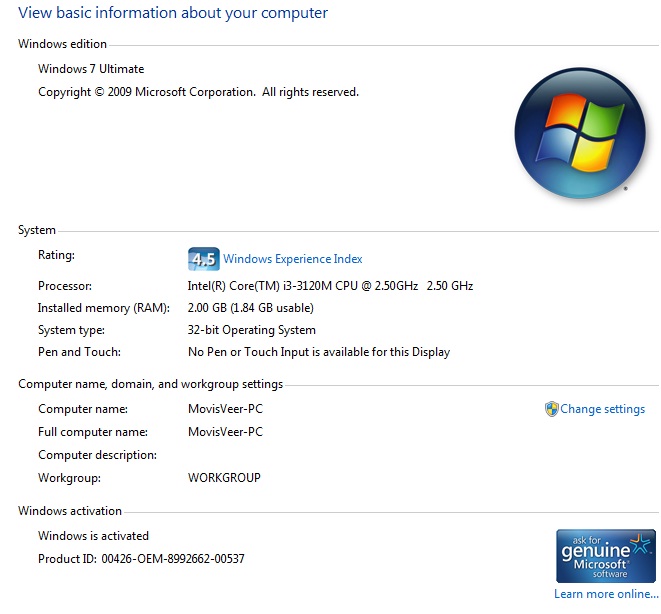
Installing 32-bit Operating Systems on 64-bit system architecture will work, but has more limitations; it can only utilize 4GB of RAM. Installing more RAM doesn’t impact on performance.
Application programs you may download come in 32-bit and 64-bit options. Chrome and Firefox are a good example.
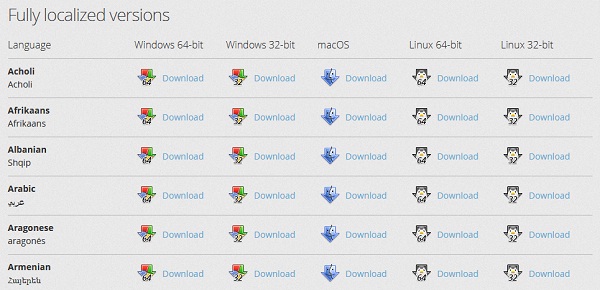
Advantages of 64-bit over 32-bit
• 32-bit architecture CPU register can access 232 (4 GB of RAM) memory addresses and 64-bit CPU register stores 264 (18-Billion GB of RAM) memory addresses.
• 64-bit processors can calculate more calculations per second than 32-bit processors.
• 64-bit processors can easily switch between applications due to more multi-tasking support.
• 64-bit multi cores architecture CPU run faster than 32-bit architecture processors.
 Dinesh Thakur holds an B.C.A, MCDBA, MCSD certifications. Dinesh authors the hugely popular
Dinesh Thakur holds an B.C.A, MCDBA, MCSD certifications. Dinesh authors the hugely popular