Technically, a computer is a handheld machine. It means it can perform a programmed list of instructions and react to new instructions that it is given. It can execute a prerecorded list of instructions (a program). It can quickly save and retrieve considerable quantities of information.
Today, however, the term is most frequently utilized to refer to the desktop computer and laptop computers which most men and women use. When speaking to a desktop model, the expression “computer” technically only applies to the computer itself — not the monitor, keyboard, and mouse. Nonetheless, it is acceptable to refer to everything together as the computer. If you would like to be technical, the box which holds the machine is called the “system.”
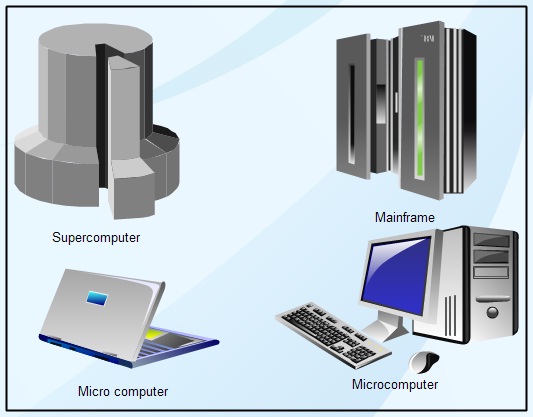
Hence computers can perform complex and repetitive processes quickly, precisely, and reliably. Modern computers are digital. The actual machinery (cables, transistors, and circuits) called hardware; the instructions and data are called software. A number of the significant pieces of a personal computer (or PC) include:
The central processing unit (CPU): It is part of any electronic computer system; this is the component composed of the Primary memory, control Device, and arithmetic-logic unit. It represents the physical center of the whole computer system; it’s connected to a various peripheral gear, including input/output apparatus and additional storage units. In modern computers, the CPU included on an incorporated circuit chip called a microprocessor.
Memory (fast, expensive, short-term memory) (or RAM): It is a speedy type of computer memory that temporarily stores all of the information in your PC that you want right now and shortly.
Hard drive or Mass storage device (slower, cheaper, long-term memory): It’s a hardware device that used to retain considerable quantities of information like applications and documents permanently. The primary hard disk in a PC is your C drive.
While personal computers are undoubtedly the most frequent type of machines now, there are several other kinds of computers. By way of instance, a “minicomputer” is a powerful computer that can support many users at once. A “mainframe” is a sizable, high-powered computer that can perform billions of calculations from several sources at one time. In the end, a “supercomputer” is a machine that can process billions of instructions a second and is used to compute exceptionally complex calculations.
Broadly, computers can classify based on:
(a) The data handling capabilities and the way they perform the signal processing, and
(b) Size, in terms of capacities and speed of operation.
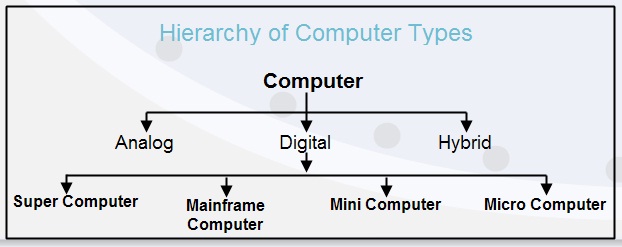
Based on the type of input they accept, the computer is of three types:
We’ll be covering the following topics in this tutorial:
1. Analogue Computer
Everything we hear and see is changing continuously. This variable continuous stream of data is known as analogue data. Analog computer may be used in scientific and industrial applications such as to measure the electric current, frequency and resistance of the capacitor, etc..
Analogue computers directly accept the data in the measuring device without first converting it into codes and numbers.
Cases of analogue computer are temperature, pressure, telephone lines, Speedometer, immunity of capacitor, frequency of signal and voltage, etc..
2. Digital Computer
The digital computer is the most widely used and used to process data with numbers using digits, usually utilizing the binary number system.
A digital computer intended to do calculations and logical operations at a high rate. It takes the raw data as digits or amounts and procedures using applications stored in its memory to make output. All modern computers such as laptops and desktops we use at office or home are digital computers.
It works on data, such as magnitudes, letters, and symbols, which expressed in binary code–i.e., with just the two digits 1 and 0. By counting, comparing, and manipulating those digits or their mixtures by a pair of instructions stored in its memory, a digital computer may perform such tasks to control industrial processes and also control the operations of machinery; examine and organize vast amounts of company data; and mimic the behaviour of dynamic systems (e.g., international climate patterns and chemical reactions) in scientific study.
Digital computer supplies accurate result but they’re slow compared to an analogue computer.
3. Hybrid Computer
A hybrid computer which combines the aspects of a digital computer and an analogue computer. It’s quick like an analogue computer and contains memory and precision like digital computers. It’s intended to incorporate a functioning analogue unit that’s effective for calculations, nevertheless has a readily accessible digital memory. In large businesses and companies, a hybrid computer may be employed to integrate logical operations in addition to provide efficient processing of differential equations.
For instance, a gas pump includes a chip that converts the dimensions of fuel flow to volume and cost.
A hybrid computer is used in hospitals to gauge the heartbeat of this individual.
Different kinds and sizes of computer
Since the coming of the very first computer, different kinds and sizes of machines are providing various services. Computers are often as large as inhabiting a massive building as little as a notebook or even a microcontroller in embedded or mobile systems.
Computers can be generally classified by kind or size and power as follows, although there’s considerable overlap.
Supercomputer
A supercomputer is the fastest computer on earth that could process a considerable number of information very quickly. The calculating Performance of a supercomputer quantified in FLOPS (which is floating-point operations per minute) rather than MIPS.

These computers will be massive regarding the size. A most potent supercomputer could occupy several feet to hundreds of feet. The supercomputer cost is exceptionally high, and they can range from two lakh buck to over 100 million dollars.
Supercomputers were released in the 1960s and developed by Seymour Cray together with the Atlas at the University of Manchester. The Cray made CDC 1604 that has been the first supercomputer on earth, and it replenishes vacuum tubing with transistors.
Uses of Supercomputers
Today’s supercomputers can’t just perform calculations; they process enormous amounts of information in parallel with distributing computing jobs to tens of thousands of CPUs. Supercomputers located at work in research centers, government agencies, and companies performing mathematical calculations in addition to gathering, collating, categorizing, and assessing information.
Weather Forecasting
The regional weatherman bases his predictions on information provided by supercomputers run by NOAA or the National Oceanic and Atmospheric Administration. NOAA’s systems execute database operations, mathematical, and statistical analysis on enormous amounts of information gathered from throughout the country and around the globe. The processing capacity of supercomputers assists climatologists forecast, not merely the probability of rain on your neighborhood but the paths of hurricanes as well as the likelihood of whale strikes.
Scientific Research
Much like the weather, scientific study is contingent on the number-crunching capability of supercomputers. By way of instance, astronomers at NASA examine data flowing from satellites on the planet, ground-based radio and optical telescopes and probes exploring the solar system. Researchers in the European Organization for Nuclear Research, or CERN, discovered the Higgs-Boson particle by assessing the huge amounts of data created by the Large Hadron Collider.
Data Mining
Many supercomputers are necessary to extract data from raw information accumulated from info farms around the floor or the cloud. By way of instance, companies can analyze data gathered in their cash registers to help control stock or spot market tendencies. Life Insurance businesses use supercomputers to lessen their actuarial risks. Likewise, companies that offer health insurance reduce prices and client premiums using supercomputers to analyze the advantages of different treatment choices.
The Top Five Popular Supercomputers
• JAGUAR, Oak Ridge National Laboratory
• NEBULAE, China
• ROADRUNNER, Los Alamos National Laboratory
• KRAKEN, National Institute for Computational Sciences
• JUGENE, Juelich Supercomputing Centre, Germany
Mainframe computer
The mainframe denotes the sort of computer which runs a whole corporation. The Mainframe computers can accommodate in large air-conditioned rooms because of its dimensions in the current world, where all of the companies, trades, and communications are real-time.

So to do all this endeavor, a highly effective computer need on the host side, which processes the directions and supplies the output in moments. According to the use of computers in the modern world, we could use classifications pc in Supercomputer, Mainframe Computer, and Mini Computer and microcomputer types. A mainframe computer is stronger than Mini and Microcomputer, but stronger than Supercomputer. A mainframe computer used at large businesses.
The main distinction between a supercomputer and a mainframe is that a supercomputer stations all its power to execute a program as quickly as possible. In contrast, a mainframe uses its capability to run many applications simultaneously. In specific ways, mainframes are more effective than supercomputers because they encourage more simultaneous applications. However, supercomputers can do one program faster than a mainframe.
Popular Mainframe computers
• IBM 1400 series.
• 700/7000 series.
• System/360.
• System/370.
• IBM 308X.
Minicomputer
A minicomputer also referred to as miniature. It’s a category of little computers which has introduced to the world from the mid-1960s. Minicomputers used by small businesses. A minicomputer is a computer that has all of the qualities of a considerable size pc, but its size is significantly smaller compared to those. A minicomputer can also be known as a mid-range pc. Minicomputers are primarily multi-users systems where more than one user can operate concurrently.

Minicomputer can encourage multi-users at one time, or you’ll be able to state that minicomputer is a multiprocessing system.
Additionally, the ability of processing of minicomputers isn’t more significant than the energy of mainframe and supercomputers.
Different Types of Minicomputers
• Tablet PCs
• Smartphones
• Notebooks
• Touch Screen Pads
• High-End Music Plays
• Desktop Mini Computers
Microcomputer
Micro Computer is a little computer. Your private machines are equal to the microcomputer. Mainframe and Mini Computer is the ancestor of all microcomputers. Integrated Circuit manufacturing technology reduces the size of Mainframe and Minicomputer.

Technically, a microcomputer is a computer where the CPU (central processing unit ( the brains of the machine) comprised of a single processor, a microprocessor, input/output apparatus, and storage (memory) unit. These elements are essential to get the proper functioning of the microcomputer.
Micro-computers especially created for general usages like entertainment, education, and work purposes. Well, known Method of a ‘ Microcomputers.
Types of Micro Computer
• Desktop computers
• laptops
• personal digital assistant (PDA)
• tablets
• telephones
 Dinesh Thakur holds an B.C.A, MCDBA, MCSD certifications. Dinesh authors the hugely popular
Dinesh Thakur holds an B.C.A, MCDBA, MCSD certifications. Dinesh authors the hugely popular