Computers internal architectural design comes in different types and sizes, but the basic structure remains same of all computer systems.
The term ‘computer hardware‘ or ‘computer parts’ is used to describe computer components that can be seen and touched. The major components of general-purpose computer system are Input Unit, main/internal Memory or Storage Unit, Output Unit, Central Processing unit. The CPU is further includes Arithmetic logic unit (ALU) and control unit (CU). All the units also referred to as “The functional units”. Devices that are not integral part of CPU referred to as peripherals.
.

The below section describe briefly all the computer components in a computer system
We’ll be covering the following topics in this tutorial:
Input Unit
Input unit is used for transfers’ raw Data and control signals into the information processing system by the user before processing and computation. All the input unit devices provide the instructions and data are transformed into binary codes that is the primary memory acceptable format.
Example of Input unit devices: keyboard, mouse, scanner, joystick, MICR, Punched cards, Punched paper tape, Magnetic tape etc.
Memory or Storage Unit
Memory or Storage unit is used for storing Data during before and after processing. The capacity of storage is expressed in terms of Bytes.
The two terms Memory or Storage unit are used interchangeably, so it is important to understand what is the difference between memory and storage?
Memory
This unit retains temporarily results till further processing, For example, Random Access Memory (RAM).This memory is volatile, which means data is disappears when the power is lost.
Storage
The storage or “secondary storage” is used for retain digital data after processing for permanently. For example hard drive. The Storage is non-volatile in nature. CPU does not access directly to secondary storage memories, instead they accessed via input-output unit. The contents of secondary storage memories are first transferred to the main memory (RAM) and then CPU access it.
Output Unit
Output Unit receives information from the CPU and then delivers it the external storage or device in the soft or hard processed form. The devices which are used to display output to the user are called output devices. The Monitor or printer is common output device.
Central Processing Unit
The main chip in a computer is the microprocessor chip, which is also known as the CPU (central processing unit). The CPU is mounted on a printed circuit board called the main board or mother board. This chip is considered to be the controlling chip of a computer system since it controls the activities of other chips as well as outside devices connected to the computer, such as monitor and printer. In addition, it can also perform logical and computational tasks. Microprocessors work on a parallel system. Figure shows a typical structure of one of the first-generation microprocessors. The recent ones possess greater complexity, although the basic design concept has not changed much.
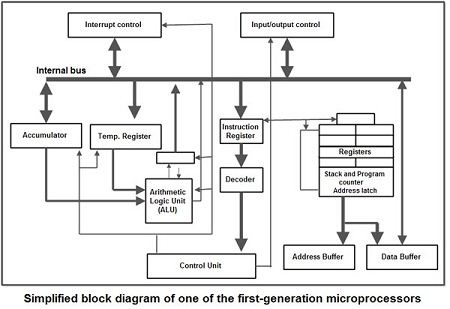
The various activities that a microprocessor performs, such as storing data, doing arithmetic calculations (addition, subtraction, multiplication, division, etc.), are the result of instructions given to the CPU in the form of sequences of 0s and 1s. Microprocessors are designed to carry out a large number of instructions and all the instructions may be represented by different sequences of 0s and 1s. Each instruction is represented by a unique set of 0s and 1s.
The internal structure of a typical CPU consists of circuits which form a number of registers (the typical number is 16), an arithmetic unit for carrying out arithmetic operations, a logic unit, and a control unit.
Arithmetic logic unit (ALU)
Arithmetic Logical Unit is used for processing data after inputting data is stored into primary unit. The major operations of Arithmetic Logical Unit are addition, subtraction, multiplication, division, logic and comparison.
Control unit (CU)
It is like a supervisor, that checks ordaining operations or check sequence in which instructions are executed.
 Dinesh Thakur holds an B.C.A, MCDBA, MCSD certifications. Dinesh authors the hugely popular
Dinesh Thakur holds an B.C.A, MCDBA, MCSD certifications. Dinesh authors the hugely popular