There are several cloud-based storage options available these days. Some focus on letting you sync your files across multiple devices, others focus on simple file sharing, and still others aim to simplify collaboration on documents and projects.
But Microsoft SkyDrive does all of the above and offers a handful of unique features you just can’t get anywhere else.
We’ll be covering the following topics in this tutorial:
Cloud Out-Of-The-Box
Once installed on a PC and tied to your Microsoft Account, SkyDrive appears as a shortcut on your Desktop, an icon in your notification area, and a folder in Windows Explorer. You can also get SkyDrive for your mobile device. To use SkyDrive, just treat it like any other folder: Drag-and-drop, copy and paste, and create files and folders as necessary. The basic service provides you with 7GB of free storage space; 20GB, 50GB, and 100GB storage plans are available for a low annual fee.
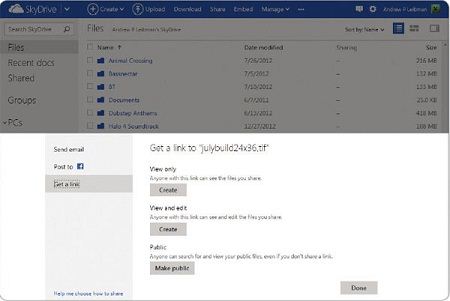
File Sharing
To share access to anything in your SkyDrive folder, just right-click the file or folder, click SkyDrive, and then click Share. From here, you can send an email, post it to Facebook, or generate a link that lets others view or (if you allow it) edit the files. You can also make the document open to the public to let anyone search for and access the file.
Remote Access
When installing SkyDrive, a Fetch Files On This PC option is enabled by default. This feature displays a list of the PCs on which you have SkyDrive installed. After inputting a security code, you can access even files you haven’t yet added to your SkyDrive folder.
Sky-High Security
When it comes to security, Sky-Drive has you covered. It uses Secure Sockets Layer encryption to protect your files, and because multiple copies of your data exist in several locations, you can be sure that your files are safe from hardware failure.
Your Kind Of Cloud
Whether you stick with the free service or opt to pay for more capacity, SkyDrive is cloud storage optimized for anyone who uses multiple PCs, a laptop, smartphone, and tablet to get business done.
 Dinesh Thakur holds an B.C.A, MCDBA, MCSD certifications. Dinesh authors the hugely popular
Dinesh Thakur holds an B.C.A, MCDBA, MCSD certifications. Dinesh authors the hugely popular