“AirDrop” is a very handy feature and easy to use for wireless file transfer between Mac, even outside the context of a home network. AirDrop arrived on the iPad and iPhone with iOS 7 and on Mac with Mac OS X Lion. Indeed not need a router or even connect to an existing Wi-Fi or Bluetooth network to use “AirDrop”. There is nothing to set up, all you need is a recent Mac (“AirDrop” indeed requires a recent Mac to be activated) and communication will be made directly between Wi-Fi cards Mac (ad-hoc mode).
This new feature allows users to easily share photos, videos, website addresses and documents with anyone nearby using a Mac or iOS device in the street; in a train etc. “AirDrop” does nothing to replace the file sharing function, but is more of a quick and simplified way to send files between Macs or iOS located nearby.
AirDrop allows you to share files more easily between Apple products. The file transfer facility to your Mac via AirDrop means you can easily transfer photos from your iPad without going through the shared photo stream.
With AirDrop can share not only files but also an application that you have discovered in the App Store or web page. Everything that could be shared on Facebook, Twitter or iMessage can be shared with your neighbor or neighbor via AirDrop.
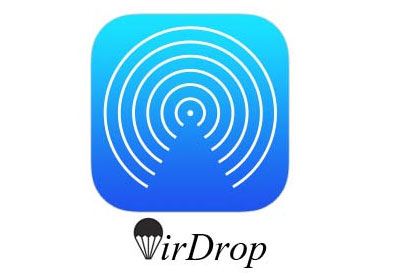
We’ll be covering the following topics in this tutorial:
How AirDrop
AirDrop uses Bluetooth to create a wireless network between devices. Each connection is protected with a firewall and sent files are encrypted. It’s faster and safer than sharing by email. AirDrop automatically detects nearby compatible devices and equipment must be close enough to make a good connection.
The advantage of AirDrop is the use of Wi-Fi to connect. This allows sharing large files much faster than Bluetooth.
How to enable AirDrop
To use AirDrop, you must have a compatible device like the iPad 4, iPad Mini, iPhone 5 and iPod Touch 5 and the upcoming iOS devices 7. It is also supported on the Mac OS X Lion system. Mac released before 2010 are not compatible.
Activating AirDrop is by the control center. Just drag the bottom finger up to make it appear. The control center is convenient to adjust settings quickly as AirDrop. By default, AirDrop is enabled only for people who are in your contact list.
It must be close to the person you want to share files and the person must have a device turned on. Then just to access what you want to share on your iPad. If you want to share a web page, you have to be on this web page. If you want to share a photo, open the photo in the Photos application. AirDrop is a file manager like a PC. It simply allows you to share what you are doing in the moment.
 Dinesh Thakur holds an B.C.A, MCDBA, MCSD certifications. Dinesh authors the hugely popular
Dinesh Thakur holds an B.C.A, MCDBA, MCSD certifications. Dinesh authors the hugely popular