Feasibility is defined as the practical extent to which a project can be performed successfully. To evaluate feasibility, a feasibility study is performed, which determines whether the solution considered to accomplish the requirements is practical and workable in the software. Information such as resource availability, cost estimation for software development, benefits of the software to the organization after it is developed and cost to be incurred on its maintenance are considered during the feasibility study. The objective of the feasibility study is to establish the reasons for developing the software that is acceptable to users, adaptable to change and conformable to established standards. Various other objectives of feasibility study are listed below.
• To analyze whether the software will meet organizational requirements.
• To determine whether the software can be implemented using the current technology and within the specified budget and schedule.
• To determine whether the software can be integrated with other existing software.
We’ll be covering the following topics in this tutorial:
Types of Feasibility
Various types of feasibility that are commonly considered include technical feasibility, operational feasibility, and economic feasibility.
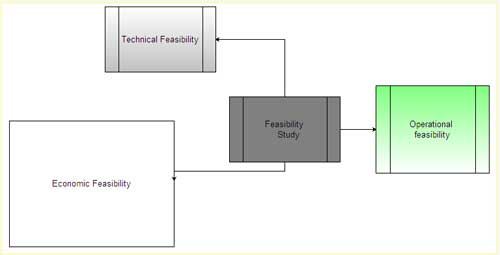
Technical feasibility assesses the current resources (such as hardware and software) and technology, which are required to accomplish user requirements in the software within the allocated time and budget. For this, the software development team ascertains whether the current resources and technology can be upgraded or added in the software to accomplish specified user requirements. Technical feasibility also performs the following tasks.
• Analyzes the technical skills and capabilities of the software development team members.
• Determines whether the relevant technology is stable and established.
• Ascertains that the technology chosen for software development has a large number of users so that they can be consulted when problems arise or improvements are required.
Operational feasibility assesses the extent to which the required software performs a series of steps to solve business problems and user requirements. This feasibility is dependent on human resources (software development team) and involves visualizing whether the software will operate after it is developed and be operative once it is installed. Operational feasibility also performs the following tasks.
• Determines whether the problems anticipated in user requirements are of high priority.
• Determines whether the solution suggested by the software development team is acceptable.
• Analyzes whether users will adapt to a new software.
• Determines whether the organization is satisfied by the alternative solutions proposed by the software development team.
Economic feasibility determines whether the required software is capable of generating financial gains for an organization. It involves the cost incurred on the software development team, estimated cost of hardware and software, cost of performing feasibility study, and so on. For this, it is essential to consider expenses made on purchases (such as hardware purchase) and activities required to carry out software development. In addition, it is necessary to consider the benefits that can be achieved by developing the software. Software is said to be economically feasible if it focuses on the issues listed below.
• Cost incurred on software development to produce long-term gains for an organization.
• Cost required to conduct full software investigation (such as requirements elicitation and requirements analysis).
• Cost of hardware, software, development team, and training.
Feasibility Study Process
Feasibility study comprises the following steps.
• Information assessment: Identifies information about whether the system helps in achieving the objectives of the organization. It also verifies that the system can be implemented using new technology and within the budget and whether the system can be integrated with the existing system.
• Information collection: Specifies the sources from where information about software can be obtained. Generally, these sources include users (who will operate the software), organization (where the software will be used), and the software development team (which understands user requirements and knows how to fulfill them in software).
• Report writing: Uses a feasibility report, which is the conclusion of the feasibility study by the software development team. It includes the recommendations whether the software development should continue. This report may also include information about changes in the software scope, budget, and schedule and suggestions of any requirements in the system.
• General information: Describes the purpose and scope of feasibility study. It also describes system overview, project references, acronyms and abbreviations, and points of contact to be used. System overview provides description about the name of the organization responsible for the software development, system name or title, system category, operational status, and so on. Project references provide a list of the references used to prepare this document such as documents relating to the project or previously developed documents that are related to the project. Acronyms and abbreviations provide a list of the terms that are used in this document along with their meanings. Points of contact provide a list of points of organizational contact with users for information and coordination. For example, users require assistance to solve problems (such as troubleshooting) and collect information such as contact number, e-mail address, and so on.
Management summary: Provides the following information.
• Environment: Identifies the individuals responsible for software development. It provides information about input and output requirements, processing requirements of the software and the interaction of the software with other software. It also identifies system security requirements and the system’s processing requirements
• Current functional procedures: Describes the current functional procedures of the existing system, whether automated or manual. It also includes the data-flow of the current system and the number of team members required to operate and maintain the software.
• Functional objective: Provides information about functions of the system such as new services, increased capacity, and so on.
• Performance objective: Provides information about performance objectives such as reduced staff and equipment costs, increased processing speeds of software, and improved controls.
• Assumptions and constraints: Provides information about assumptions and constraints such as operational life of the proposed software, financial constraints, changing hardware, software and operating environment, and availability of information and sources.
• Methodology: Describes the methods that are applied to evaluate the proposed software in order to reach a feasible alternative. These methods include survey, modeling, benchmarking, etc.
• Evaluation criteria: Identifies criteria such as cost, priority, development time, and ease of system use, which are applicable for the development process to determine the most suitable system option.
• Recommendation: Describes a recommendation for the proposed system. This includes the delays and acceptable risks.
• Proposed software: Describes the overall concept of the system as well as the procedure to be used to meet user requirements. In addition, it provides information about improvements, time and resource costs, and impacts. Improvements are performed to enhance the functionality and performance of the existing software. Time and resource costs include the costs associated with software development from its requirements to its maintenance and staff training. Impacts describe the possibility of future happenings and include various types of impacts as listed below.
• Equipment impacts: Determine new equipment requirements and changes to be made in the currently available equipment requirements.
• Software impacts: Specify any additions or modifications required in the existing software and supporting software to adapt to the proposed software.
• Organizational impacts: Describe any changes in organization, staff and skills requirement.
• Operational impacts: Describe effects on operations such as user-operating procedures, data processing, data entry procedures, and so on.
• Developmental impacts: Specify developmental impacts such as resources required to develop databases, resources required to develop and test the software, and specific activities to be performed by users during software development.
• Security impacts: Describe security factors that may influence the development, design, and continued operation of the proposed software.
• Alternative systems: Provide description of alternative systems, which are considered in a feasibility study. This also describes the reasons for choosing a particular alternative system to develop the proposed software and the reason for rejecting alternative systems.
 Dinesh Thakur holds an B.C.A, MCDBA, MCSD certifications. Dinesh authors the hugely popular
Dinesh Thakur holds an B.C.A, MCDBA, MCSD certifications. Dinesh authors the hugely popular