Files are used for storing the Information of the user. Generally for arranging all the Files directories or Folders are used. A Folder or Directory is also called as the Container of the Files in which many Sub directors and Files are Stored. So that Files System Specifies the Arrangement of the Files in the System. There are following Directory Structures Available for organizing all the Files.
1) Hierarchical: In this all the Files are organized in the Form of Parent and Child Relationship. Means in this there is the Parent Directory which Contains all the sub Files,. For Example there is a Folder Which Contains Many Sub Directories and their Files. So in this all the files are Stored in the Parent and child Mode. And if we want to Access a Directory or a File then we must have to Move all the Parent Directories and files for better understanding see the Following Figures.
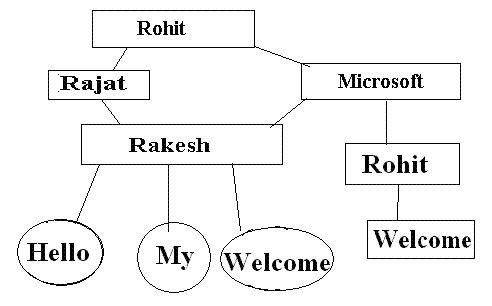 Here Rohit is the Parent Directory or Top Most directory. And all Rajat and the Microsoft are the Child Directories of this Parent Directory.
Here Rohit is the Parent Directory or Top Most directory. And all Rajat and the Microsoft are the Child Directories of this Parent Directory.
Note: Rectangle denotes all Directories and Circles Represents Files.
2) Single Level Directory: in this there is a single directory which contains all the Files into. But this is not the best way because all the Files are Stored into the Single Folder So this is very difficult for a user to search a File. There is Only one Directory Which contains the other files So that Many times this is not used because this will Contains Huge Amount of Files and this will Makes difficult for the users to Locate or Find a File.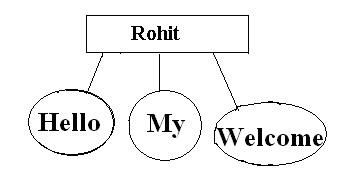
3) Two Level Directories: in this a Directory also contains a Another Directory and all the Files are Organized into the Sub Directory. In the Two Level a directory also Contains Sub Directory and the Files. Or we can say that a Single Directory will be the Container of Many other files and the Directories So that When a user wants to Access any Directory then he has To Travel all the other Directories and Files from that Directory.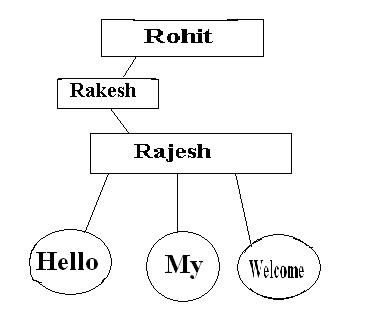
4) Acyclic Graph Directory: if a Directory Contains a Directory and Files then it is called as the Acyclic Directory in this a Single Directory Contains Both Directory and Files and all the Directories are connected with some Paths Means a single Folder or File can be Accessible via another Files.
In this each directory and a File is linked with one or more Directories and the Files. When a Single File or directory can be reached from any Directory or from any File, then it is called as the Acyclic Directory. In the Acyclic Graph a Single File or a Directory can be Reached from any File because there are Multiple path Exists between that file. Or there are More Routs for that Single File or Directory.
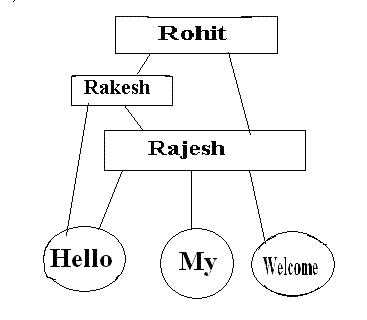 Explain process: Any Operation or any Request for a Service is called as the Process; Process May a Request for Moving the Mouse, reading the data from the File or Writing the data into the file, printing a Document or any work which is given by the user is known as the Process. We can also say a program which is requested by the user for the Execution is also known as the Process.
Explain process: Any Operation or any Request for a Service is called as the Process; Process May a Request for Moving the Mouse, reading the data from the File or Writing the data into the file, printing a Document or any work which is given by the user is known as the Process. We can also say a program which is requested by the user for the Execution is also known as the Process.
There are Many Models which Watches the Processes and Which Describes the States of the Processes means what is the state of the process, whether they are running, or whether they are requesting for the Input and output, all these will be determine with the help processing Models.
 Dinesh Thakur holds an B.C.A, MCDBA, MCSD certifications. Dinesh authors the hugely popular
Dinesh Thakur holds an B.C.A, MCDBA, MCSD certifications. Dinesh authors the hugely popular