Definition: A Multi-user operating system is a computer operating system which allows multiple users to access the single system with one operating system on it. It is generally used on large mainframe computers.
Example: Linux, Unix, Windows 2000, Ubuntu, Mac OS etc.,
In the multi-user operating system, different users connected at different terminals and we can access, these users through the network as shown in the diagram.
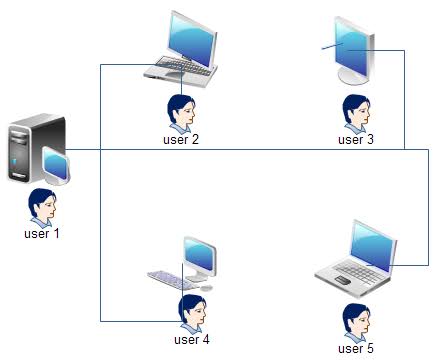 Features of the Multi-user Operating System
Features of the Multi-user Operating System
• Multi-tasking- Using multi-user operating system we can perform multiple tasks at a time, i.e. we can run more than one program at a time.
Example: we can edit a word document while browsing the internet.
• Resource sharing- we can share different peripherals like printers, hard drives or we can share a file or data. For this, each user is given a small time slice of CPU time.
• Background processing- It means that when commands are not processed firstly, then they are executed in the background while another programs are interacting with the system in the real time.
Types of Multi-user Operating System
A multi-user operating system is of 3 types which are as follows:
1. Distributed Systems: in this, different computers are managed in such a way so that they can appear as a single computer. So, a sort of network is formed through which they can communicate with each other.
2. Time-sliced Systems: in this, a short period is assigned to each task, i.e. each user is given a time slice of the CPU time. As we know these time slices are tiny, so it appears to the users that they all are using the mainframe computer at the same time.
3. Multiprocessor Systems: in this, the operating system utilises more than one processor.
Example: Linux, Unix, Windows XP
Difference Between Single user and Multi user System
| Single user Operating System | Multi-user Operating System |
| It is an operating system in which the user can manage one thing at a time effectively. | It is an operating system in which multiple users can manage multiple resources at a time |
| Example: MS DOS | Example: Linux, Unix, windows 2000, windows 2003 etc. |
| Single user Operating System has two types: Single user Single task Operating System and Single user Multi task Operating System. | It is of three types: time-sharing operating system, distributed operating system and multiprocessor system. |
| It is simple. | It is complex. |
| It provides a platform for one user at a time. | It provides controlled access for the number of users by maintaining a database of known users. |
| If another user wants to access the computer resources, then he/she has to wait until the current process completes. | There is no need to wait for accessing the computer resources. |
| This type of operating system is used for single user. | This type of operating system is used for multiple users. |
| In this, sometimes CPU is utilised to its maximum limit. | The operating system stimulates real-time performance by task switching. |
| It supports standalone systems. | It doesn’t support standalone systems. |
| It is the operating system which maximum people use on their personal computers or laptops. | It is the operating system which is most of the time used in mainframe computers. |
| In this, there is no need to take care of balance between users. | In this, we have to take care of balance between users so that if one problem arises with one user does not affect other users also. |
Advantages of the Multi-user Operating System
• When one computer in the network gets affected, then it does not affect another computer in the network. So, the system can be handled efficiently.
• Also, different users can access the same document on their computer.
Example: if one computer contains the pdf file which the other user wants to access, then the other user can access that file.
• We use the multi-user operating system in the printing process so that different users can access the same printer and regular operating system can not do this process.
• Airlines also use this operating system for ticket reservation.
• We make use of the multi-user operating system in teachers and library staff for handling and searching for books. In this, the book record is stored in one computer while the other systems which are connected can access that computer for querying of books.
Disadvantages of the Multi-user Operating System
• Sometimes sharing your data becomes dangerous for you as your private Data also gets shared.
• Virus attacking takes place on all computer simultaneously as the computers are shared. So if one computer is affected then other also gets affected.
• Also, computer information is shared.
 Dinesh Thakur holds an B.C.A, MCDBA, MCSD certifications. Dinesh authors the hugely popular
Dinesh Thakur holds an B.C.A, MCDBA, MCSD certifications. Dinesh authors the hugely popular