An address on your computer is similar to the address on your house it’s a way for the computer to know where to send its messages, and a way for the information or the device to know it is being called upon.
A unique identifier assigned to distinguish different devices on a network or the location of data in a computer’s MEMORY. Addresses are always ultimately represented as numbers, for ease of traversal and sorting, but they are often given an alternative textual form to make them more memorable to people, as for example with an EMAIL ADDRESS. Also used as a verb to mean the action of selecting a device or locating a piece of data by its address.
Addressing can be physical or logical. A physical address corresponds to a junction physical which is connected terminal equipment. A logical address corresponds to a user, a terminal or a user program which can move geographically. The telephone network provides a first example of addressing Physical: number corresponds to a user, or more precisely a junction. in this network addressing is hierarchical. It uses a different code for the country, region and the switch, the last four digits indicating the subscriber. If the subscriber moves, it changes number. The time switches can divert the call to another number at the request of the subscriber, but the address is not preserved.
A second example is provided by the Ethernet network and more generally by the networks premises. This is a frame level and not addressing packet level. We introduce an example because it could very well be implemented in a package.
Through the IEEE, each module is assigned a unique number. There is no two couplers with the same address. If the party bearing the address can not be moved, addressing physical. However, if the user can leave with his terminal and its interface and reconnect also addressing becomes logical. In the latter case, the routing in large networks is particularly complex.
In the case of Ethernet, addressing is absolute. There is no relationship between addresses located at sites near one another. As shown in Figure, the first bit of the Ethernet address indicates whether the address corresponds to a single coupler (single address) or if it is shared by other couplers to allow Communications multi-point or broadcast. The second bit indicates whether the address used is defined by the IEEE, that is to say, if the address fields have well coupler of the Ethernet address or the user replaced the two fields by specific address. It is highly advisable to keep the original IEEE address coupler to avoid collision with another IEEE address.
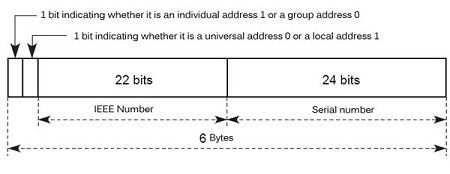
In the Ethernet address as described above, the geographical location of the subscriber is unknowable, and the delicate routing to implement. This is why the routing level frame has never developed. He would have had to develop a hierarchical addressing.
The Internet is a good example of hierarchical addressing logic. The address is split into two parts giving two levels of hierarchy. The first identifies a terminal machine on a particular network, and the second the number of the network. We see that the address is not necessarily geographical, since a network can contain five PCs, one in each continent. We must find a way to go to the home network and then search within the road network up to the recipient.
We’ll be covering the following topics in this tutorial:
SCSI address
A SCSI (pronounced “scu’zzy”) address is a distinct address with a number from 0 to 7 used for SCSI devices, such as hard disks and printers. The Macintosh itself always has a SCSI address of 7; the internal hard disk always has a SCSI address of 0 (zero).
Memory address
The computer actually works only in memory. It takes information out of the hard disk and puts it into memory so it can work. Once the data is in memory, the computer needs to know where to get it and how to send messages to it. The process of finding the information that is tucked away is called addressing.
Let’s say you have 4 megabytes of RAM (random access memory) installed in your computer. These four megabytes are divided up into little cubicles, and each of these cubbies can hold one byte (one little piece of information, or data). Four megabytes is 4,194,304 bytes, which means 4,194,304 little cubbies. Each of these many cubbies has an address in this memory identifying it so the computer knows where to find or send the information.
Network address
Within one network, each node (each device, such as a printer, computer, or server is a node) has its own address so the information buzzing through the lines knows where to go. If several networks are connected together, each network has its own address as well.
Online address
When you send mail through your computer, you need to know the other person’s online or “screen” name, which is considered their “address.” On some online services the names are easy to remember, like Toad Hall or Moody River. But on other services, the addresses are gaw dawful combinations of numbers and letters, like D03H1, 45337. Most services offer a way to create a little electronic address book of your favorite correspondents. You can usually apply the address to your mail by clicking a button so you don’t even have to type it.
Indirect Addressing
One way of addressing a memory larger than what the address part of an instruction allows is to have the instruction address point to another address that contains the operand address. This facility called indirect addressing or deferred addressing.
 Dinesh Thakur holds an B.C.A, MCDBA, MCSD certifications. Dinesh authors the hugely popular
Dinesh Thakur holds an B.C.A, MCDBA, MCSD certifications. Dinesh authors the hugely popular