Another way is to build figures using GeneralPath class, which but also inherits from Shapeisan interface, but a class. This class allows define a shape by a sequence oflines that can be established through functions in the following table:
Method | Description |
GeneralPath (constructor) | Representsa geometric figureconstructed fromstraight linesandquadratic andcubic curves |
moveTo | Movethe pen tipto a particularpoint |
curveTo | a cubic curvefrom a starting pointtoa final one |
lineTo | definesa straight linefrom start pointtoend you |
quadTo | representsa quadratic curvefrom a starting pointtoa final one |
closePath | Closes pathof figurebya straight linejoiningthecurrent pen positiontothe start of thedrawing. |
import java.applet.Applet;
import java.awt.*;
import java.awt.event.*;
import java.awt.Color;
import java.awt.Graphics;
import javax.swing.*;
import java.awt.geom.*;
import java.awt.image.*;
public class DrawGeneralPathExample extends Applet {
public static void main(String[] args) {
Frame DrawGeneralPath = new Frame("Draw GeneralPath Example");
DrawGeneralPath.setSize(350, 250);
Applet DrawGeneralPathExample = new DrawGeneralPathExample();
DrawGeneralPath.add(DrawGeneralPathExample);
DrawGeneralPath.setVisible(true);
DrawGeneralPath.addWindowListener(new WindowAdapter() {
public void windowClosing(WindowEvent e) {
System.exit(0);
}
});
}
public void paint(Graphics g) {
g.setColor(Color.blue);
g.setFont(new Font("Arial",Font.BOLD,14));
g.drawString("Draw GeneralPath Example", 50, 40);
g.setFont(new Font("Arial",Font.BOLD,10));
g.drawString("http://ecomputernotes.com", 200, 205);
Graphics2D G2D = (Graphics2D)g;
G2D.setColor(Color.green);
GeneralPath GPath = new GeneralPath();
GPath.moveTo(50.0f,50.0f);
GPath.lineTo(100.0f,50.0f);
GPath.curveTo(120.0f,30.0f,120.0f,100.0f,180.0f,125.0f);
GPath.lineTo(50.0f,150.0f);
GPath.closePath();
G2D.fill(GPath);
G2D.setColor(Color.blue);
G2D.draw(GPath);
}
}
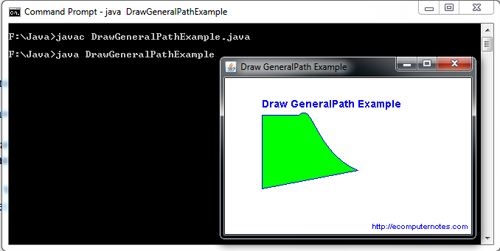
 Dinesh Thakur holds an B.C.A, MCDBA, MCSD certifications. Dinesh authors the hugely popular
Dinesh Thakur holds an B.C.A, MCDBA, MCSD certifications. Dinesh authors the hugely popular