The java.awt.Choice component implements a list of items where only the selected item is displayed. The list appears as a drop down (pop-down menu) menu can be seen through the touch of a button built into the component, so it is also known as a check box or combobox. In the same manner as in component java.awt.List a vertical scrollbar is automatically displayed when the list can not simultaneously show all the items they contain. The selection only operate in simple mode, that is, only one item can be selected at a time, and the choice of an item not selected selects and vice versa.
This component generates only type events ItemEvent, thus requiring the implement the ItemListener interface for processing. Table contains the constructors and methods available in the main class java.awt.Choice:
Method | Description |
Choice () | Constructs a checkbox. |
add (String) | Adds the specified text as a new item the end of the list.
|
addItemListener (ItemEvent) | Registers a listener class (processor events) ItemListener for the component. |
getItem (int) | Gets the indicated item. |
GetItemCount () | Gets the number of items in the list. |
getSelectedIndex () | Gets the position of the selected item. |
GetSelectedItem () | Gets the selected item. |
insert (String, int) | Inserts the given item at the specified position. |
remove (int) | Removes the specified item from the list. |
removeAll () | Removes all items from the list. |
select (INT) | Selects the item displayed in the list. |
import java.awt.*;
import java.awt.event.*;
import java.applet.Applet;
/* <APPLET CODE ="ChoiceListControl.class" WIDTH=300 HEIGHT=200> </APPLET> */
public class ChoiceListControl extends Applet implements ItemListener
{
List ls;
Choice choice;
Label lb1,lb2,lb3;
TextField t;
Button b1;
public void init()
{
setLayout(new BorderLayout());
Panel p1= new Panel();
Panel p2= new Panel();
p1.setLayout(new GridLayout(2,2));
p2.setLayout(new GridLayout(1,1));
lb1=new Label("Select an Option");
p1.add(lb1);
choice =new Choice();
choice.addItem("Snacks");
choice.addItem("Drinks");
choice.addItemListener(this);
p1.add(choice);
lb2=new Label("What you want to have");
p1.add(lb2);
ls=new List(4,true);
p1.add(ls);
ls.add("Pastry...8");
ls.add("French Fries...20");
ls.add("Burger...15");
ls.add("Dosa...20");
ls.addItemListener(this);
lb3=new Label("Your Bill is");
p2.add(lb3);
t=new TextField(20);
p2.add(t);
add(p1,BorderLayout.NORTH);
add(p2,BorderLayout.SOUTH);
}
public void itemStateChanged(ItemEvent e)
{
int amt,i;
String st[]= new String[4];
amt=0;
if(e.getSource()==choice)
{
if(choice.getSelectedItem()=="Snacks")
{
ls.removeAll();
ls.add("Pastry...8");
ls.add("French Fries...20");
ls.add("Burger...15");
ls.add("Dosa...20");
}
else
{
ls.removeAll();
ls.add("Coffee...12");
ls.add("Cola...12");
ls.add("Tea...5");
ls.add("Juice...15");
}
}
else
{
st=ls.getSelectedItems();
for(i=0;i<st.length;i++)
{
if(st[i].equals("Pastry..8"));
{
amt=amt+8;
}
if(st[i].equals("French Fries..20"));
{
amt=amt+20;
}
if(st[i].equals("Burger..15"));
{
amt=amt+15;
}
if(st[i].equals("Dosa..20"));
{
amt=amt+20;
}
if(st[i].equals("Coffee..12"));
{
amt=amt+12;
}
if(st[i].equals("Cola..12"));
{
amt=amt+12;
}
if(st[i].equals("Tea..5"));
{
amt=amt+5;
}
if(st[i].equals("Juice..15"));
{
amt=amt+15;
}
} t.setText(String.valueOf(amt));
}
}
}
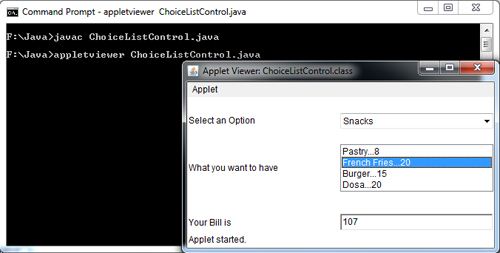
 Dinesh Thakur holds an B.C.A, MCDBA, MCSD certifications. Dinesh authors the hugely popular
Dinesh Thakur holds an B.C.A, MCDBA, MCSD certifications. Dinesh authors the hugely popular