The Font class provides a method of specifying and using fonts. The Font class constructor constructs font objects using the font’s name, style (PLAIN, BOLD, ITALIC, or BOLD + ITALIC), and point size. Java’s fonts are named in a platform independent manner and then mapped to local fonts that are supported by the operating system on which it executes. The getName() method returns the logical Java font name of a particular font and the getFamily() method returns the operating system-specific name of the font. The standard Java font names are Courier, Helvetica, TimesRoman etc.
The font can be set for a graphics context and for a component.
Font getFont() It is a method of Graphics class used to get the font property
setFont(Font f) is used to set a font in the graphics context
There are following logical font names which are standard on all platforms and are mapped to actual fonts on a particular platform:
“Serif” variable pitch font with serifs
“SansSerif” variable pitch font without serifs
“Monospaced” fixed pitch font
“Dialog” font for dialogs
“DialogInput” font for dialog input
“Symbol” mapped to the Symbol font
Font style is specified using constants from the Font class:
Font.BOLD
Font.ITALIC
import java.applet.Applet;
import java.awt.*;
import java.awt.event.*;
/* <APPLET CODE ="FontClass.class" WIDTH=300 HEIGHT=200> </APPLET> */
public class FontClass extends java.applet.Applet
{
Font f;
String m;
public void init()
{
f=new Font("Arial",Font.ITALIC,20);
m="Welcome to Java";
setFont(f);
}
public void paint(Graphics g)
{
Color c=new Color(0,255,0);
g.setColor(c);
g.drawString(m,4,20);
}
}
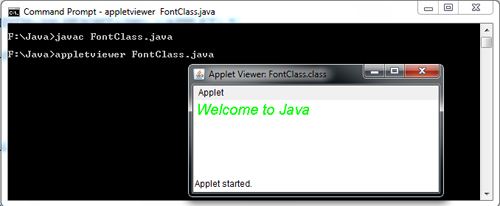
 Dinesh Thakur holds an B.C.A, MCDBA, MCSD certifications. Dinesh authors the hugely popular
Dinesh Thakur holds an B.C.A, MCDBA, MCSD certifications. Dinesh authors the hugely popular