The QuadCurve2D class lets build a curved segment based on mathematical equations. The curve generated is also called curve quadratic Bezier and based on a very simple idea is to establish two points that define the ends of a curved segment and a third point, called checkpoint that allows “stretching” more or less the curvature of the segment.
Following is at able that lists some of the Constructors and methods of QuadCurve2D class:
Constructors and Methods | Description |
QuadCurve2D.Double () | Creates a QuadCurve2D from (0, 0) to (0, 0), with control point (0,0) |
QuadCurve2D.Double (double X1, double Y1, double CX1, double CY1, double X2, double Y2) | Creates a QuadCurve2D from (X1, Y1) to (X2, Y2), with control point (CX1, CY1). |
QuadCurve2D.Float () | Creates a QuadCurve2D from (0, 0) to (0, 0), with control points (0,0). |
QuadCurve2D.Float (float X1, float Y1, float CX1, float CY1, float X2, float Y2) | Creates a QuadCurve2D from (X1, Y1) to (X2, Y2), with control point (CX1, CY1). |
boolean intersects (double X, double Y, double Width, double Height) | Returns true iff the rectangle described by (X, Y, Width, Height) intersects the QuadCurve |
void setCurve (double X1, double Y1, double CX1, double CY1, double X2, double Y2) | Sets the ends of the QuadCurve as (X1, Y1) and (X2, Y2). |
Drawingan Curve exampleshownthecodeas follows:
import java.applet.Applet;
import java.awt.*;
import java.awt.event.*;
import java.awt.Color;
import java.awt.Graphics;
import javax.swing.*;
import java.awt.geom.*;
import java.awt.image.*;
public class DrawQuadCurve2DExample extends Applet {
public static void main(String[] args) {
Frame DrawQuadCurve2D = new Frame("Draw QuadCurve2D Example");
DrawQuadCurve2D.setSize(350, 250);
Applet DrawQuadCurve2DExample = new DrawQuadCurve2DExample();
DrawQuadCurve2D.add(DrawQuadCurve2DExample);
DrawQuadCurve2D.setVisible(true);
DrawQuadCurve2D.addWindowListener(new WindowAdapter() {
public void windowClosing(WindowEvent e) {
System.exit(0);
}
});
}
public void paint(Graphics g) {
g.setColor(Color.blue);
g.setFont(new Font("Arial",Font.BOLD,14));
g.drawString("Draw QuadCurve2D Example", 50, 40);
g.setFont(new Font("Arial",Font.BOLD,10));
g.drawString("http://ecomputernotes.com", 200, 205);
super.paint(g);
Graphics2D G2D = (Graphics2D)g;
G2D.setColor(Color.green);
G2D.setStroke(new BasicStroke(3.0f));
QuadCurve2D QC2D = new QuadCurve2D.Float(40.0f, 70.0f, 40.0f, 170.0f, 190.0f, 220.0f);
G2D.draw(QC2D);
G2D.setColor(Color.red);
G2D.draw(new Rectangle2D.Float(40.0f, 70.0f, 1.0f, 1.0f));
G2D.draw(new Rectangle2D.Float(40.0f, 170.0f, 1.0f, 1.0f));
G2D.draw(new Rectangle2D.Float(190.0f, 220.0f, 1.0f, 1.0f));
}
}
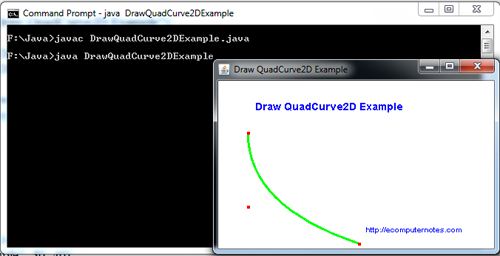
 Dinesh Thakur holds an B.C.A, MCDBA, MCSD certifications. Dinesh authors the hugely popular
Dinesh Thakur holds an B.C.A, MCDBA, MCSD certifications. Dinesh authors the hugely popular