Checkbox is used to indicate whether a thing is on or off, it’s very common to use a group of them to indicate which one of many choices is active. This is the exact functional equivalent of a Choice object with static contents. In the AWT, a group of checkboxes used for a one-of-many control is called a CheckboxGroup. Many systems call this kind of control a radio button or other similar name.
When the user clicks on one of the checkboxes in the group, the generated event can be processed in any of the objects containing the Checkbox.
CheckboxGroup Useful Interface
Method | Returns | Notes |
CheckboxGroup() | Creates an empty group | |
getCurrent() | Checkbox | Returns the currently ON box |
setCurrent(Checkbox box) | Void | Make the passed Checkbox the ON box |
import java.awt.*;
import java.awt.event.*;
import java.applet.Applet;
/* <APPLET CODE ="CheckboxGroupAppletExample.class" WIDTH=300 HEIGHT=200> </APPLET> */
public class CheckboxGroupAppletExample extends Applet implements ItemListener
{
Checkbox cb1,cb2,cb3,cb4,cb5,c1,c2,c3;
CheckboxGroup cbg1,cbg2;
TextField t;
Label l;
public void init()
{
setLayout(new GridLayout(3,2,1,1));
Panel p1= new Panel();
Panel p2= new Panel();
Panel p3= new Panel();
Panel p4= new Panel();
p1.setLayout(new GridLayout(3,1));
p2.setLayout(new GridLayout(2,1));
p3.setLayout(new GridLayout(3,1));
p4.setLayout(new GridLayout(1,2));
cbg1= new CheckboxGroup();
cbg2= new CheckboxGroup();
cb1= new Checkbox("Breakfast...Rs. 35",cbg1,true);
cb2= new Checkbox("Lunch...Rs. 60",cbg1,false);
cb3= new Checkbox("Dinner...Rs. 70",cbg1,false);
cb4= new Checkbox("Cold COffee...Rs. 12",cbg2,false);
cb5= new Checkbox("Hot Coffee...Rs. 10",cbg2,false);
cbg2.setSelectedCheckbox(cb5);
p1.add(cb1);
p1.add(cb2);
p1.add(cb3);
p2.add(cb4);
p2.add(cb5);
c1= new Checkbox("Green salad...Rs. 15");
p3.add(c1);
c1.addItemListener(this);
c2= new Checkbox("Soup...Rs. 25");
p3.add(c2);
c2.addItemListener(this);
c3= new Checkbox("Curd...Rs. 10");
p3.add(c3);
c3.addItemListener(this);
l= new Label("Bill is");
p4.add(l);
t= new TextField(10);
p4.add(t);
add(p1);
add(p2);
add(p3);
add(p4);
cb1.addItemListener(this);
cb2.addItemListener(this);
cb3.addItemListener(this);
cb4.addItemListener(this);
cb5.addItemListener(this);
}
public void itemStateChanged(ItemEvent e)
{
int amt=0;
if(cbg1.getSelectedCheckbox()==cb1)
{
amt=amt+35;
}
if(cbg1.getSelectedCheckbox()==cb2)
{
amt=amt+60;
}
if(cbg1.getSelectedCheckbox()==cb3)
{
amt=amt+70;
}
if(cbg2.getSelectedCheckbox()==cb4)
{
amt=amt+12;
}
if(cbg2.getSelectedCheckbox()==cb5)
{
amt=amt+10;
}
if(c1.getState())
{
amt=amt+15;
}
if(c2.getState())
{
amt=amt+25;
}
if(c3.getState())
{
amt=amt+10;
}
t.setText(String.valueOf(amt)); }
}
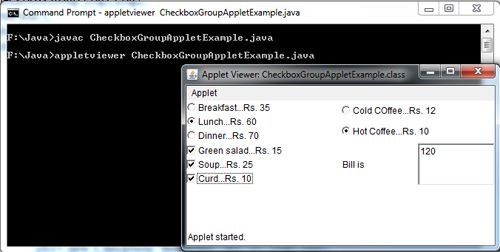
 Dinesh Thakur holds an B.C.A, MCDBA, MCSD certifications. Dinesh authors the hugely popular
Dinesh Thakur holds an B.C.A, MCDBA, MCSD certifications. Dinesh authors the hugely popular