Following example SmileExample shows how to Smily face using an Applet window with drawArc,fillArc, drawLine,fillOval drawOval method of Graphics class.
Here is the java code for the program SmileExample :.
import java.applet.Applet;
import java.awt.*;
import java.awt.event.*;
public class SmileExample extends Applet{
public static void main(String[] args) {
Frame AppletSmileExample = new Frame("Draw Smiley in Applet Example");
AppletSmileExample.setSize(350, 250);
Applet SmileExample = new SmileExample();
AppletSmileExample.add(SmileExample);
AppletSmileExample.setVisible(true);
AppletSmileExample.addWindowListener(new WindowAdapter() {
public void windowClosing(WindowEvent e) {
System.exit(0);
}
});
}
public void paint(Graphics g){
g.setColor(Color.darkGray);
g.setFont(new Font("Arial",Font.BOLD,14));
g.drawString("Draw Smiley In Applet Example ", 50, 40);
g.setFont(new Font("Arial",Font.BOLD,10));
g.drawString("http://ecomputernotes.com", 200, 205);
//The Syntax for drawOval(int xTopLeft, int yTopLeft, int width, int height);
g.drawOval(70, 50, 150, 150);
//The Syntax for fillOval(int xTopLeft, int yTopLeft, int width, int height);
g.fillOval(80, 100, 50, 20);
g.fillOval(160, 100, 50, 20);
//Syntax For:- drawString(String str, int xBaselineLeft, int yBaselineLeft);
g.drawLine(145, 125, 145, 155);
//Syntax For:- drawArc(int xTopLeft, int yTopLeft, int width, int height, int startAngle, int arcAngle);
g.drawArc(100, 90, 95, 95, 0, -180);
}
}
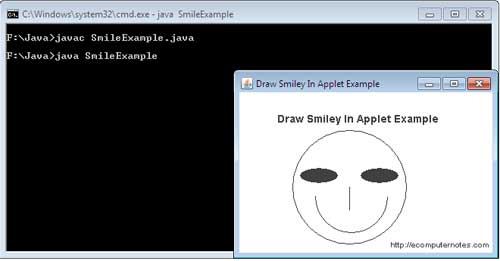
 Dinesh Thakur holds an B.C.A, MCDBA, MCSD certifications. Dinesh authors the hugely popular
Dinesh Thakur holds an B.C.A, MCDBA, MCSD certifications. Dinesh authors the hugely popular